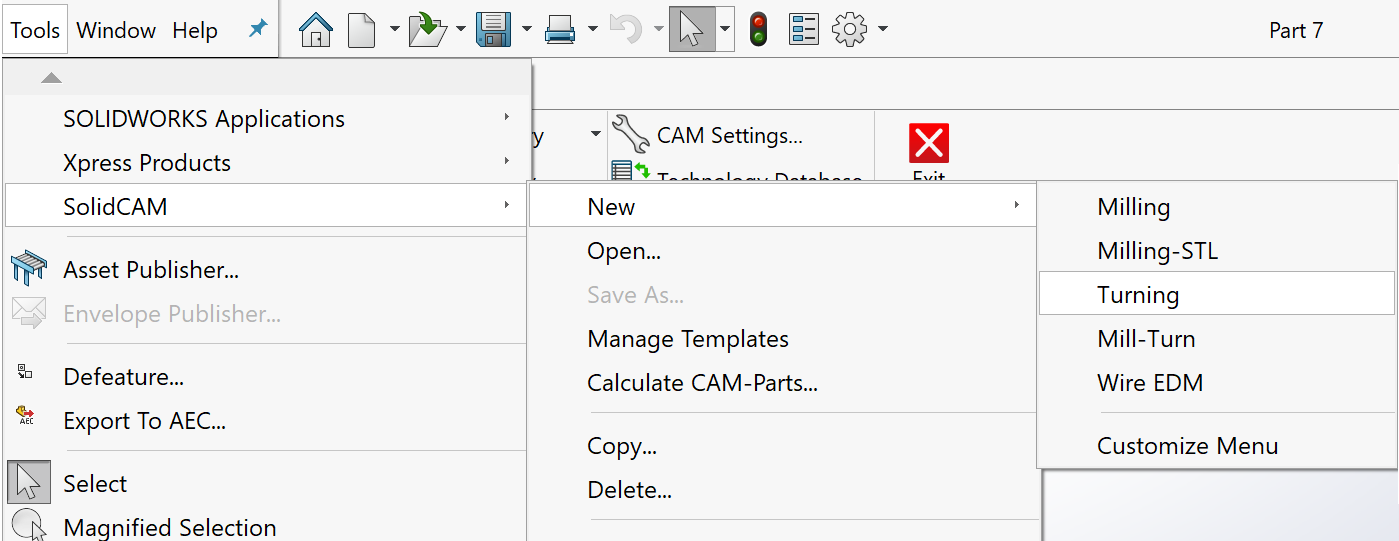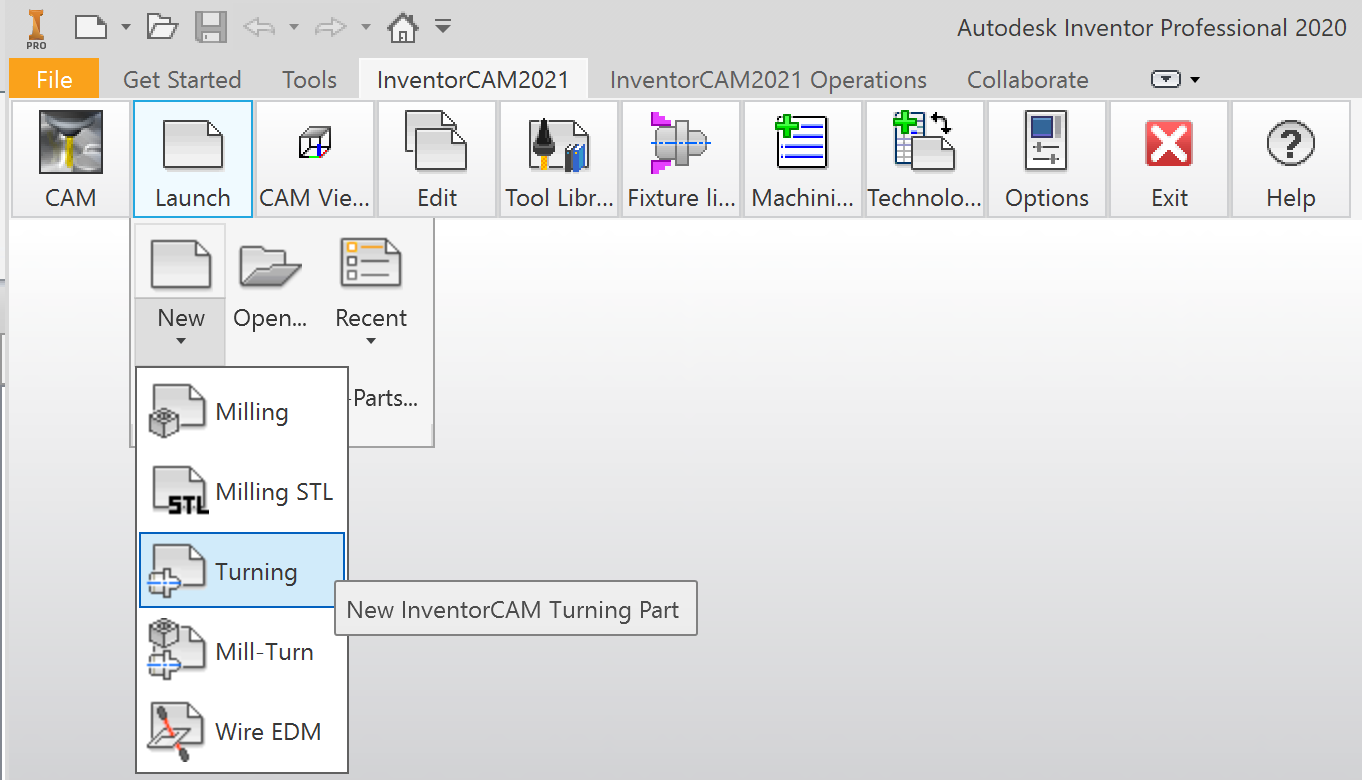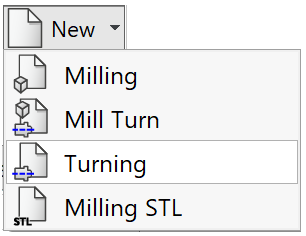Starting a new Turning CAM-Part
When the SOLIDWORKS model is loaded, do the following:
|
|
or
Click
the Turning
|
Depending on your settings, either the New Turning Part or Turning Part Data dialog box is displayed.
Loading an existing CAM-Part
When loading a CAM-Part created in an earlier version of SolidCAM, the following message is displayed:
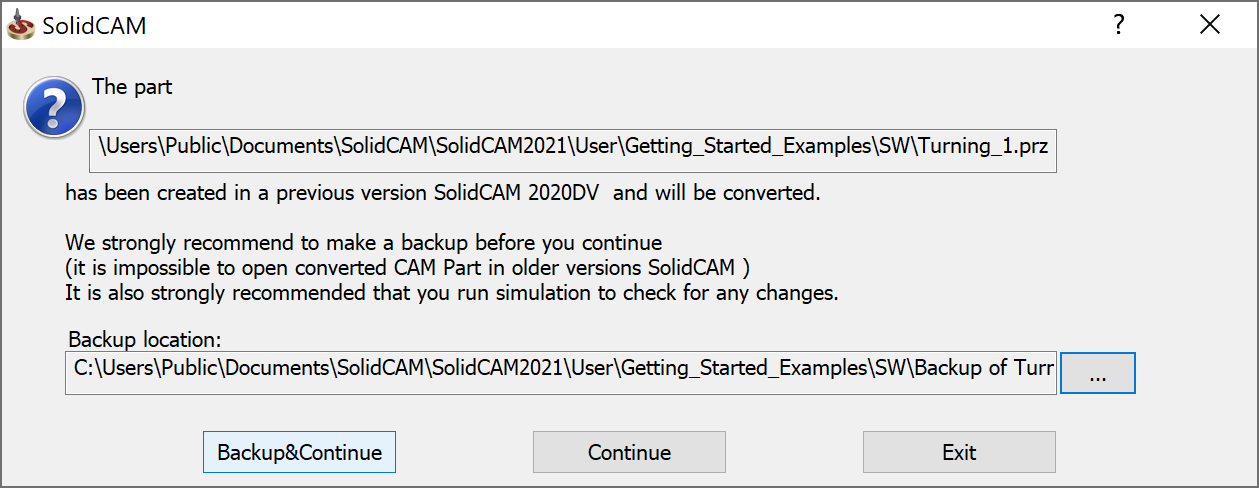
It is strongly recommended to take a backup before you continue as it is impossible to open a converted CAM Part in older versions of SolidCAM.
It is also strongly recommended that you run the Simulation to check for any changes.