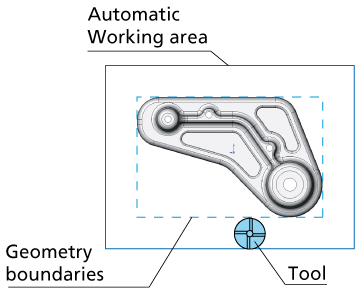Geometry page
This page enables you to define the machining geometry for the operation.
Working Area
SolidCAM enables you to limit the tool path with a specified working area. In case a Working area is used, SolidCAM calculates the whole tool path and then removes all tool path lines outside the Working area.
In the Working area field, click Define.
The Working Area dialog box is displayed.
If you do not define a working area, a box at an offset equal to the tool diameter is drawn around the current 3D Model. SolidCAM applies the selected milling strategy to the complete Automatic Working area.