Working Area dialog box
The Working Area dialog box enables you to choose the type of working area and set the related parameters.

Working area types
The working area can be defined using one or a combination of the following methods:
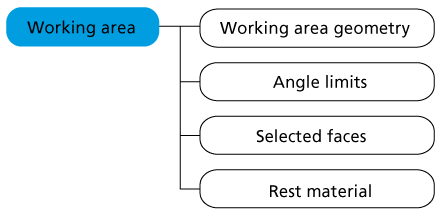
The resulting working area boundary is generated as a boolean combination of the following:
User-defined planar geometry with an offset;
Selected drive surfaces;
Selected check surfaces with an offset;
Surface angle minimum and maximum limits.
The generated working area boundary is then used either for tool path generation (e.g. Circular pocket, Constant Step over, etc.) or as a boundary to trim the tool path (Linear, Pencil milling, etc.).
Related Topics