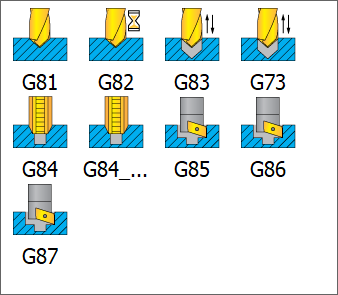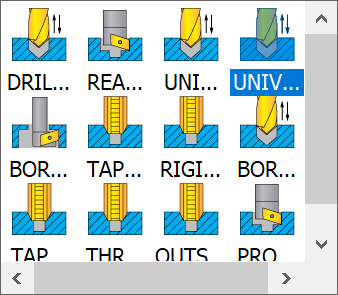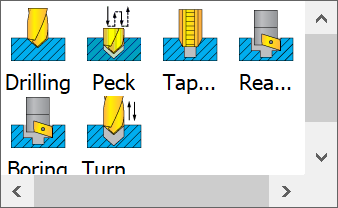Technology page
Sorting
This section enables you to define the sequence of the drill positions, manage its direction, etc.
Drill cycle
Click Drill cycle type. The Drill canned cycles supported by the post-processor of the current CNC-controller are displayed. The different Drill cycle types available for different Machines are shown below. Click one of the icons to select the canned cycle you want to use in this operation.
3-Axis Machine |
|
4-Axis Machine |
|
5-Axis Machine |
|
Drill canned cycles must be defined in the *.vmid and *.gpp post-processor of the currently active CNC-controller in your CAM-Part. Contact customer support to learn more about customizing your post-processor.
Click Data and specify the parameters in the Drill options dialog box.
Minimize hole cycle
This option enables you to shorten the GCode file by grouping similar drilling positions under the same GCode cycle - the holes that have the same Upper level and Depth data are grouped under a common single GCode cycle.
More...
Use Cycle
When Use Cycle is enabled the drill cycle of the machine is used in the GCode.
When Use cycle is disabled the tool path movements are generated by SolidCAM.
Related Topics