One pass
SolidCAM performs the face milling in one pass.
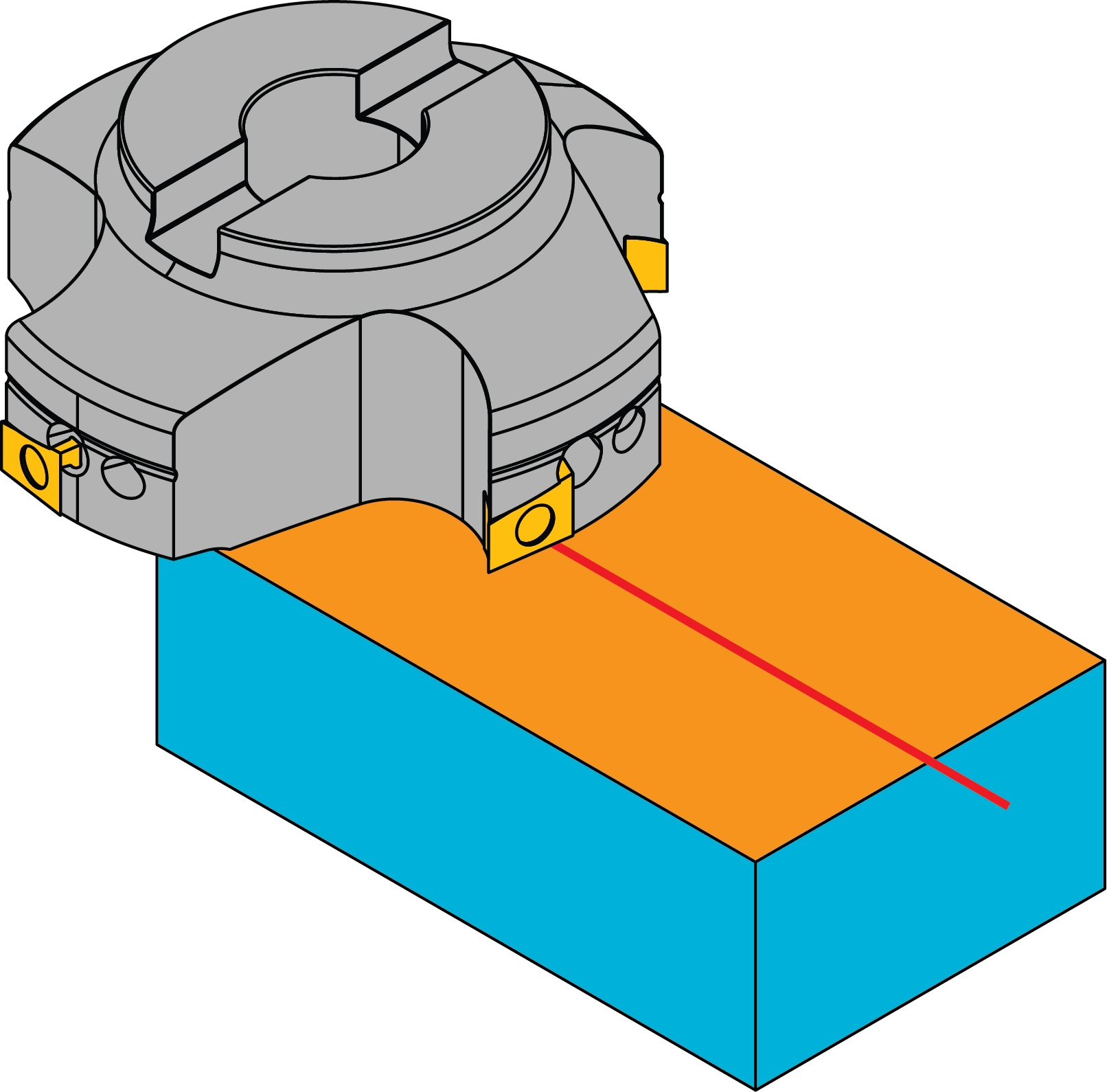
The direction and the location of the pass are calculated automatically according to the face geometry, in order to generate an optimal tool movement with the tool covering the whole geometry.
The One pass page enables you to define the machining parameters.
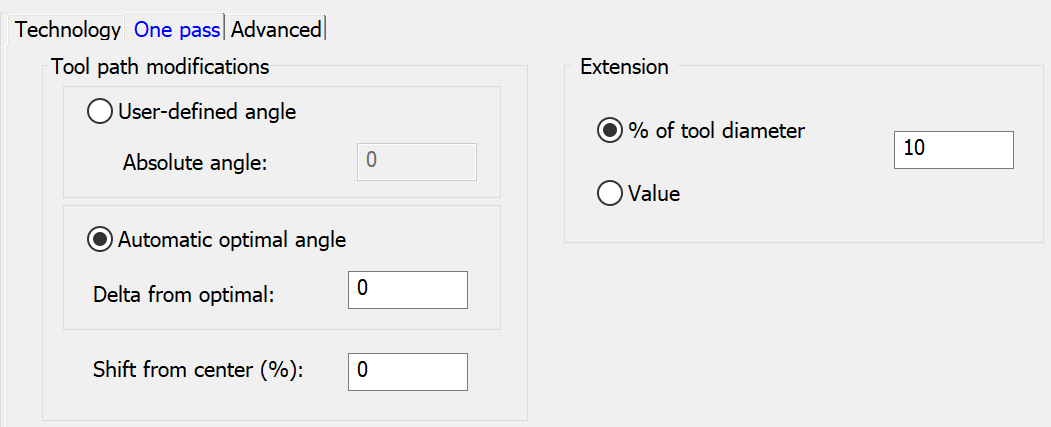
Tool path modifications
- User-defined angle
This option enables you to determine the angle of the tool path. Enter the value of angle in the Absolute angle edit box.
- Automatic optimal angle
SolidCAM automatically calculates the optimal angle of hatching to expedite the machining. The tool path always follows the length of the face no matter what angle the machined surface is facing.
Using the Automatic optimal angle option, you can change the angle by entering a different value in the Delta from optimal text field.
The Shift from center (%) option shifts the generated tool path from the center of part by the specified distance.
Extension
The Extension section enables you to define the tool path extension over the face edges. The extension can be defined either by percentage of the tool diameter (the % of tool diameter option) or by value (the Value option).
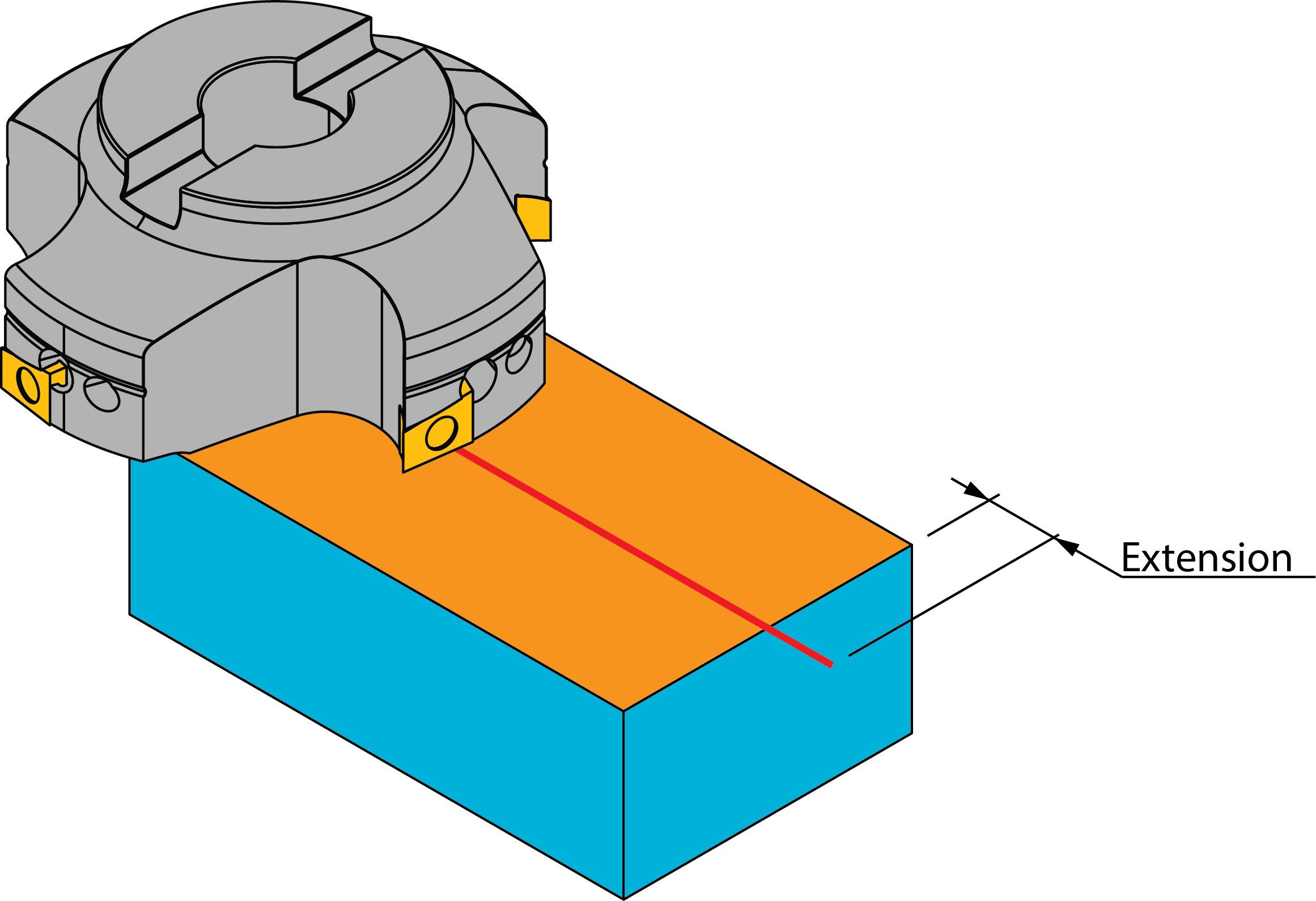
Related Topics