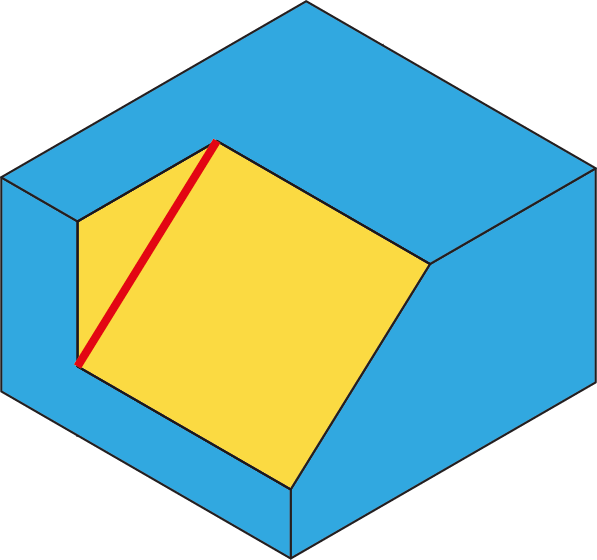Flattened surface on corner
This ToolBox Cycles strategy enables you to machine an angled plane using a defined working area in order to prevent air cuts.
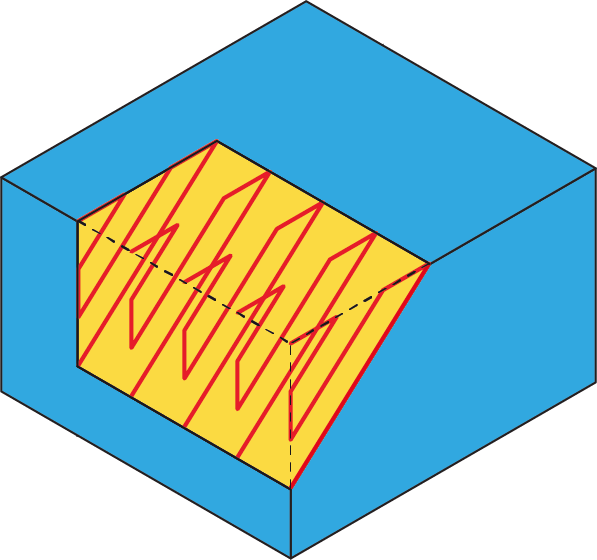
Geometry definition
The list of available geometries contains only suitable geometries.
Suitable geometries
Before the geometry definition, the coordinate system should be defined with the origin located on the plane to be flattened. The Z-axis of this coordinate system should be normal to the floor of the flattened surface. This coordinate system should be used for the geometry definition.
|
|
The Working area section enables you to assign a triangle working area to the selected straight line. The tool path is created in this area. When you click Define, the Working area dialog box is displayed. This dialog box enables you to define the Start angle and End angle.
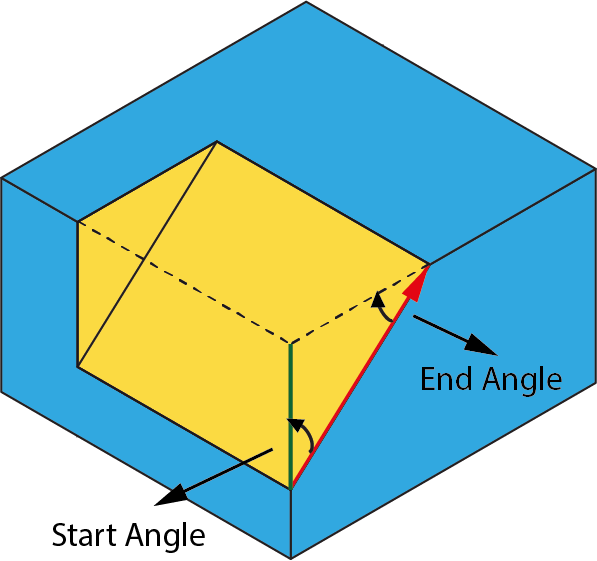
In the Working area section, you can toggle Preview ![]() to show or hide the chosen triangle.
to show or hide the chosen triangle.
Technological parameters
Rough
SolidCAM enables you to perform the flattened surface machining in a number of rough cutting passes distributed along the tool axis.
Step down
The distance between two successive cutting levels is defined by the Step down parameter. The Equal step down option enables you to define a number of evenly distributed cutting levels. SolidCAM automatically calculates the actual step down to keep an equal distance between all passes, while taking into account the specified Max. Step down value so that it is not exceeded.
Cutting direction
This parameter enables you to change the direction of the tool path. If you choose the Across option, the cutting passes are parallel to the X-axis. If you choose the Along option, the cutting passes are parallel to the Y-axis.
Clear offset
This option enables you to perform the machining in a number of equidistant cutting passes parallel to the geometry and distributed in the XY-plane. The machining starts at a specific Z-level from a distance from the geometry defined with the Clear offset parameter and continues in a number of equidistant cutting passes. The distance between two successive cutting passes is defined by the Step over parameter.
Offsets
This section enables you to define Wall and Floor offsets for this sub-operation. The Wall offset is applied to the wall adjacent to the flattened surface; the specified offset is left unmachined during the current sub-operation. The Floor offset is applied to the floor of the flattened surface; the specified offset is left unmachined during the current sub-operation. When the Floor offset value is specified, SolidCAM performs the machining by the Z-levels defined with the Step down parameter. The machining is performed until the Floor offset level.
Direction
This section enables you to define the direction of the Clear offset passes.
When the One way option is chosen, all the cutting passes are generated in one direction, maintaining the climb milling for all the cuts.
In this mode the cutting passes located at the same Z-level are not connected, the tool path linking is performed through the Clearance level.
When the Zigzag option is chosen, the tool path is generated in the zigzag manner, the direction is changed for each two successive cutting passes. The first Clear offset cutting pass (closest to the geometry) is performed maintaining the climb direction; the direction of all the odd cutting passes is the same. The direction of even cutting passes is reversed (conventional).
In this mode, the cutting passes located at the same Z-level are connected as follows: when a specific cutting pass is machined, the tool directly moves to the start position of the next successive cutting pass.
Extension
During the machining, the tool path is extended over the edges of the flattened surface in order to exit from the material at each cutting pass. The Extension section enables you to define the tool path extension either by percentage of the tool diameter (the % of tool diameter option) or by value (the Value option).
Finish
The Wall finish option enables you to perform a final finishing pass cleaning the walls. You can specify the Step down value in a separate field.
The Floor finish option enables you to perform a final finishing cut cleaning the floor.