Lollipop mill
This tool is used in the Sim 5 Axis operations. There are two shapes of the lollipop mill tool: with conical shoulder and without one. A tool of this type is defined with the parameters shown in the image.
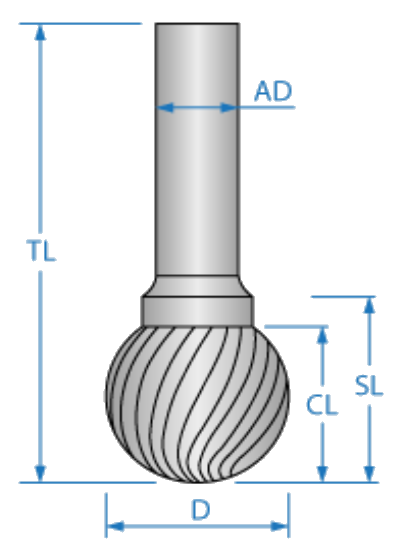
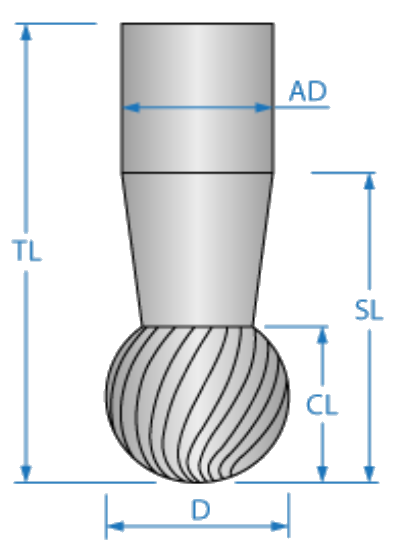
Lollipop mill without conical shoulder
When the Conical shoulder check box is not selected, SolidCAM enables you to define the tool with the cylindrical shoulder.
The diameter and the length of the cylindrical arbor are defined as Arbor Diameter and (Total Length - Shoulder Length), respectively.
The Shoulder Length value must be greater than or equal to that of the Cutting Length, and equal to or smaller than that of the Outside Holder Length.
The default Arbor Diameter value is equal to that of the Diameter. The Shoulder Length value is equal to that of the Cutting Length.
Lollipop mill with conical shoulder
When the Conical shoulder check box is selected, SolidCAM enables you to define the tool with the conical shoulder.
The Arbor diameter value defines the upper diameter of the cone. The lower diameter of the cone is calculated automatically as the diameter of the circle resulting from section of the sphere by the horizontal plane located at the Cutting length distance from the tool nose. The cone starts from the Cutting length distance and continues till the Shoulder length distance. Therefore, the cone length is equal to the difference between the Shoulder length and Cutting length parameters.
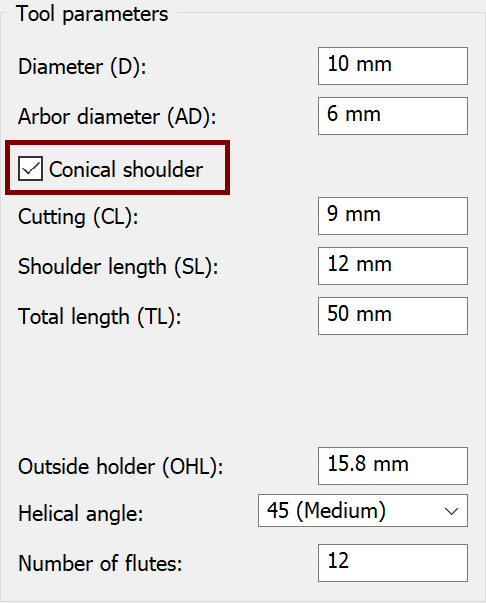
Parameter limitations
Parameter |
Range |
Diameter (D) |
Diameter (D) > Cutting Length (CL) |
Cutting Length (CL) |
Cutting Length (CL)<= (Diameter+sqrt(Diameter^2-Arbor Diameter^2))/2 Cutting Length (CL) <= Shoulder Length (SL)
|
Related Topics