Tool Type Names
Tool User Type Name - For easier identification and classification of tools, you can define your own tool types. Double-click on the Tool Name to rename the existing entries.
Tool Type Name - SolidCAM offers the default Tool Type Names. This field cannot be edited. To hide this section, right click on the table header and disable Tool Type Name.

Tool types
SolidCAM offers you the following default tool types:
Adding new Tool types
Based on one of the default tool types, you can create your own ones.
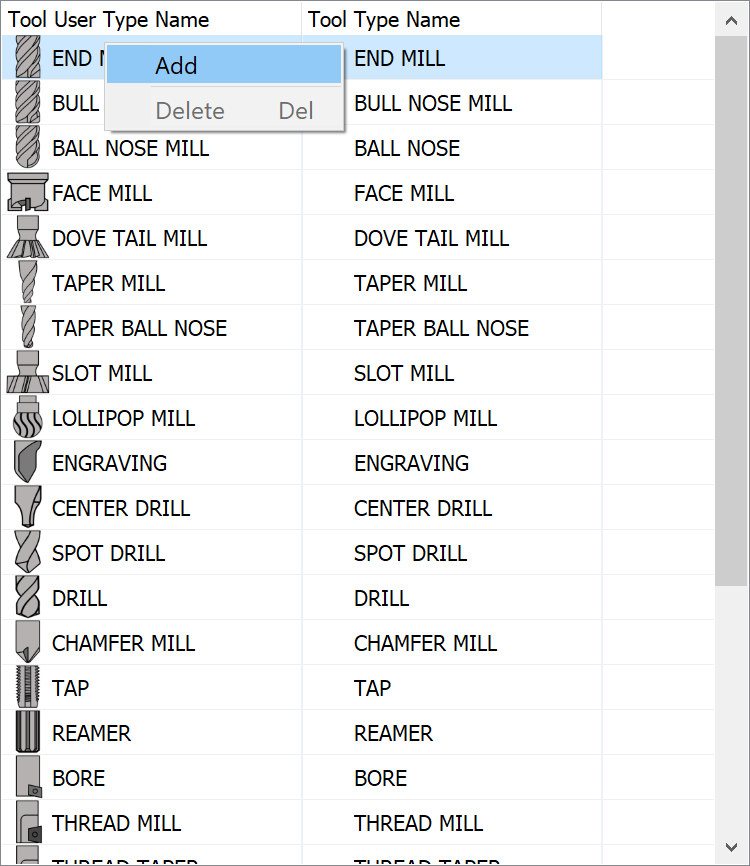
Right-click an existing tool type name, e.g. End Mill.
Choose Add from the menu.
A new entry is created i.e. End Mill-1 is created at the bottom of the List.
By default, the new entry is of the same tool type with hypen-1,2 etc.
When you are finished making changes in the Tool type list, click Save or Save and Exit to confirm your changes.