Loops filter
When this check box is selected, the External loop and Internal loops check boxes are available.
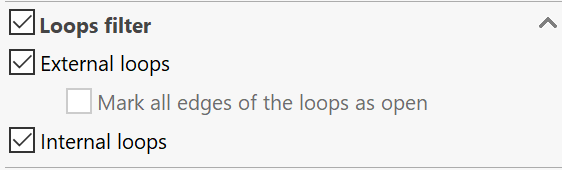
External loop
When this check box is selected, all the internal loops are excluded from the picked face and only the external loops are collected.
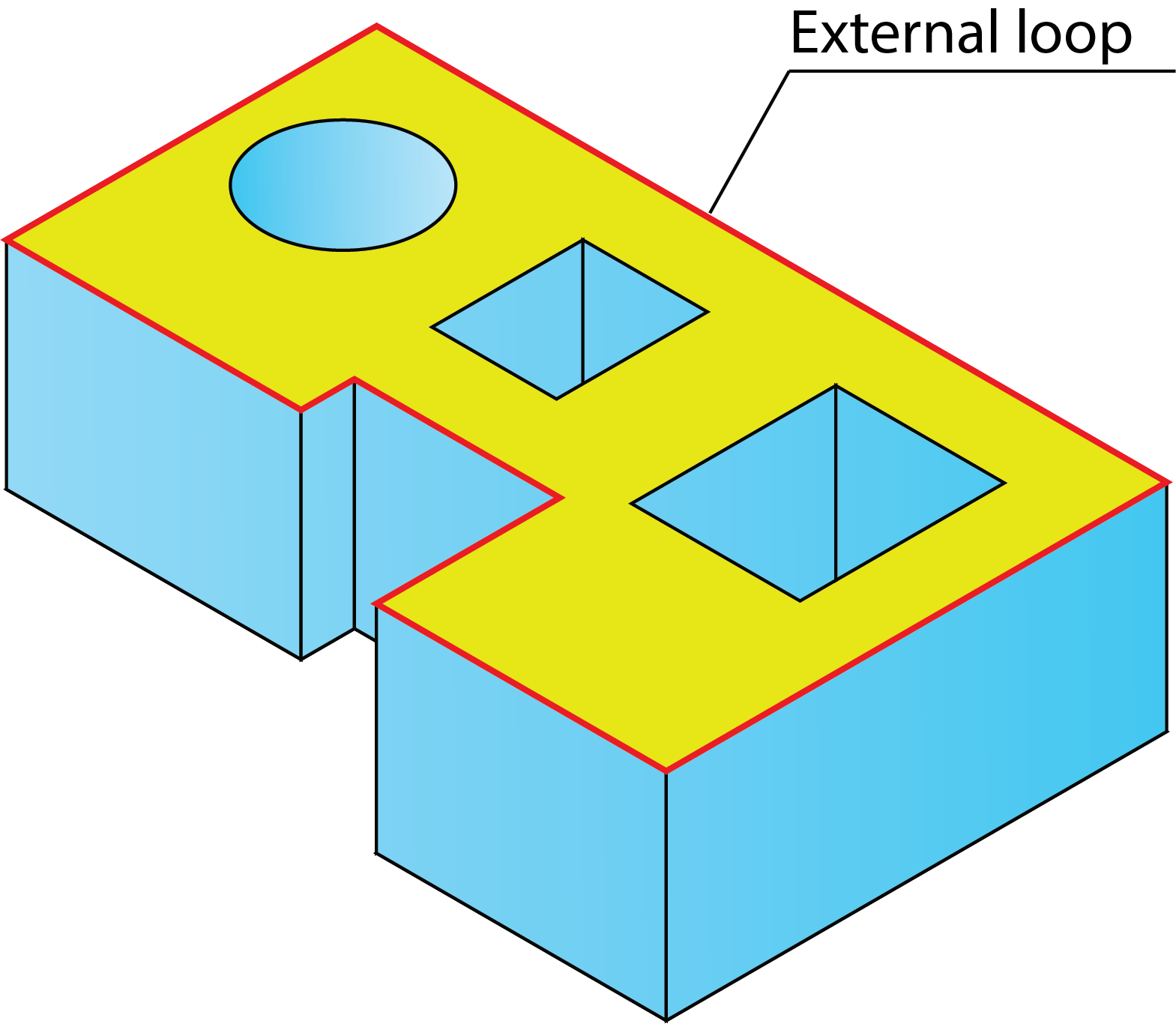
The Mark all edges of the loop as open check box enables you to automatically mark all the edges of the external loop of the selected face as open. Such loops will be treated as open pockets, and the tool will machine over the open edges.
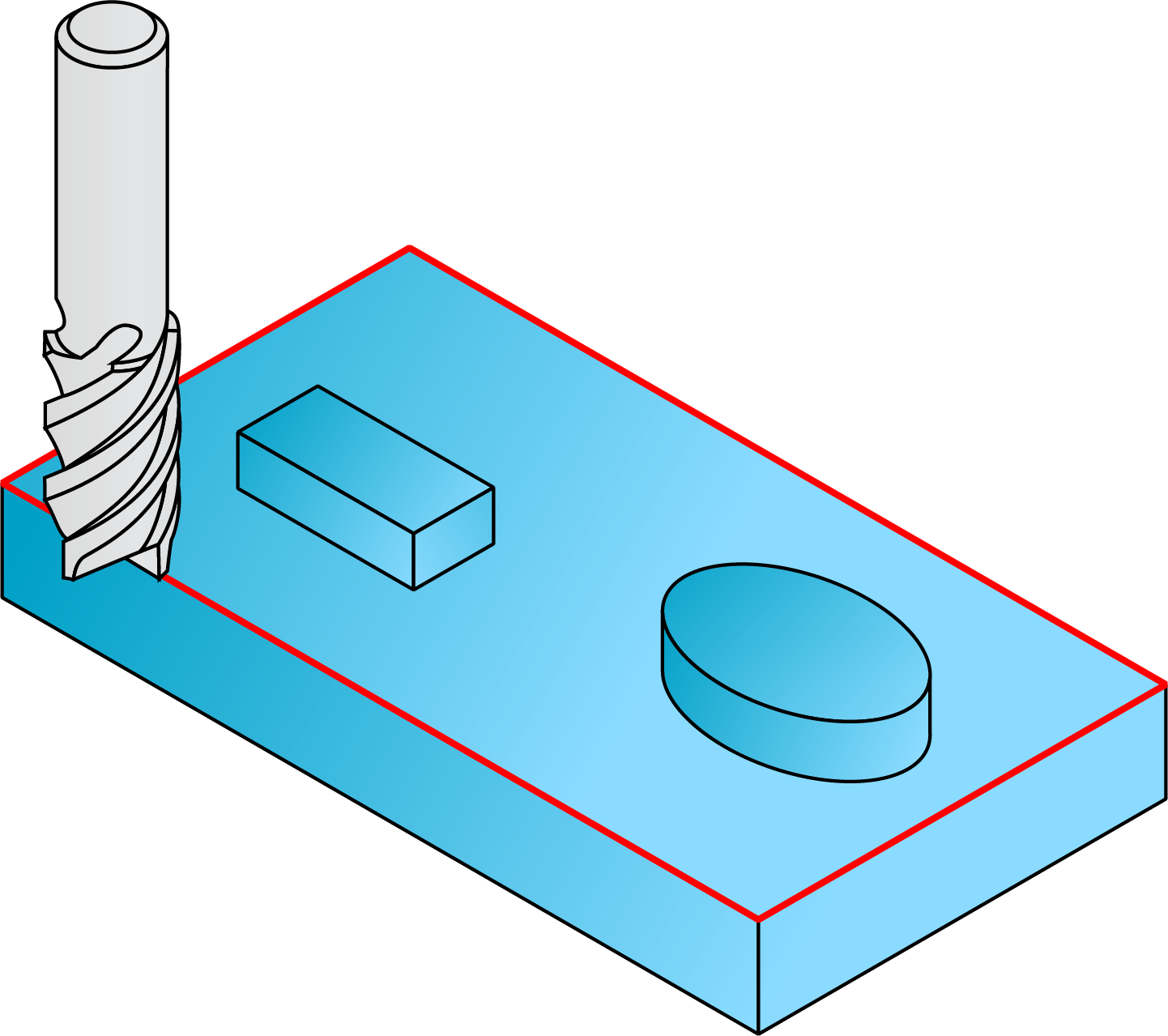
|
This check box is available only for Pocket operations. |
Internal loops
When this check box is selected, all the external loops are excluded from the picked face and only the internal loops are collected.
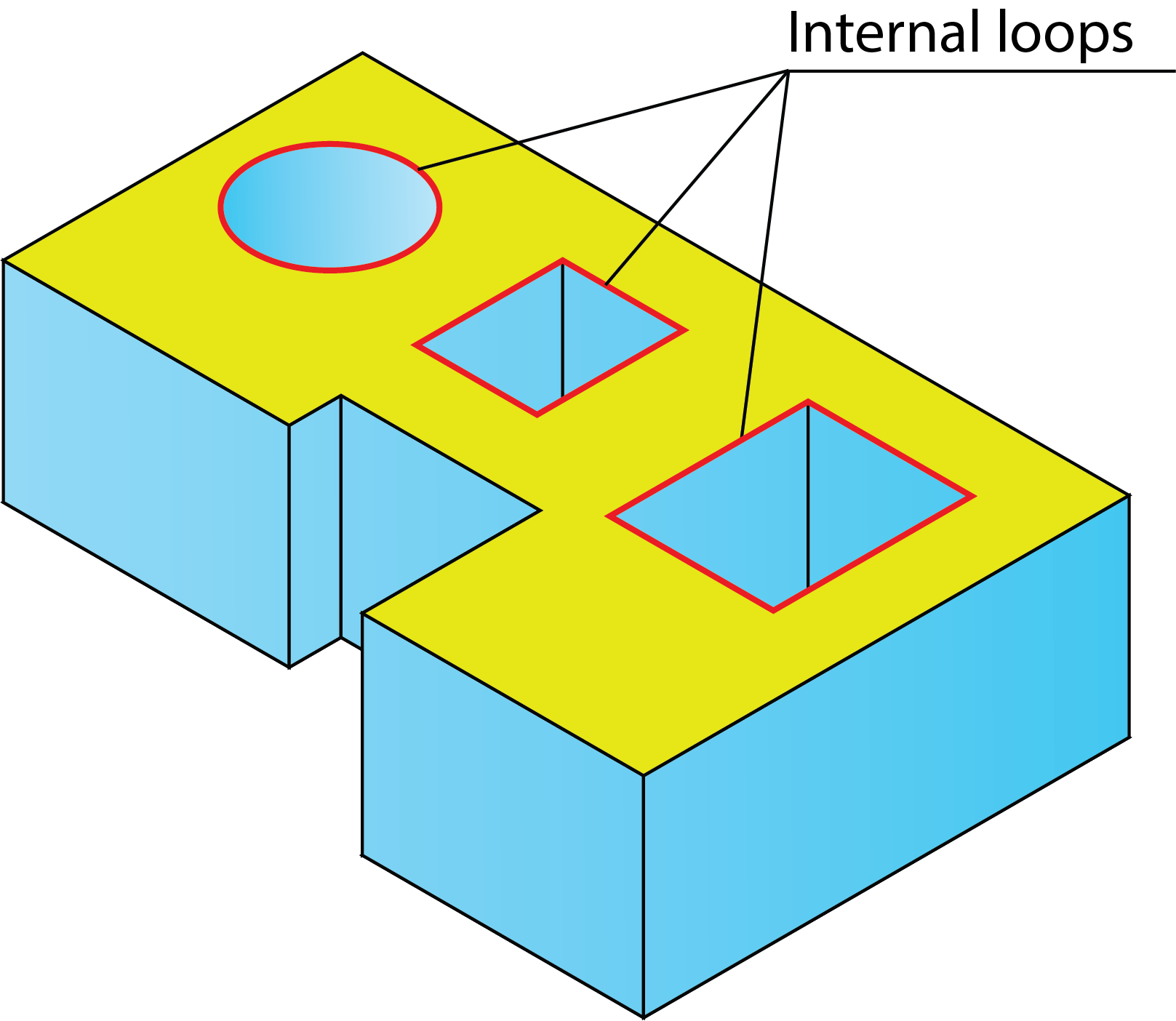
When both the External loop and the Internal loops check boxes are selected, the system collects both internal and external loops from the picked face.
|
This section is enabled only when the Faces mode is chosen. |
Related Topics