Machine Control Operation
This operation enables you to control and use any machine device defined in the Machine ID file.
The result of the operation is output in GCode and can be seen in machine simulation.
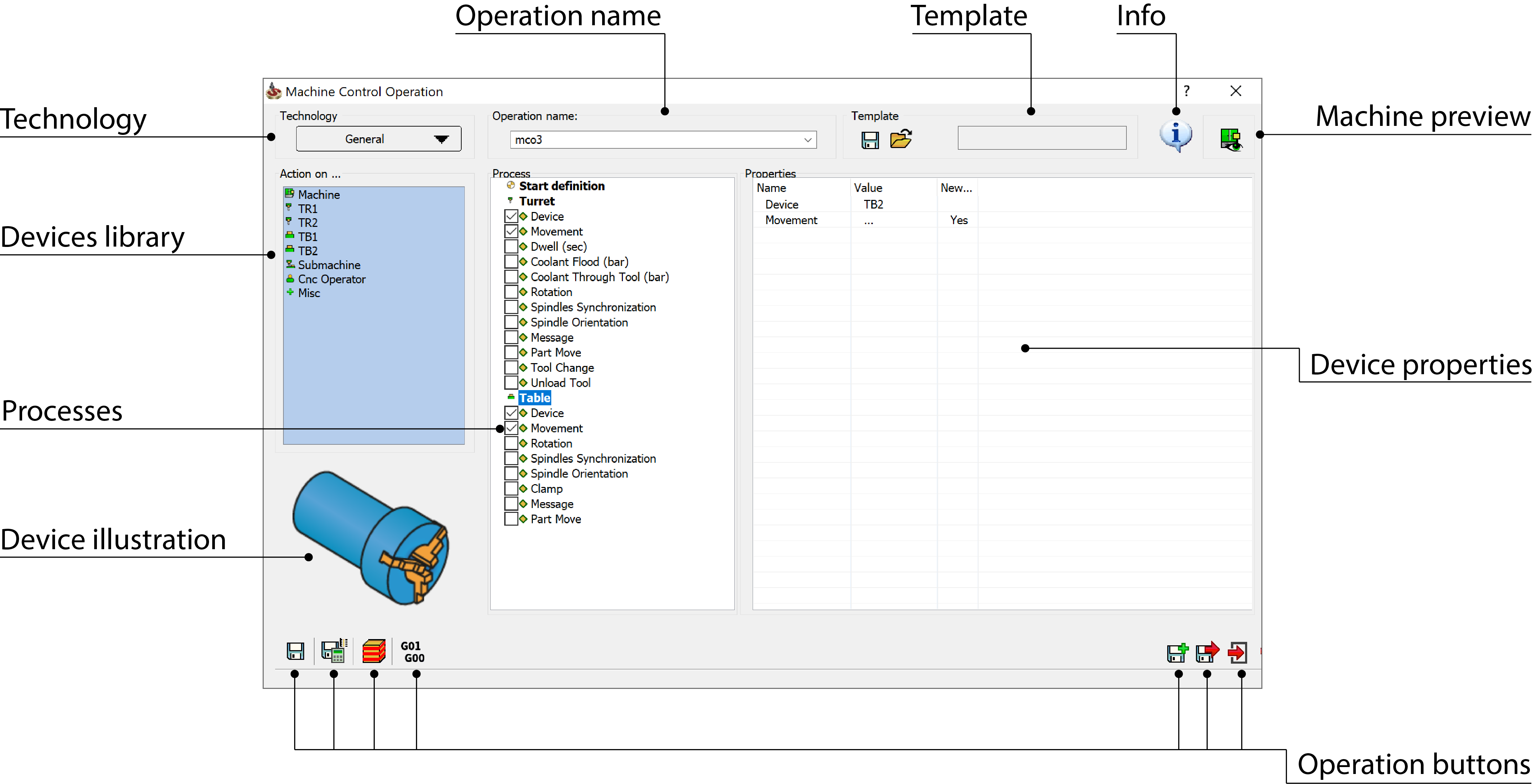
The Machine Control Operation (MCO) interface is similar to that of the other SolidCAM operations.
In addition to general sections, the MCO dialog box contains the following panes:
Devices Library (Action on...)
This pane contains a list of all devices that you can control. The devices should be defined in the Machine ID file. If the Cross Control parameter in VMID is set to YES, all devices are visible. If the Cross Control parameter is set to NO, only those devices available in the Channel are shown in the list.
The CNC Operator entry can be used to describe manual arrangements performed by a CNC-Machine specialist. Check the Manual Stock Transfer option and choose the table name where the stock is transferred to.
To start a new definition, drag and drop the device icon into the Process pane.
Process
This pane enables you:
- to add a new action of a device
- to change the action name
- to reorder the actions
- to copy/cut/paste/delete actions
- to create a template action
To do one of the above, right-click the device name and select the command from the menu.
Properties
This pane contains a list of parameters defining the device or one of its characteristics.
The device properties show the name of the device and the option value. It also defines if the option is presented in GCode as a separate line.
Machine Preview
The Machine Preview ![]() enables you to display the Machine Preview
dialog box to quickly visualize the schematic position of the machine
devices without entering the Machine
Simulation mode.
enables you to display the Machine Preview
dialog box to quickly visualize the schematic position of the machine
devices without entering the Machine
Simulation mode.