Managing Hole Wizard Process
To manage the Hole Wizard Process from the SOLIDWORKS menu bar, click Tools to access SolidCAM Main menu and then choose Hole Wizard Machining Process.
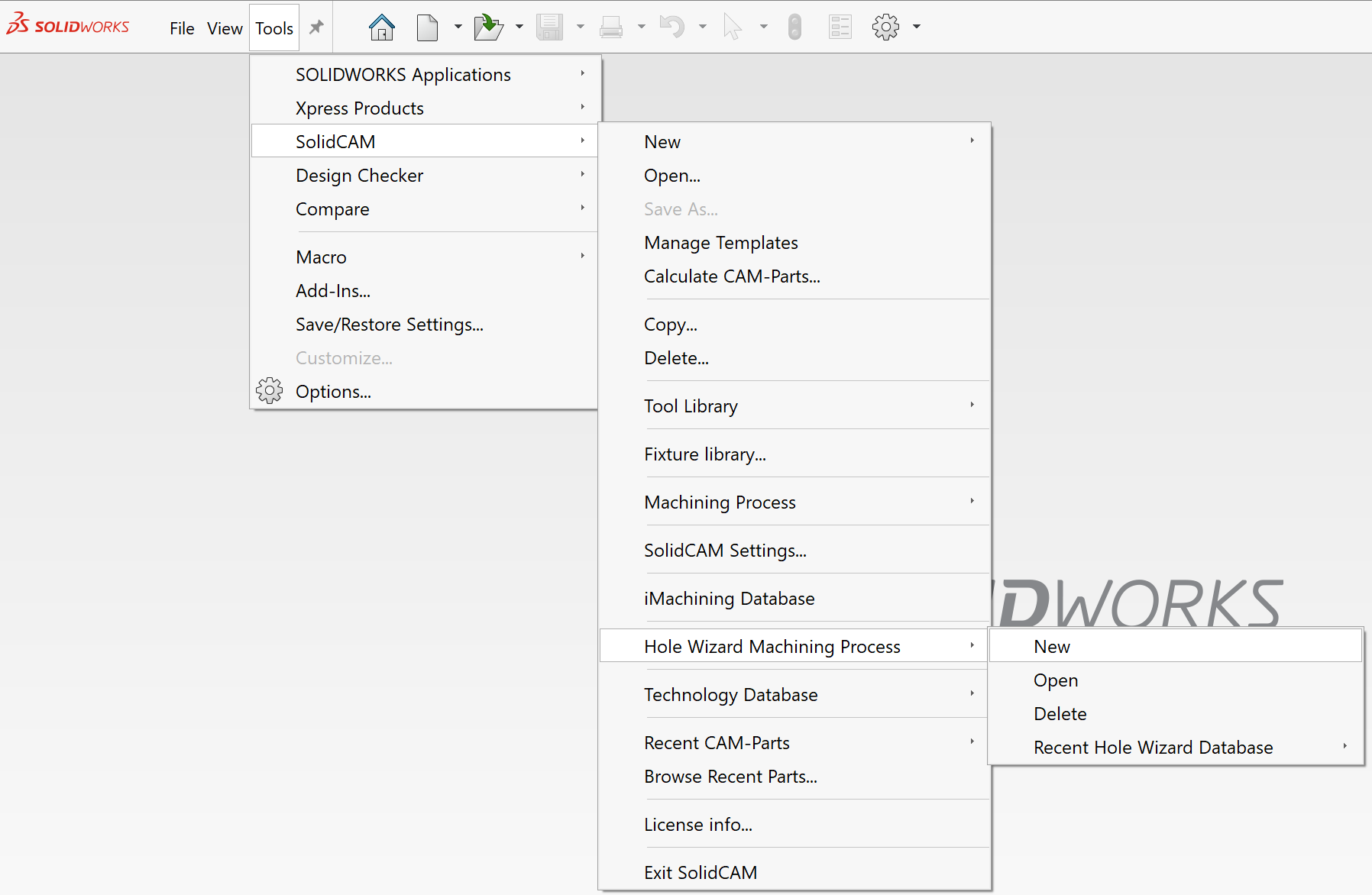
or
In the CAM Manager, right-click the Hole Wizard Process.
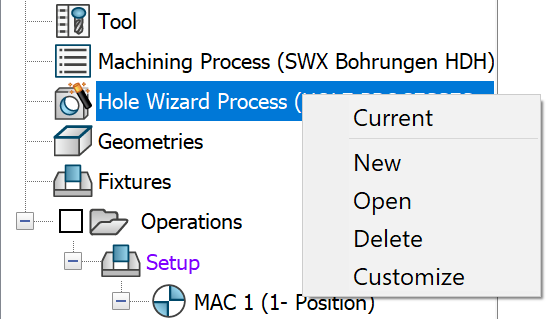
The Hole Wizard Process menu contains the following options:
Current - This option is visible when you access the Hole Wizard Process menu from within the CAM Part. This option enables you to load the current Machining Process Table Manager. You can Add, Edit, Copy, Rename, Delete or Import processes from the list.
New - With this option you can create a new Machining Process Table.
Open - This option enables you to load the Hole Wizard Process Table via the standard Windows browser.
Delete - Choose this option to delete the Hole Wizard Process Table via the standard Windows Browser.
Customize- All shortcut menus
in Hole Wizard Process menu can be customized to suit your needs. You
can deselect the items you rarely use and want to hide and keep selected
the items you want shown. Use ![]() to view the entire list of menus available including the Customize option.
to view the entire list of menus available including the Customize option.
Related Topics