Managing Machining Processes
Right-click the Machining Process name in the list to open the menu of Machining Process managing options.
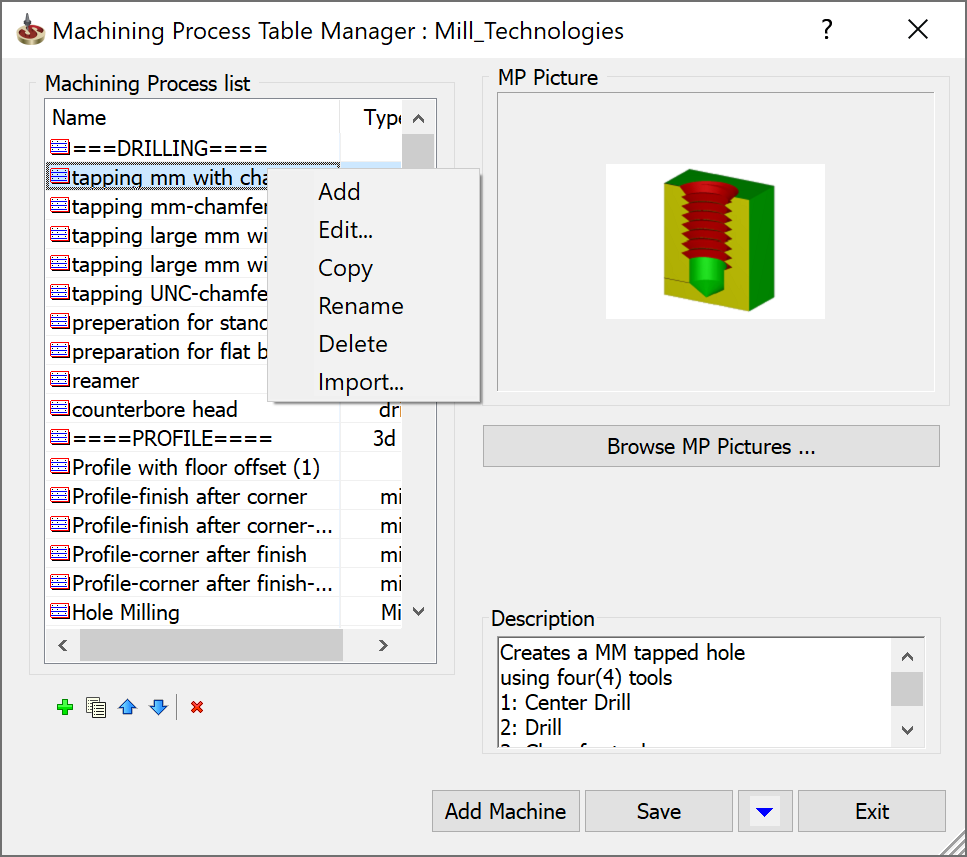
This option enables you to add a new Machining Process to the Machining Process Table.
This option enables you to edit the components of the Machining Process in the Machining Process Define Manager.
This option enables you to create a copy of the selected Machining Process and adds it to the bottom of the list.
This option enables you to rename the selected Machining Process.
This option enables you to remove the selected Machining Process from the Machining Process Table.
This option enables you to insert a Machining Processes from another MP Table into the current MP Table.
|
You can insert Machining Processes from MP Tables defined with similar MAC files. |
Right-click on the Machining Process name and choose Import from the menu.
Choose the MP Table from the Browser. The MP Export Table Manager dialog box is displayed.
Choose the Machining Process from the Manager and confirm with Export.