Part Settings
SolidCAM enables you to define a number of parameters specific for the current CAM-Part using the Part Settings dialog box.
The Part Settings dialog box is available by clicking Settings
in the Milling Part Data dialog box or by double-clicking the Settings
icon![]() under the CAM-Part header
in SolidCAM
Manager.
under the CAM-Part header
in SolidCAM
Manager.
The following pages are available in the Part Settings dialog box:
Interoperational tool movements
Resetting the settings
SolidCAM enables you to reset the customized settings to their default values.
The Reset Page
 enables you to reset
all the parameters of the current settings page to their default values.
When you click this button, a confirmation message is displayed:
enables you to reset
all the parameters of the current settings page to their default values.
When you click this button, a confirmation message is displayed:
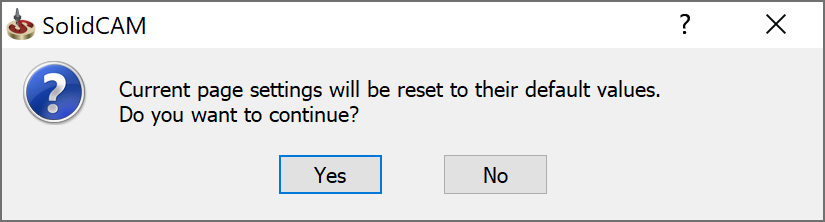
When this message is confirmed, SolidCAM resets all the settings of the current page.
The Reset All
 enables you to reset
all the parameters of the SolidCAM
settings to their default values. A confirmation message is displayed:
enables you to reset
all the parameters of the SolidCAM
settings to their default values. A confirmation message is displayed:
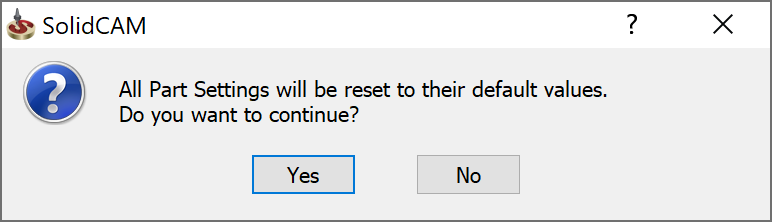
When this message is confirmed, SolidCAM resets all the settings to their default values.
The Set page according to SolidCAM
settings ![]() enables
you to set all parameters of the current settings page to the values defined
in SolidCAM
Settings. When you click this icon, the parameters are reset without a
confirmation message.
enables
you to set all parameters of the current settings page to the values defined
in SolidCAM
Settings. When you click this icon, the parameters are reset without a
confirmation message.
The Set all pages according to SolidCAM
settings ![]() enables
you to set all parameters of the Part settings to the values defined in
SolidCAM
Settings. When you click this icon, the parameters are reset without a
confirmation message.
enables
you to set all parameters of the Part settings to the values defined in
SolidCAM
Settings. When you click this icon, the parameters are reset without a
confirmation message.
During reset, the CAM-Part settings parameters, that are based on parameters in SolidCAM Settings, inherit new values from the SolidCAM Settings. The CAM-Part Settings parameters, that are based on hard-coded values, are reset to their default hard-coded values.
Related Topics