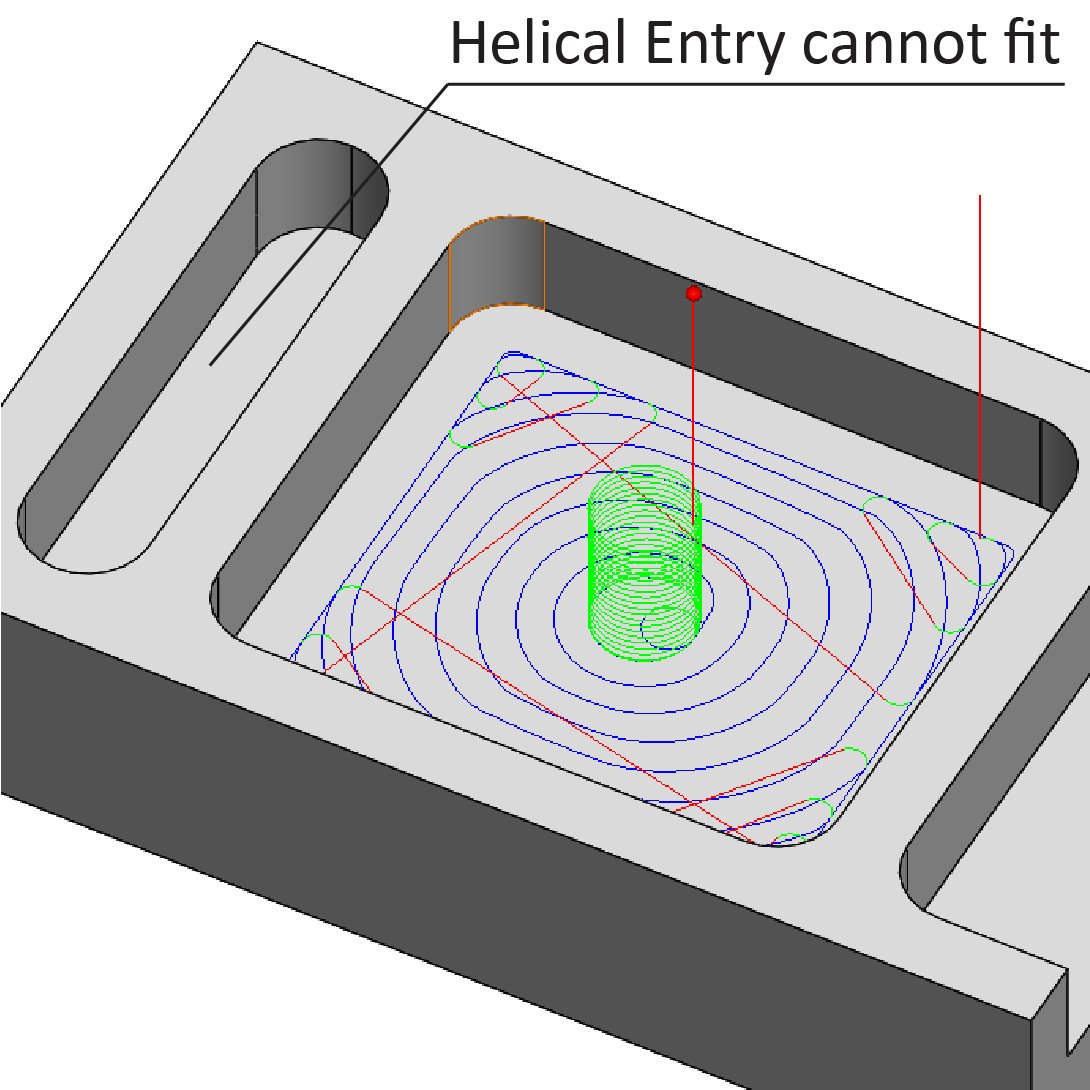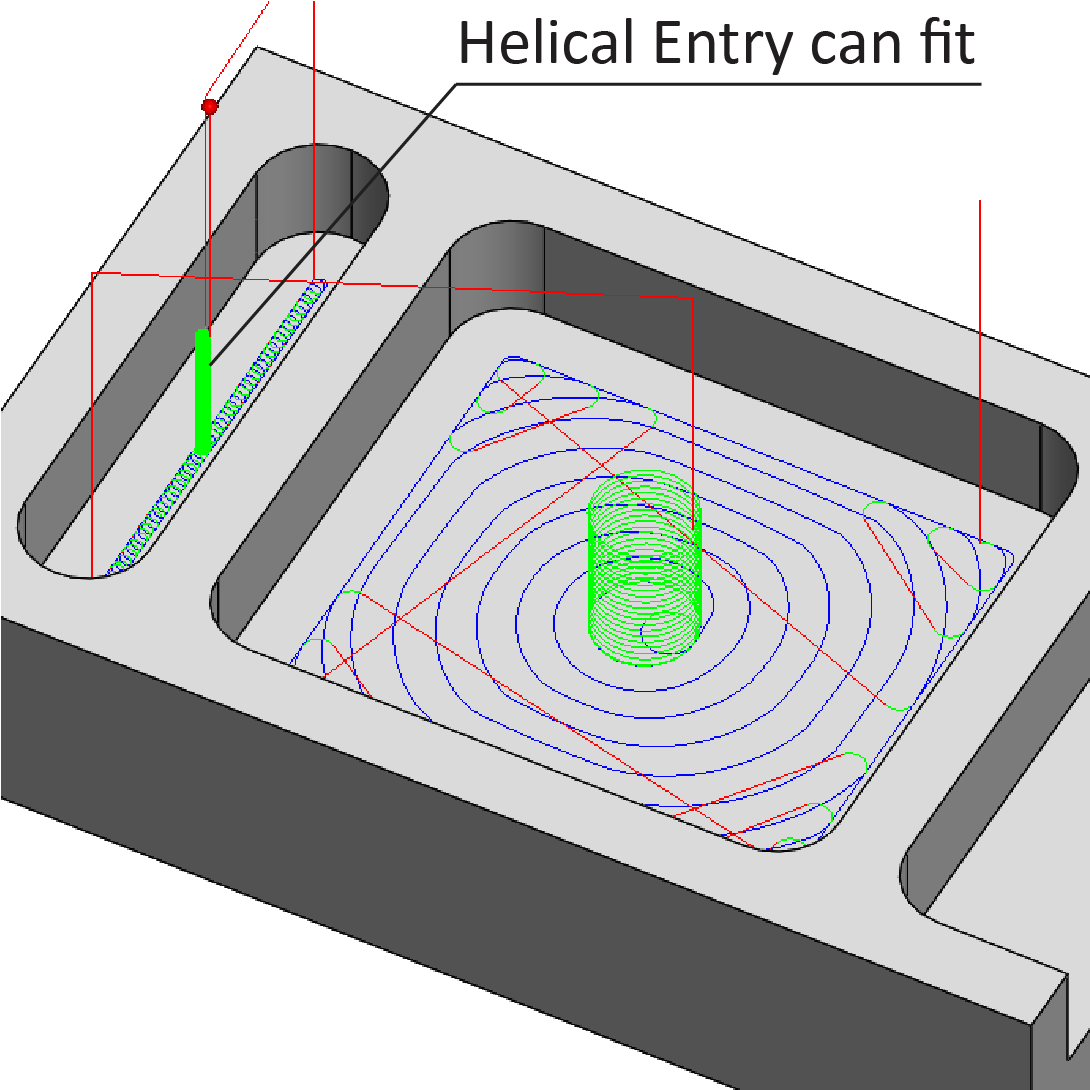iMachining
The iMachining page of the Part Settings dialog box enables you to define settings relative to the iMachining technology for the current CAM-Part.
Technology wizard
This section enables you to activate the following settings:
Do not reset cutting conditions when selecting same tool – this option enables you to keep the Cutting conditions that are produced as a result of using any Technology Wizard overrides when the same tool is selected from the Part Tool Table.
As a safeguard, this option is not enabled. Consequently, iMachining
clears any overrides and calculates the default Cutting conditions upon
clicking ![]() to close the ToolKit dialog box (even if the same tool
is selected).
to close the ToolKit dialog box (even if the same tool
is selected).
|
Warning: When using this option, you must be aware that the Cutting conditions are kept and that they may no longer be optimal or safe. |
Classic helical cutting conditions – this option automatically specifies a Ramping angle parameter of 2.5 degrees for newly added iMachining operations of the current CAM-Part.
|
Note: When opening 2011 and earlier CAM-Parts in SolidCAM 2021, Classic helical cutting conditions will be kept in existing operations. |
Tool table
Allow selection of Ball Nose mills
This option enables the availability of ball nose mills in the ToolKit dialog box when using the iMachining technology to machine the current CAM-Part.
|
Warning! Currently, ball nose mills are technically not supported. Positioning through cusps (uncut material) on the floor can occur, causing damage to the tool. Therefore, ball nose mills are made unavailable by default. |
Change default Machine Database when changing machine in edit CAM-Part mode
This option enables you to have the Machine Database selection automatically changed if you later decide to choose a different CNC-Machine controller in the CAM-Part Definition.
|
Note: The newly chosen controller must have a Default Machine Database associated to it. If it does not, the Machine Database selection for the current CAM-Part will remain the same. |
Minimum Helical Ramping Radius
The iMachining technology now provides optional minimum percentages that can be used for the Ramping radius calculations. Modifying the percentage in the Part Settings affects newly added and recalculated iMachining operations of the current CAM-Part.
As a safeguard for successful entry, 170% remains the minimum percentage that will be used by default. In the % of Tool Radius drop-down list however, there are three other percentages available for selection:
- 150%
- 125%
- 110%
Choosing a smaller minimum percentage will allow larger tools to enter into smaller areas.
|
|
170% of Tool Radius |
110% of Tool Radius |
This option is generally suited for cutting soft materials and/or using high quality tools with through spindle coolant or air blast. In such cases, this option can also be used as an alternative to pre-drilling.
Store databases in the CAM-Part directory
This option enables you to quickly copy the iMachining Database definitions to the current CAM-Part directory. The machine and material files will appear in the iDatabase folder, which is stored within the CAM-Part.