Pocket Lead in options
In pocket machining, the Lead in option is used for horizontal approach of the tool to the geometry in the machining of the part walls.
|
This option is available for open pockets only. |
None
The tool leads in to the milling level exactly adjacent to the start point of the geometry.
Normal
The tool leads in to the geometry from a point normal to the geometry.
The length of the normal can be set in the Length field by entering:
 – a direct length value.
– a direct length value.
 – a percentage of the
tool diameter used to calculate the length value.
– a percentage of the
tool diameter used to calculate the length value.
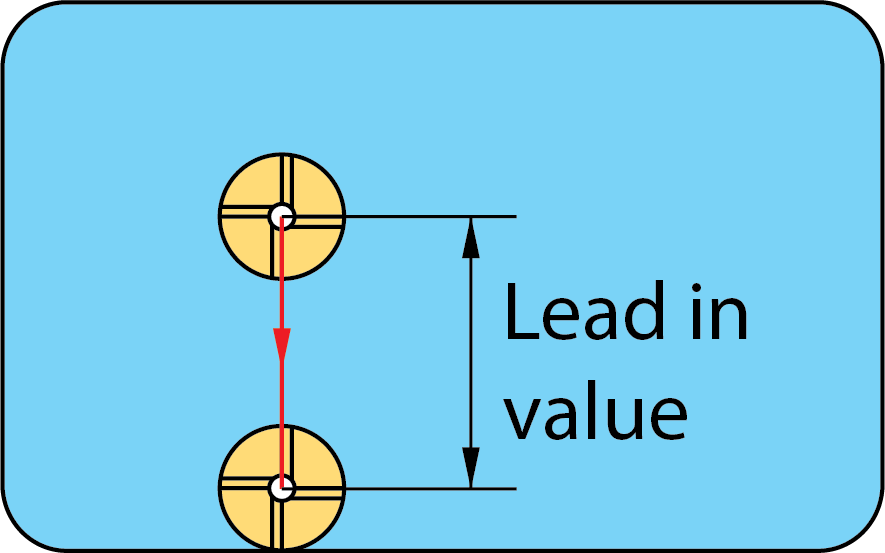
Arc
The tool leads in to the profile with a tangential arc.
The arc radius can be set in the Radius field by entering:
 – a direct radius value.
– a direct radius value. – a percentage of the
tool diameter used to calculate the radius value.
– a percentage of the
tool diameter used to calculate the radius value.
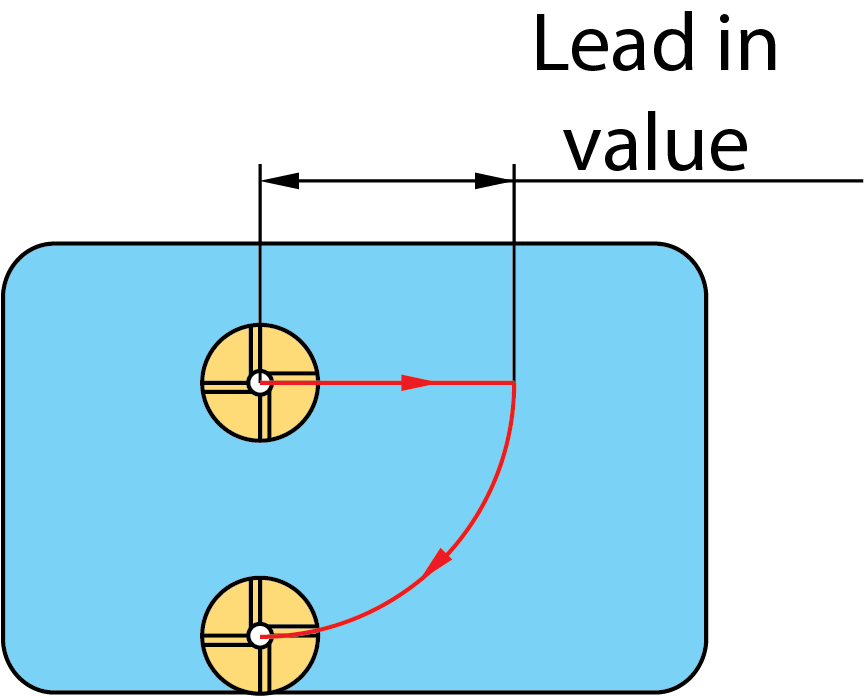
Arc angle
This parameter defines the angle of the retreat arc segment. The default angle value is 90°; in this case SolidCAM generates an approach path of quarter arc.
With the Arc Lead in option, the tool moves normal to the retreat arc at the arc start point.
The following options are available:
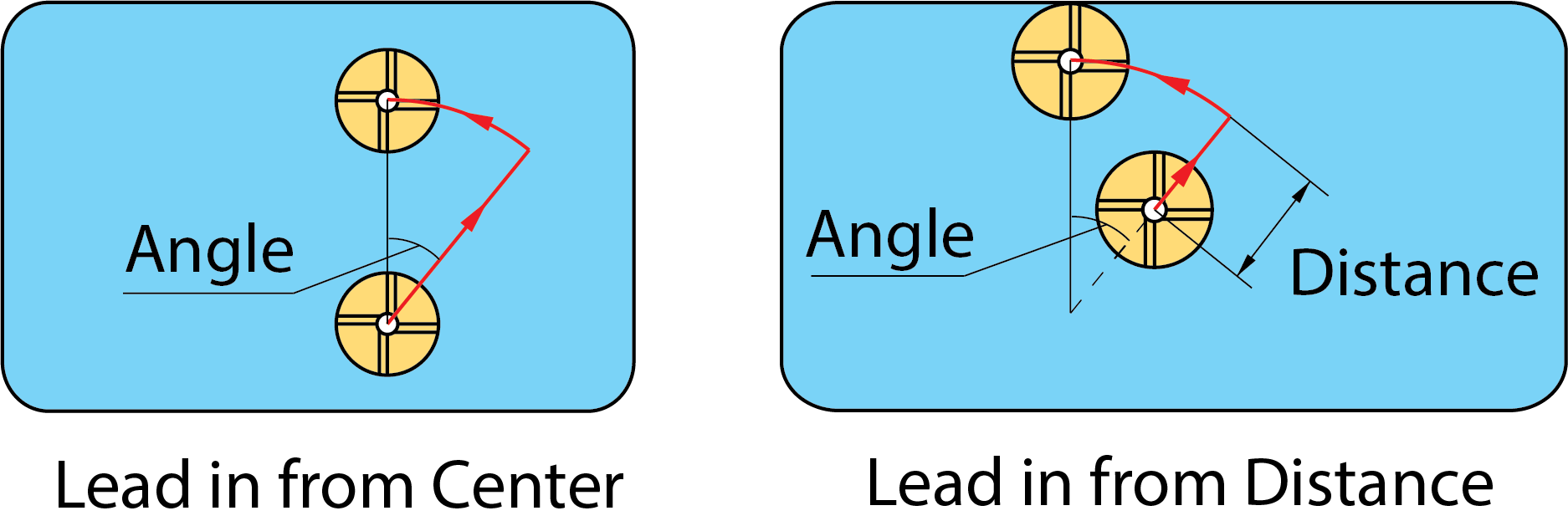
Distance
The tool starts at the specified distance from the arc start point. When you select Distance the Normal to arc option is enabled by default. Select Tangent to arc option for the tool to start Milling tangentially to the Lead In/Out moves.
Center
The tool starts at the approach arc center.
Tangent
The tool leads in on a line tangent to the profile.
The length of the tangent line can be set in the Length field by entering:
 – a direct length value.
– a direct length value.
 – a percentage of the
tool diameter used to calculate the length value.
– a percentage of the
tool diameter used to calculate the length value.
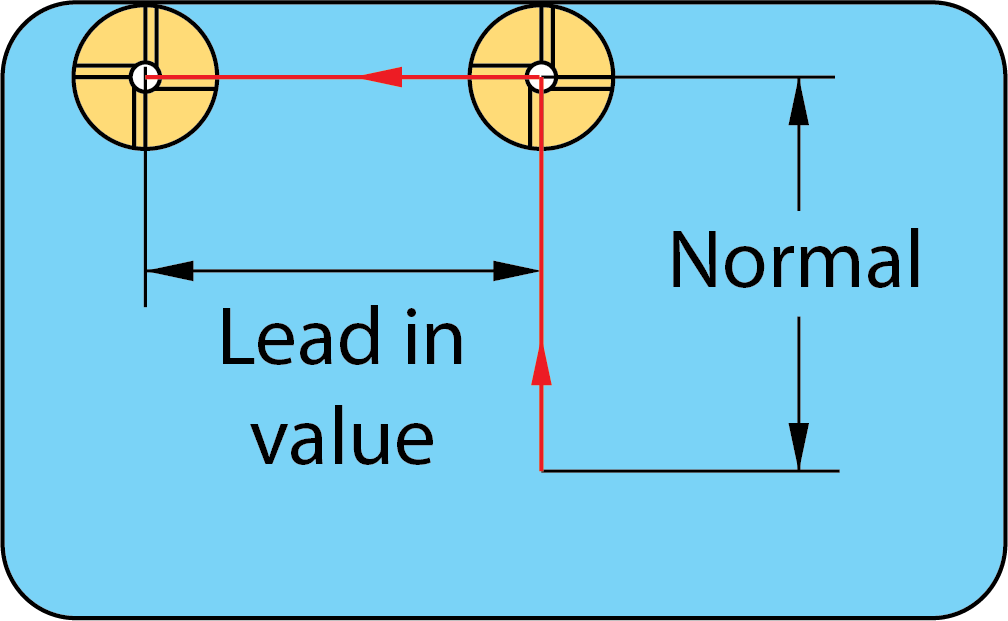
Related Topics