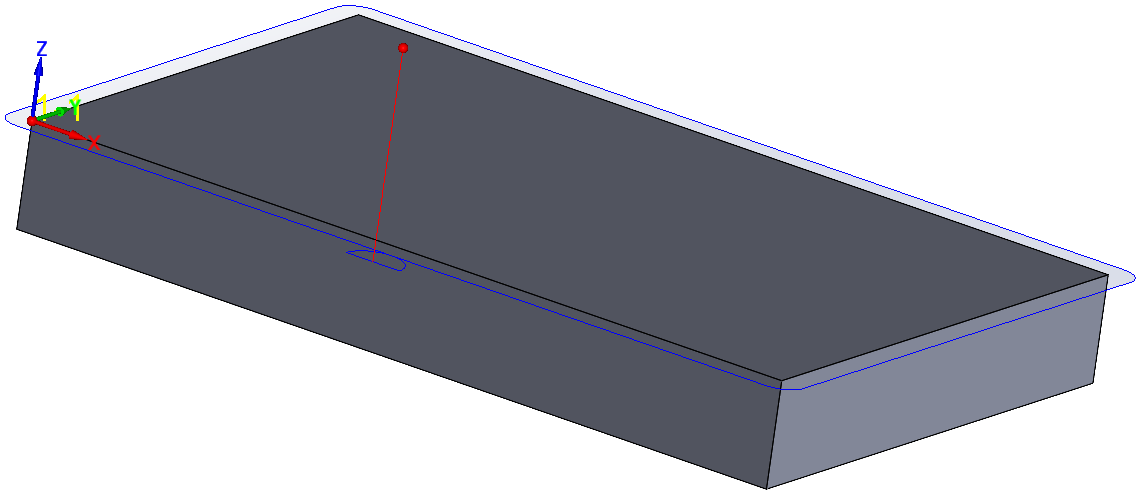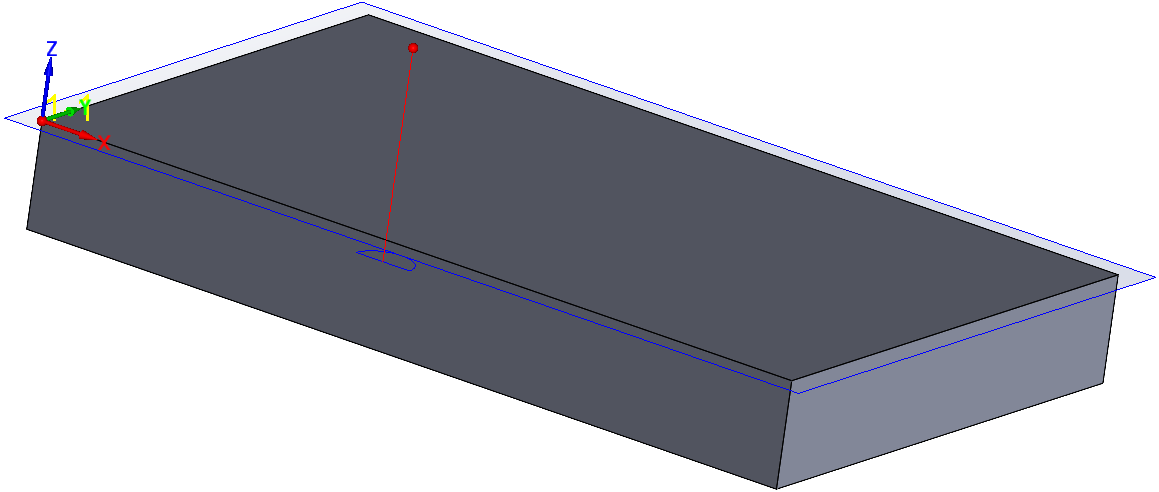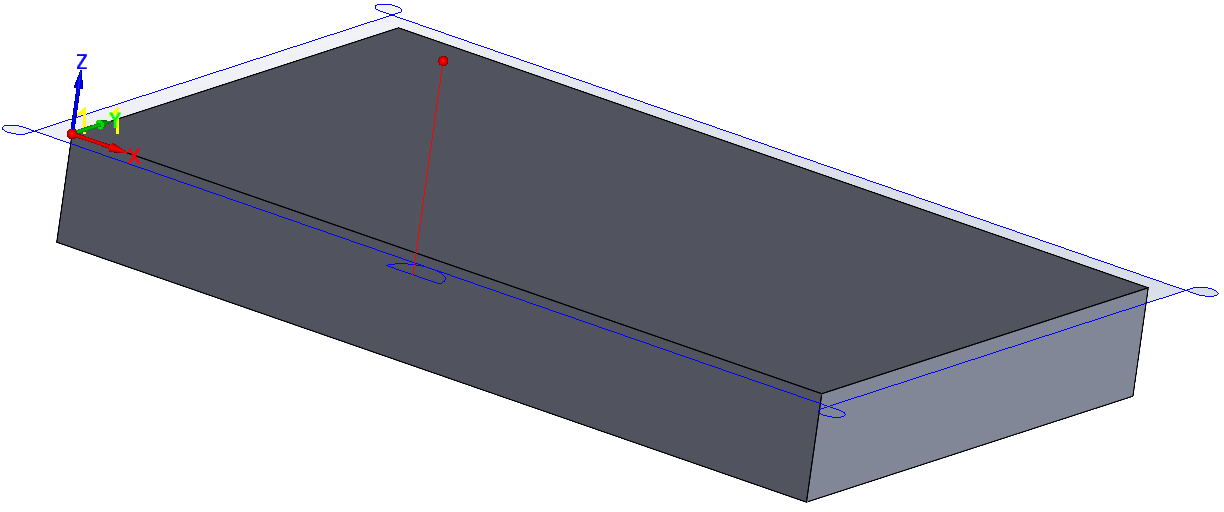Profile finish machining
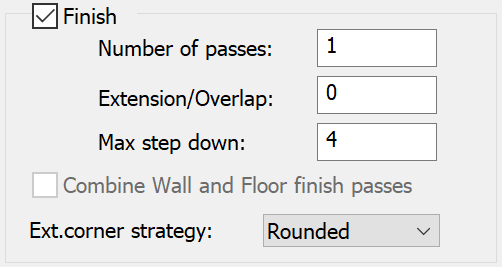
This section enables you to perform the profile finishing.
Number of passes
SolidCAM enables you to generate several finish passes to achieve the best surface quality. You can define the number of finish passes.
Extension/Overlap
This option enables you to extend the profile in the positive profile direction.
Step down
This parameter defines the distance between each two successive Z-levels.
During the profile finishing, the machining of the floor area is performed first, then the finishing of the walls is performed.
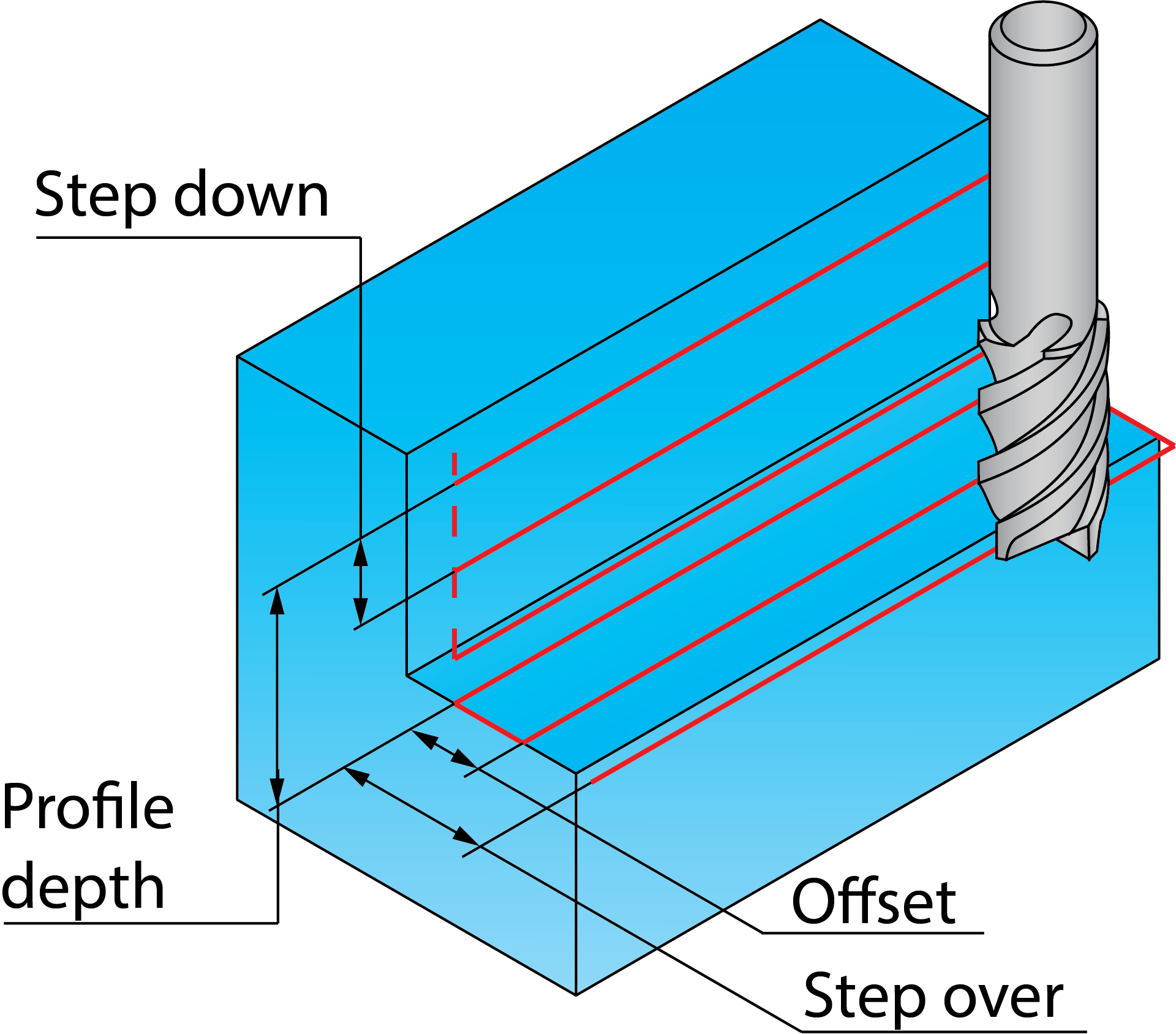
The floor area is machined in a single cutting pass at the Profile depth level. This cutting pass is calculated using the Clear offset strategy with the specified Offset and Step over parameters and taking into account the specified Wall offset.
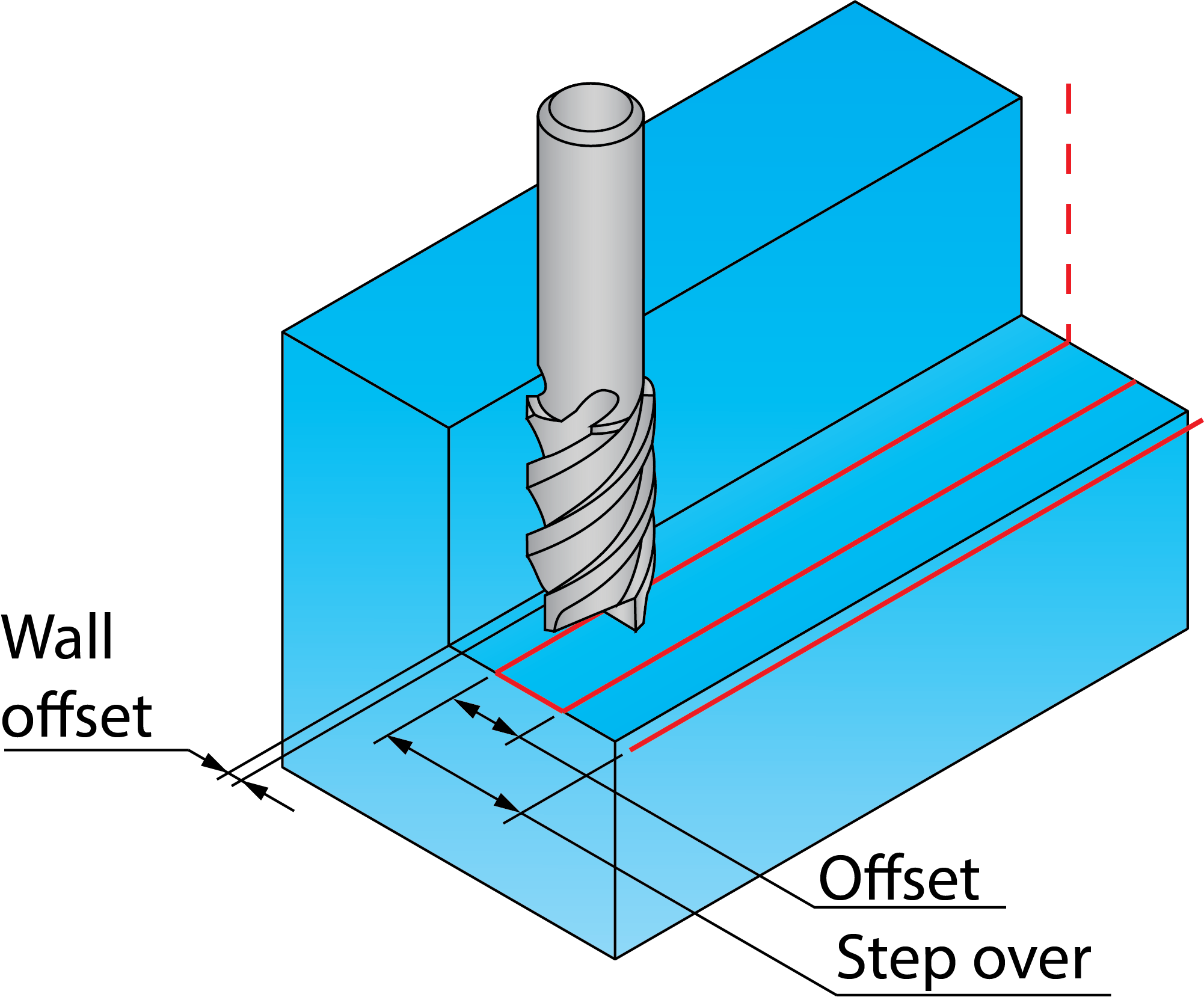
The wall finishing is performed from the Upper level down to the Profile depth in a number of steps defined with the Step down parameter.
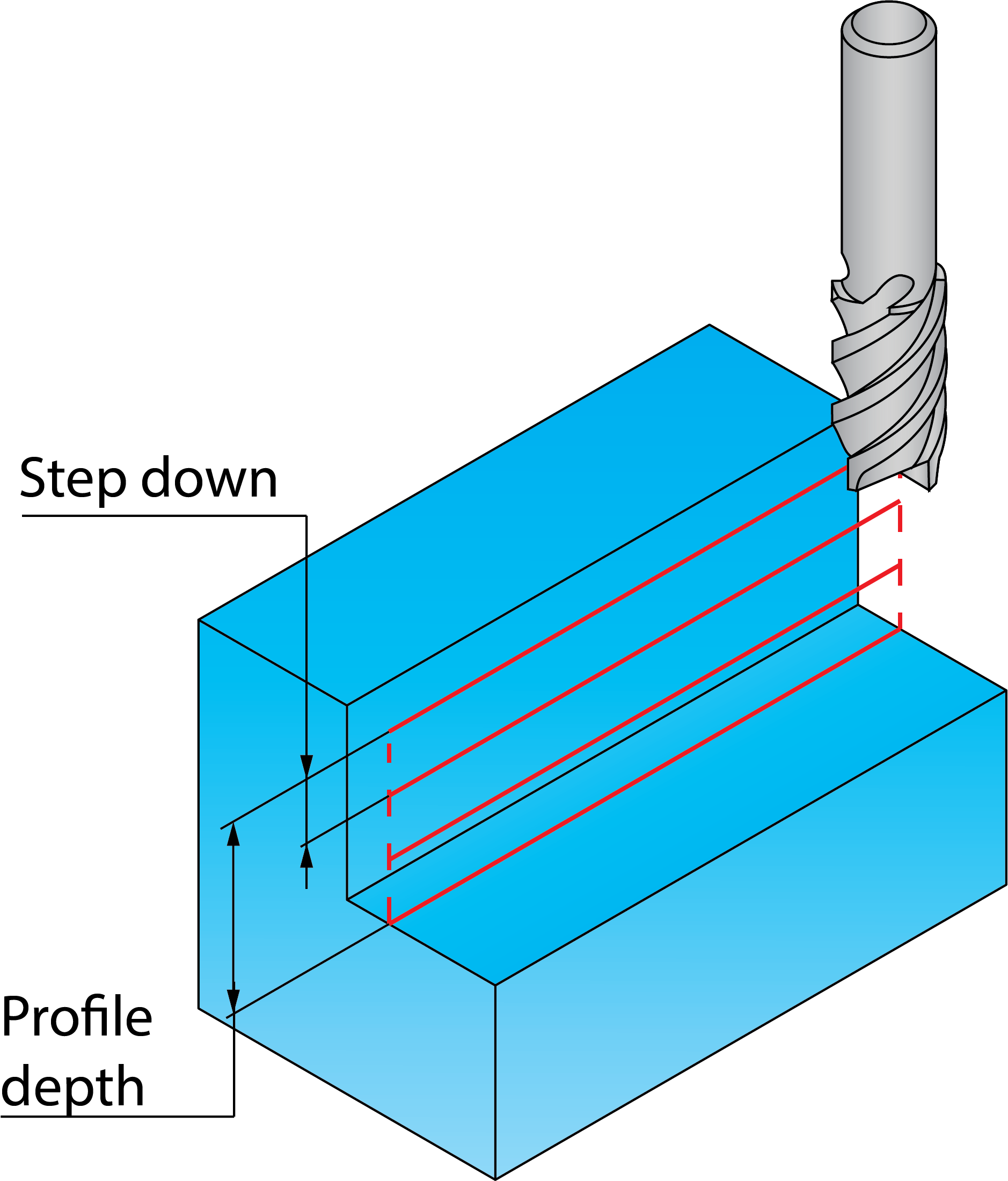
Combine Wall and Floor finish passes
This option allows you to perform the finishing passes clearing the wall and floor offsets simultaneously. It is enabled when both Wall and Floor offsets are defined.
Ext. corner strategy
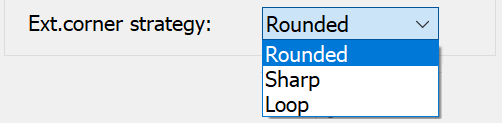
Selecting either Round, Sharp, or Loop option from the Ext. corner strategy list, you can decide how the resulting tool path on the corners appear.
|
|
|
Round |
Sharp |
Loop |
|
The Ext. corner strategy is enabled only if the following check boxes are disabled:
|
Related Topics