Temporary Bridges
This ToolBox Cycles strategy enables you to machine the profile of a pocket while preserving the rest of the material fixed to the wall using small thin bridges. The inner material will be hammered for shorter machining time.
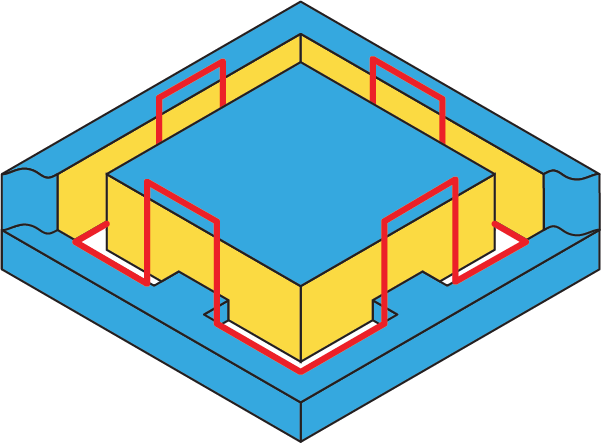
Geometry definition
The list of available geometries contains only suitable geometries.
Suitable geometries
|
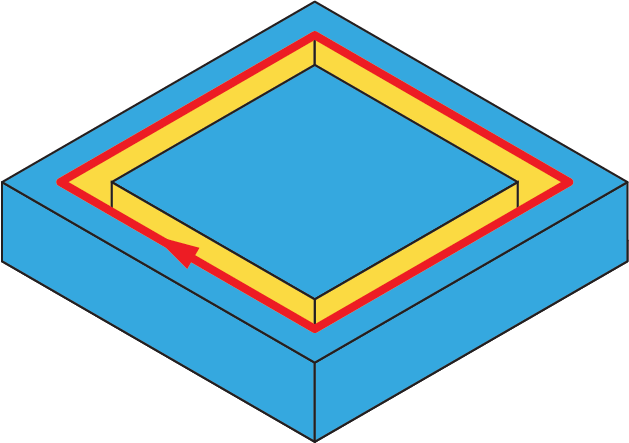 |
Technological parameters
Rough
SolidCAM enables you to perform the pocket machining in a number of cutting passes distributed along the tool axis.
Step down
The distance between two successive cutting levels is defined by the Step down parameter. The Equal step down option enables you to define a number of evenly distributed cutting levels. SolidCAM automatically calculates the actual step down to keep an equal distance between all passes, while taking into account the specified Max Step down value so that it is not exceeded.
Bridges
This section enables you to define the parameters of the bridges connecting the central part with the rest of the material. The Automatic (Auto) option enables you to define the number of bridges. The bridges are created according to the mass center.
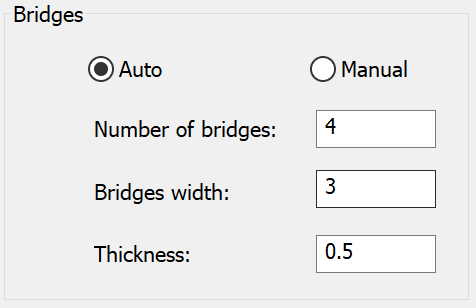
The Manual option enables you to define the bridge positions. Click the Bridges positioning button to set the locations in percents relative to the chain length in the Bridge points dialog box.
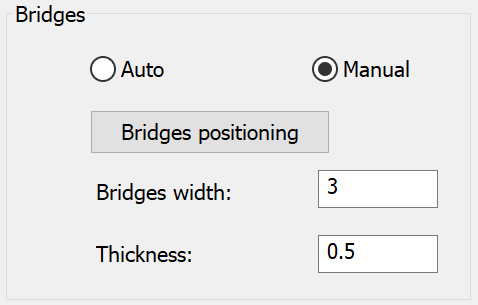
The Bridges width value enables yo to define the width of the bridges. The Thickness value sets the bridge thickness.
|
The length of the bridge is equal to the tool diameter, and it cannot be edited. |
Offsets
This section enables you to define Wall offset for this sub-operation. The Wall offset is applied to the walls of the pocket; the specified offset is left unmachined during the current sub-operation.
Finish
The Wall finish option enables you to perform a final finishing pass cleaning the walls. You can specify the Step down value in a separate field.
Compensation
If the Compensation check box is selected, the tool radius compensation options G4x of the CNC-controller are used in the GCode.
Related Topics