Rib cut
This ToolBox Cycles strategy enables you to machine a narrow surface in a single pass while tool is shifted over the surface edge by a specified value. This is a safe method of cutting the upper face of a thin wall, when the surface width is smaller than the tool diameter.
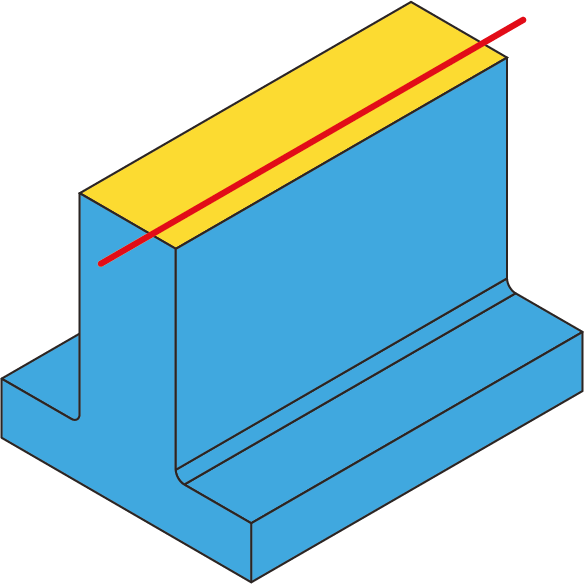
Geometry definition
The list of available geometries contains only suitable geometries.
Suitable geometries
|
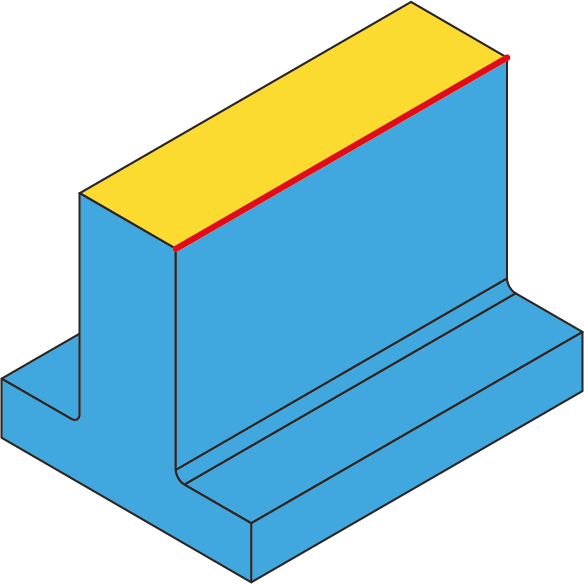 |
Technological parameters
Step down
The distance between two successive cutting levels is defined by the Step down parameter. The Equal step down option enables you to define a number of evenly distributed cutting levels. SolidCAM automatically calculates the actual step down to keep an equal distance between all passes, while taking into account the specified Max. Step down value so that it is not exceeded.
Shift
This parameter defines how much the tool is extended beyond the surface edge in the direction normal to the geometry. This parameter is defined either by a percentage of the tool radius (the % of tool radius option) or by a value (the Value option).
Offsets
This section enables you to define Floor offset for this sub-operation. The Floor offset is applied to the rib surface; the specified offset is left unmachined during the current sub-operation. When the Floor offset value is specified, SolidCAM performs the machining by the Z-levels defined with the Step down parameter. The machining is performed until the Floor offset level.
Extension
During the machining, the tool path is extended over the edges of the top surface in order to perform the approach to the cutting and exit from the material at the end of the cutting pass. The Extension section enables you to define the tool path extension either by percentage of the tool diameter (the % of tool diameter option) or by value (the Value option).