Technology Page
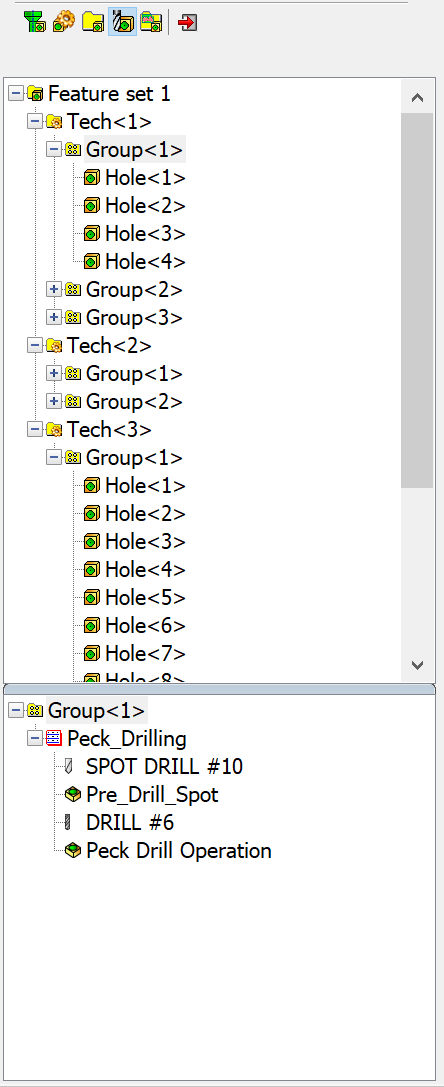
The Technology page is divided into two parts.
The upper part displays the tree of all Machinable Hole Features of the Current Feature Set. The Machinable Hole Features are structured by Technologies and Groups.
Technology – the set of Machinable Hole Features machined by the same Technological Solutions.
Group - the set of Machinable Hole Features within the Technology with the same dimensions.
The lower part of the Technology page displays technological solution and tools chosen for the machining of the specified Machinable Hole Feature.
Activate the Hole Picture dialog box with the Show Picture button located in the Holes Recognition toolbar to display the schematic picture illustrating the result of applying the technological solution.
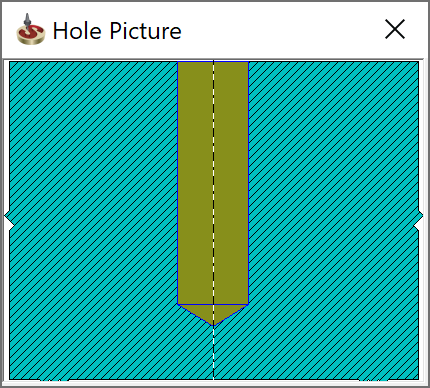
SolidCAM enables you to display the Technology Hole Parameters dialog box with the Show Data button located in the Holes Recognition toolbar.
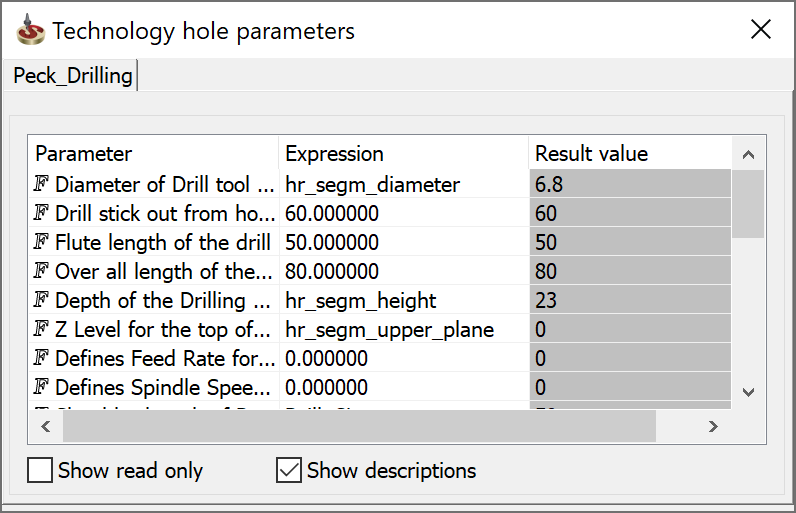
This dialog box enables you to edit the parameters of the specified technological solution. SolidCAM enables you to edit only parameters that were not marked as Read only in the Technology Database.