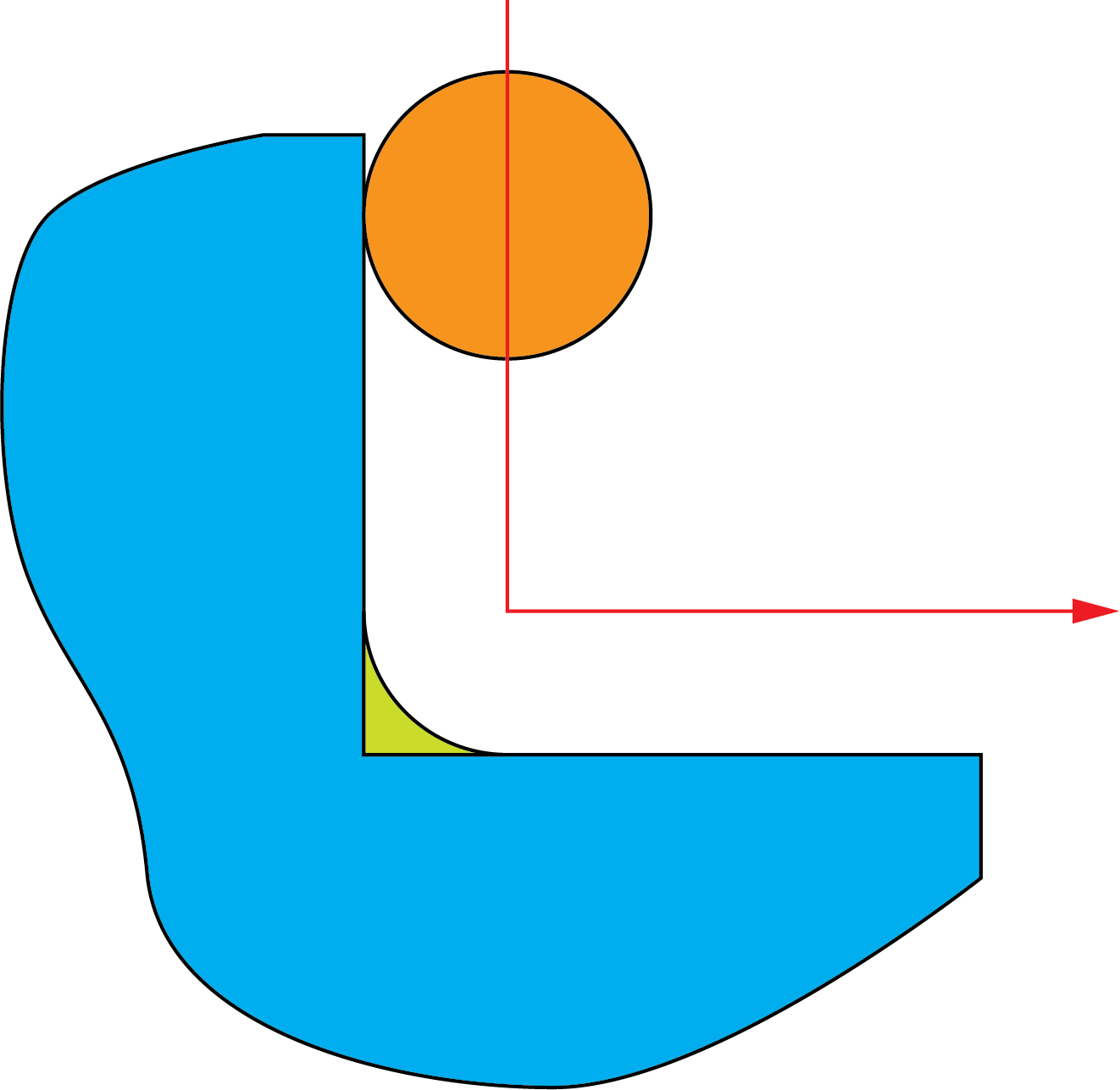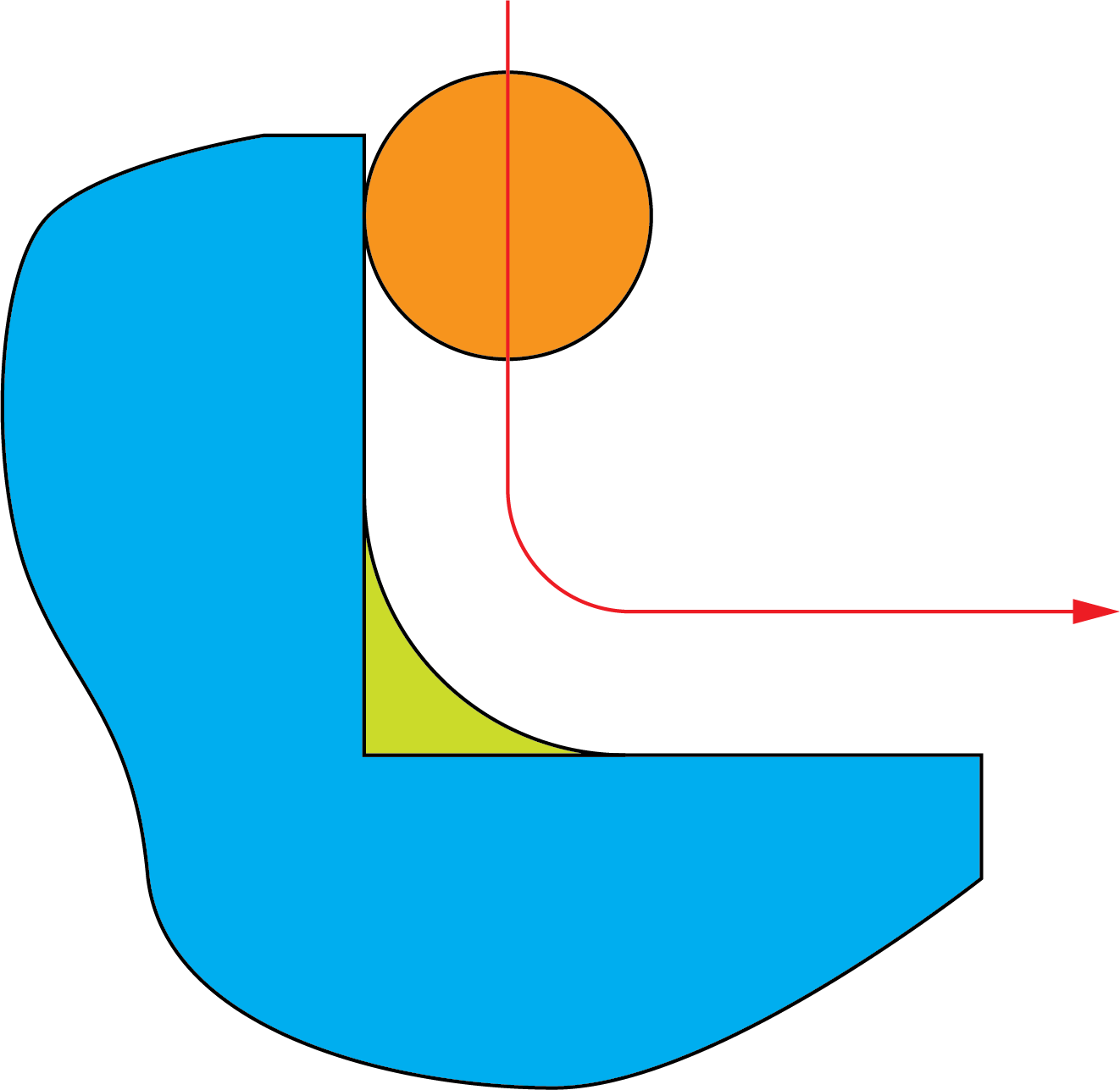Apply fillets
This option automatically adds fillets to the internal model corners. Therefore, the tool does not have to dramatically change direction during the machining, preventing damage to itself and to the model surfaces and enabling faster feed rates and eventually better surface quality.
|
|
When the corner radius is smaller than or equal to the tool radius, the tool path consists of two lines connected with a sharp corner; at this corner point the tool sharply changes its direction. |
By adding fillets, the corner radius becomes greater than the tool radius and the tool path lines are then connected with an arc, resulting in a smooth tool movement without sharp changes in direction. |
Select the Apply fillets check box to automatically add fillets for the tool path generation.
When the Basic option is chosen, you can enter the Tool Diameter and Corner radius values for fillets generation.
When the Advanced option is
chosen, you can click New
![]() to create a new fillets geometry. The
Fillet
surfaces dialog box is displayed.
to create a new fillets geometry. The
Fillet
surfaces dialog box is displayed.
Show displays the chosen fillet geometry directly on the solid model.
|
|
Model with fillets |
Model with Advanced fillets |
Related Topics