Fillet surfaces dialog box
The Fillet Surfaces dialog box enables you to generate fillet geometry for the current 3D Model geometry used for the HSM operation.
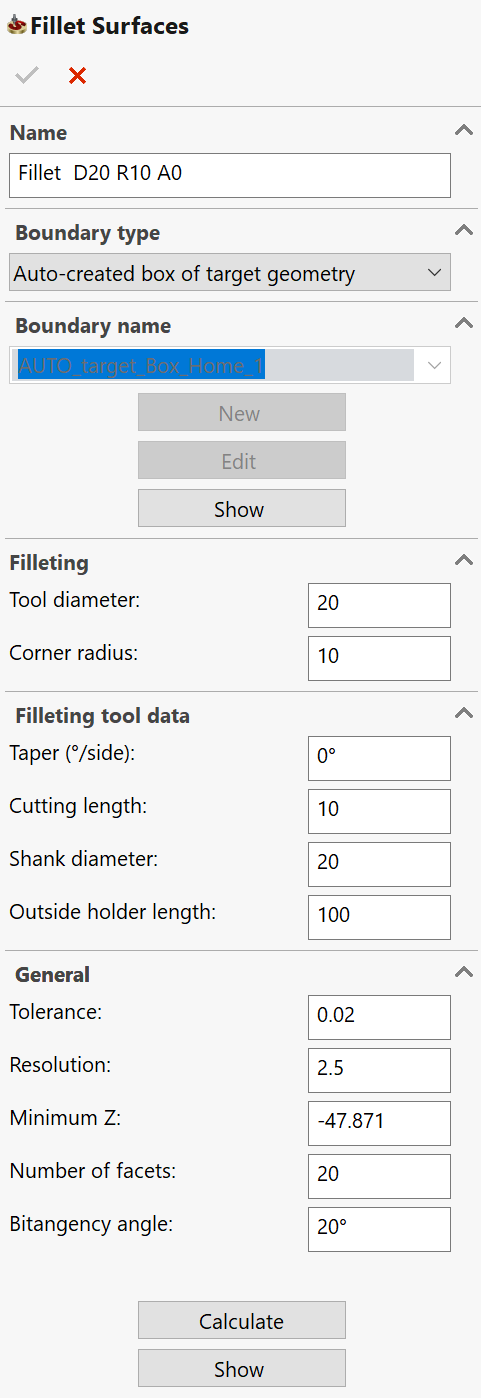
Boundary
The Boundary type section enables you to specify the boundary geometry for the fillet generation. The fillets will be generated inside the specified 2D boundary.
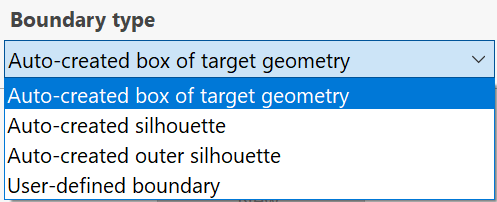
SolidCAM enables you to choose the 2D boundary type from the list. 2D boundaries of the following types are available: Auto-created silhouette, Auto-created outer silhouette, User-defined boundary, and Auto-created box of target geometry option. The latter option automatically generates a planar box surrounding the Target geometry.
The Boundary name section enables
you to choose a 2D boundary geometry from the list or define a new one
using New ![]() .
The appropriate dialog box will be displayed.
.
The appropriate dialog box will be displayed.
Show displays the Select Chain dialog box and the chains are displayed and highlighted in the graphic window. If needed, you can clear selection of some of the automatically created chains.
Filleting tool data
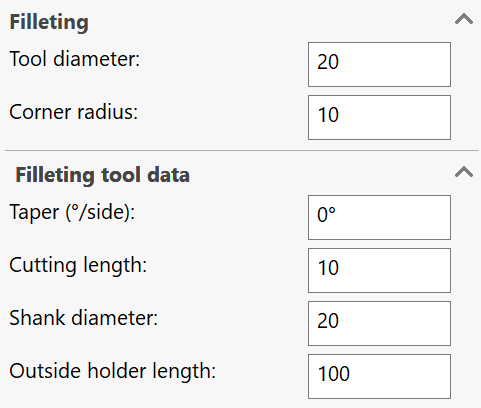
For the fillets calculation, SolidCAM uses a virtual tool. The Filleting Tool data section enables you to specify the geometry parameters of this tool.
Tool Diameter- This field enables you to specify the cutting diameter of the virtual tool.
Corner radius- This field enables you to specify the corner radius of the virtual tool.
Taper (°/side)- This field enables you to specify the taper angle of the side of the tool. SolidCAM does not support tool with a back taper, like a Dove tail tool.

Cutting length- This field enables you to specify the length of the cutting edge of the tool.
Shank diameter- This field enables you to specify the shank diameter.
Outside holder length- This field enables you to specify the length of the visible part of the tool, from the tip to the start of the tool holder.
General
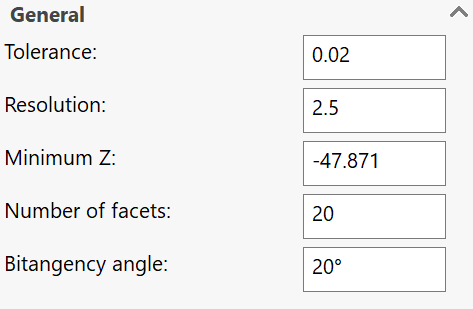
Tolerance- This parameter defines the tolerance of fillet surfaces triangulation. A lower value will give more accurate results, but will increase the calculation time.
Resolution- This is the "granularity" of the calculation. Using a smaller value will give finer detail but will increase the calculation time.
Minimum Z- This option sets the lowest Z-level the tool can reach.
Number of facets- This is the number of flat faces (triangles) across the radially curved section of the fillet.
Bitangency angle- This is the minimum angle required between the two normals at the contact points between the tool and model faces, in order to decide to generate the fillet.
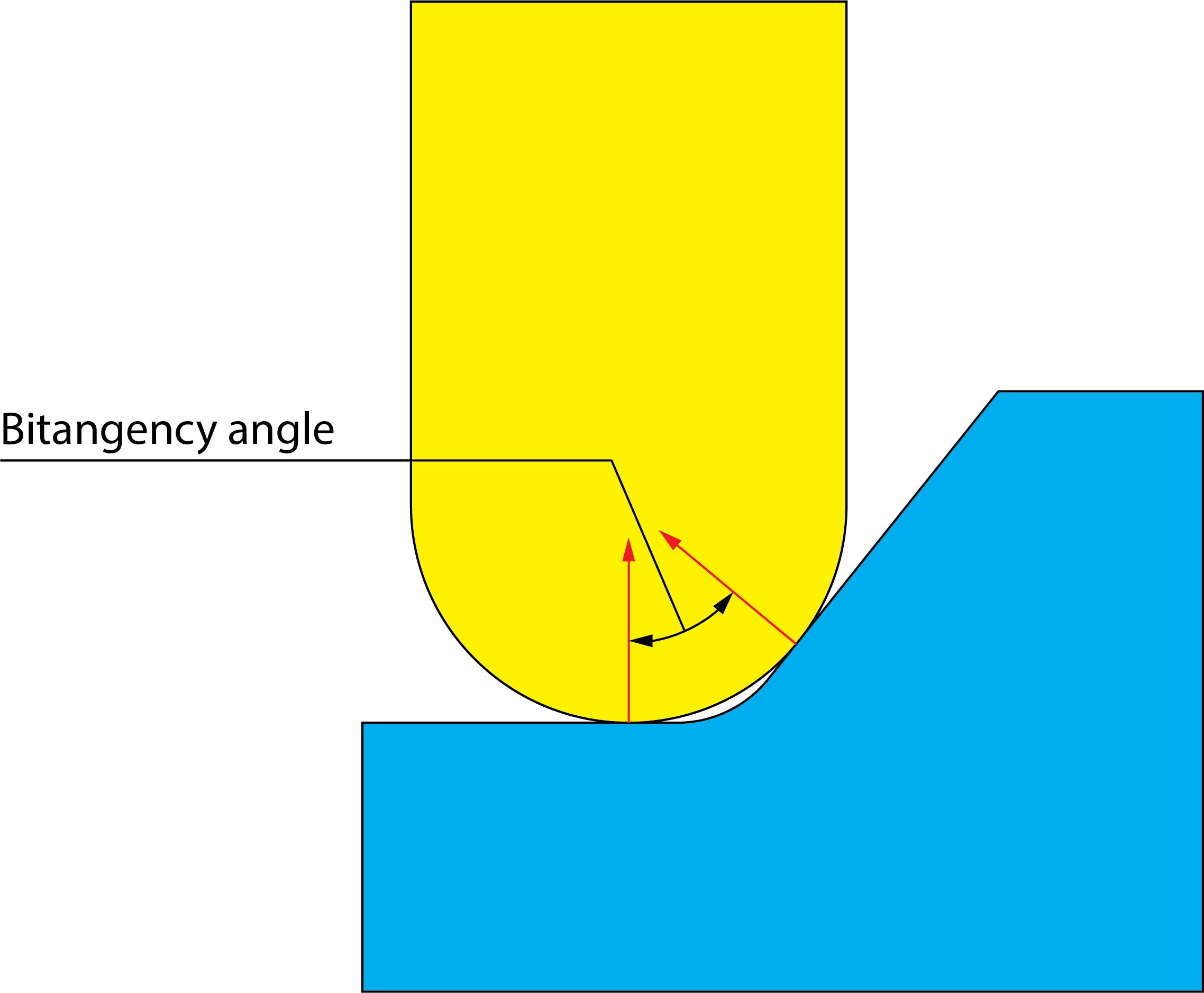
Related Topics