Geometry
The Geometry page enables you to define the 3D model geometry for the SolidCAM HSR/HSM operation.
Target geometry
The Target geometry section enables you to specify the appropriate Coordinate System for the operation and to define the machining geometry.
SolidCAM enables you to define the Coordinate System for the operation by choosing it from combo-box or by selecting it from the graphic screen by clicking CoordSys. The CoordSys Manager dialog box will be displayed. Together with this dialog box, SolidCAM displays the location and axis orientation of all Coordinate Systems defined in the CAM-Part.
To get more information about the Coordinate System, right-click the CoordSys entry in CoordSys Manager and choose the Inquire option from the menu.

The CoordSys Data dialog box is displayed.
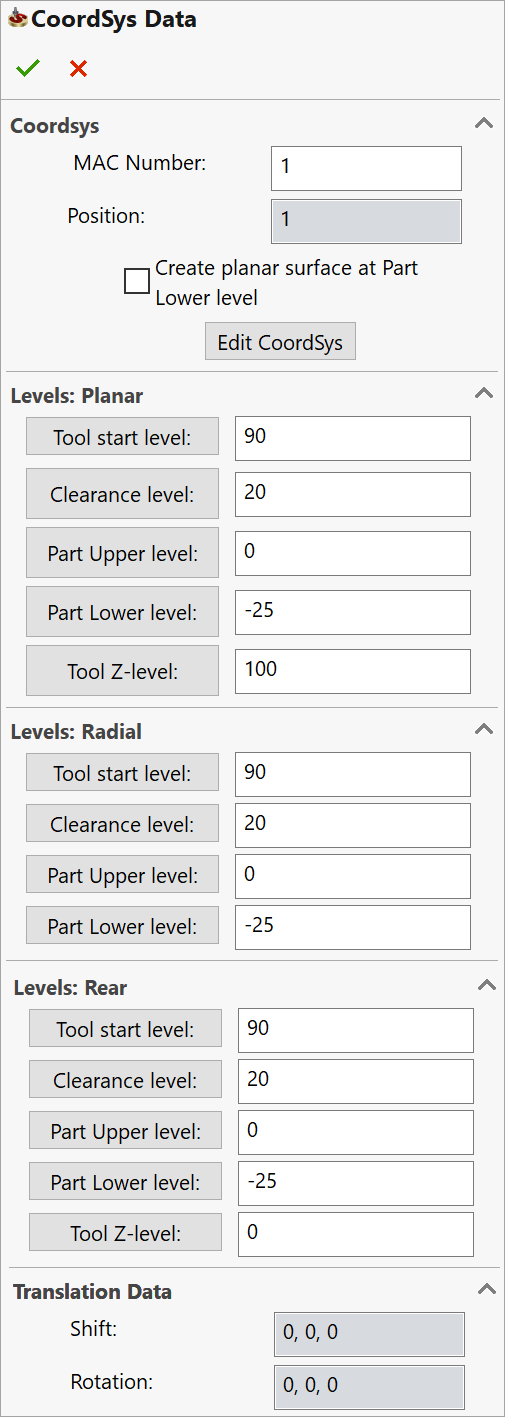
When the CoordSys is chosen for the operation, the model will be rotated to the appropriate orientation.
The CoordSys selection operation must be the first step in the geometry definition process.
After the Coordinate System is chosen, define the 3D Model geometry for the SolidCAM HSM operation.
If you have already defined 3D Model geometries for this CAM-Part, you can select a geometry from the list.
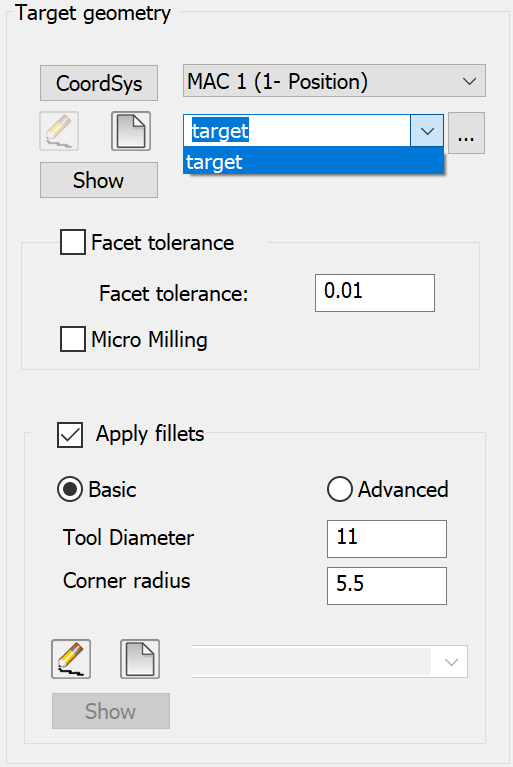
Show displays the chosen 3D model geometry in the SOLIDWORKS window.
New
![]() enables you to define a new 3D Model
geometry for the operation with the 3D
Model Geometry dialog box.
enables you to define a new 3D Model
geometry for the operation with the 3D
Model Geometry dialog box.
Browse
![]() enables you to view
the available geometries on the model and choose the relevant one
from the list.
enables you to view
the available geometries on the model and choose the relevant one
from the list.
|
When you choose the geometry from the list, the related Coordinate System is chosen automatically. |
Facet tolerance
Before the machining, SolidCAM generates a triangular mesh for all the faces of the 3D model geometry used for the operation. Facet tolerance is the accuracy to which triangles fit the surfaces. The smaller the value the more accurate the triangulation is, but the slower the calculation.
The 3D model geometry will be triangulated and the resulting facets will be saved. The triangulation is performed on the 3D model geometry when you use it for the first time in a SolidCAM HSM operation. If you use the 3D geometry in another operation, SolidCAM will check the tolerance of the existing geometry. It will not perform another triangulation as long as the facets have been created with the same surface tolerance.
Micro Milling
Selecting the Micro Milling check box enables you to tighten the facet tolerance value for machining extremely small parts. When you select the Micro Milling check box, the defined Facet tolerance value is automatically changed to half of the defined value.
Apply fillets
This option automatically adds fillets to the internal model corners. Therefore, the tool does not have to dramatically change direction during the machining, preventing damage to itself and to the model surfaces and enabling faster feed rates and eventually better surface quality.
Related Topics