Modify
The Modify tab enables you to define the parameters that affect the tool path in various ways. This tab is visible only when the Advanced check box is selected. This tab is unavailable for Projection strategies.
3D Tool compensation
When this check box is selected, the tool compensation options of the CNC-controller are used in the GCode. The output tool path is recalculated according to the following formula:
C = T + R * N,
where C is a new coordinate of tool center, T is the coordinate of tool tip, R is the corner radius of the tool, and N is the tool vector.
When the Tool tip option is chosen, the tool path is calculated according to the tool tip, and the type_offset_3D:tool_tip command is output to the GCode under @compensation_3d. |
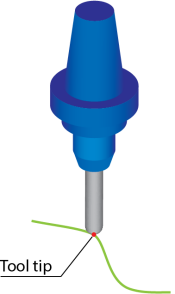 |
When the Tool center option is chosen, the tool path is calculated according to the tool center and the type_offset_3D:tool_center command is output to the GCode under @compensation_3d. |
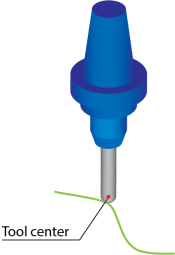 |
|
This option is available only when the tool of the Ball nose mill or Bull nose mill type is chosen for the operation. The location of the Tool center is assumed at the corner radius center point level. |
Smooth ToolPath
The option of Smooth ToolPath enables tool path rounding of corners of all passes thereby providing smooth motions in tight areas. When the Smooth ToolPath check box is selected, Smoothing Distance and Detection Angle the two parameters that control tool path smoothing are enabled.
Smoothing Distance- Smoothing distance is the distance from the rounding of tool path to the sharp edge of tool path.
Detection Angle- Detection angle is the angle at the sharp edge of the tool path. Tool path below this detection angle value is not smoothed during the machining process.
Round corners
In some cases, the HSS tool path contains unnecessary fish tail movements in sharp corners or in small radius areas. Using the Round corners option, you can avoid such movements and generate a smoother tool path.
|
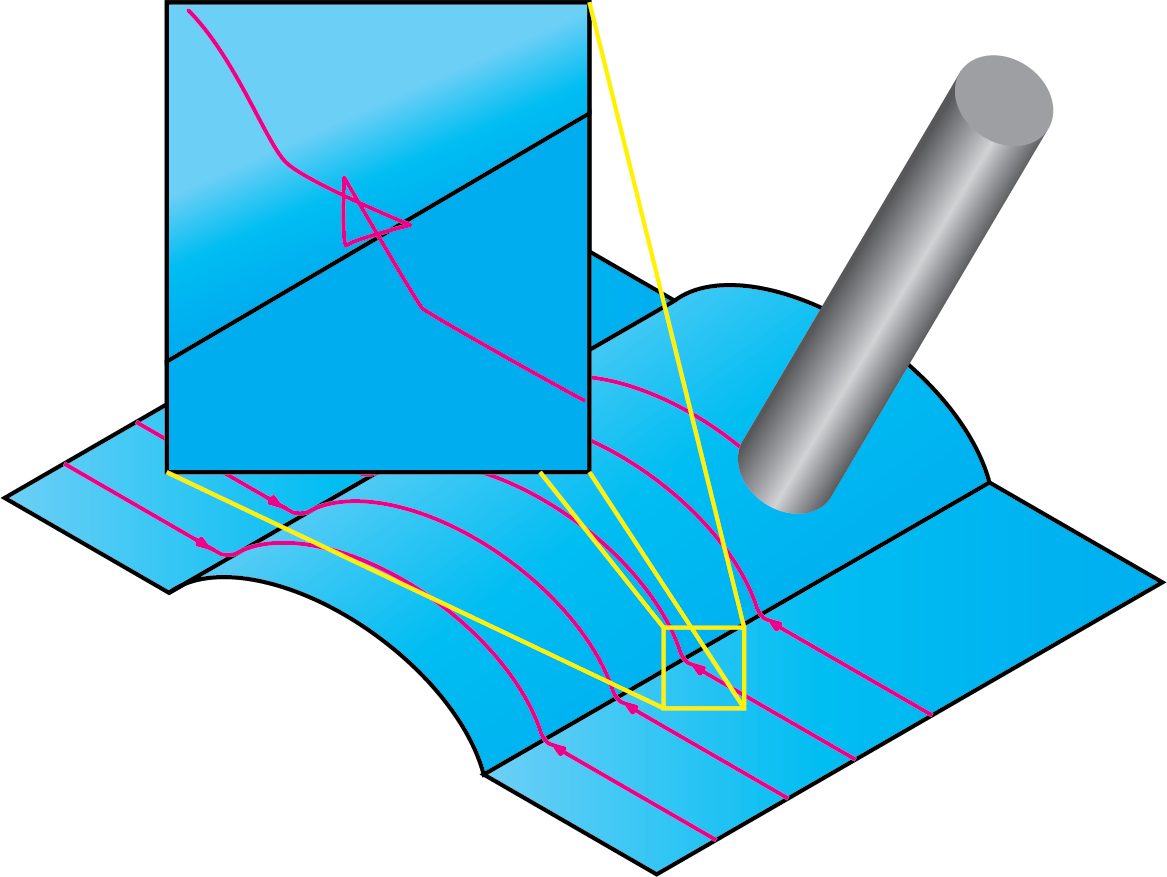 |
Click Round corners. The Round corners by tool radius dialog box is displayed enabling you to define the rounding of the tool path. The rounding is performed in the direction of passes with a radius equal to the sum of the tool corner radius and the specified Additional radius value. |
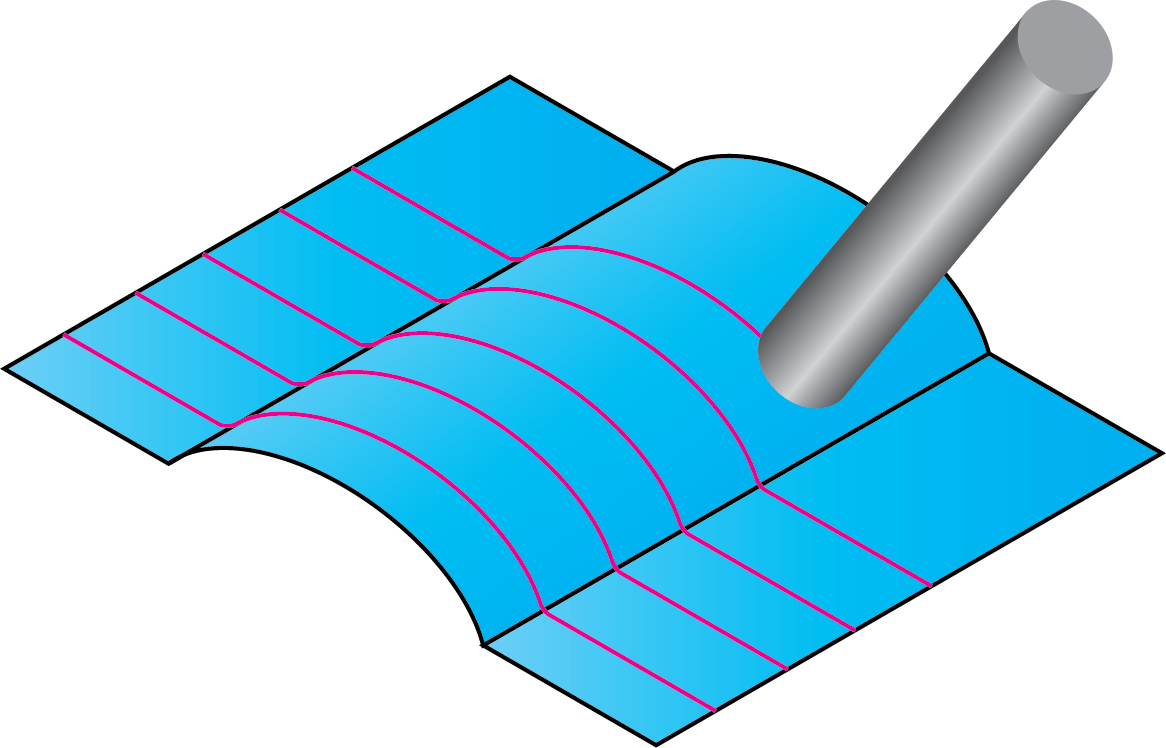 |
Angle range
SolidCAM enables you to define the cutting area by the surface inclination angle.
Click Angle range. The Parameters to Define Shallow and Steep Areas dialog box is displayed. This dialog box enables you to define parameters determining the steep/shallow area to be machined.
View direction
SolidCAM enables you to define a vector from where the slope angle start and end are referenced. SolidCAM enables you to choose one of the Coordinate System axes (X-axis, Y-axis and Z-axis) or define a vector by an end point (the start point is automatically considered to be located in the Coordinate System origin. |
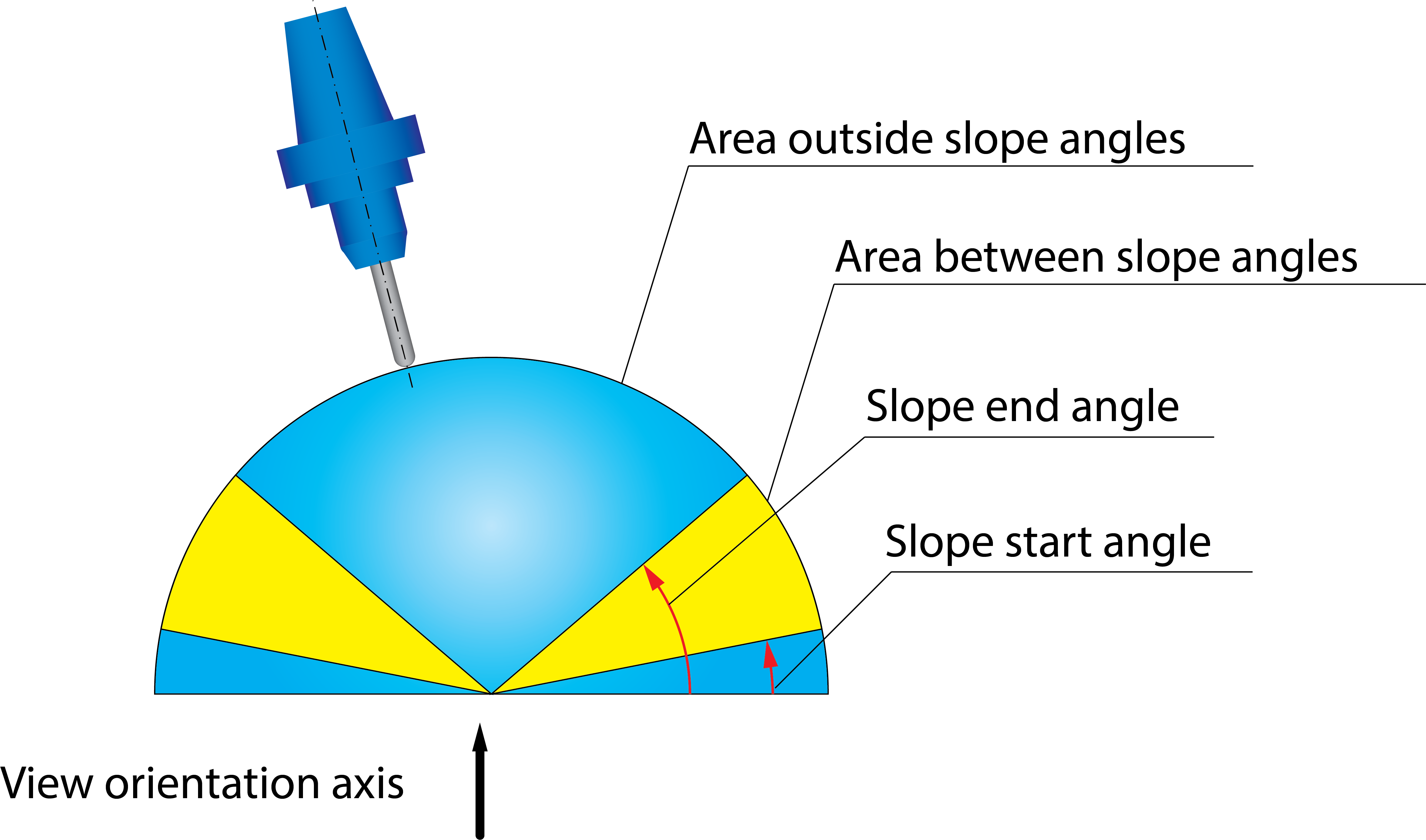 |
Slope angles
The Slope angle start and Slope angle end parameters define the limit angles around the View direction vector.
Machining areas
This option enables you to determine the area to be machined.
When the Machine between slope angles option is chosen, the machining is performed only at surfaces with inclination angles within the range defined by Slope start and Slope end angles.
When the Machine outside slope angles option is chosen, the machining is performed only at surfaces with inclination angles outside the range defined by Slope start and Slope end angles.
|
The cutting area calculation is purely based on surface contact points. In other words, some portions of the surface geometry are virtually trimmed in order to split the part into shallow and steep regions. |
|
The option of Angle range is not available when Step over calculation is set as Exact on the Surface quality tab. |
Extend/Trim
SolidCAM enables you to extend/trim the tool path along the cutting direction (Tangential extensions) and across the cutting direction (Side extensions).
The Extend/Trim button displays the Extend/Trim dialog box, which enables you to define the tangential and side extension distances.