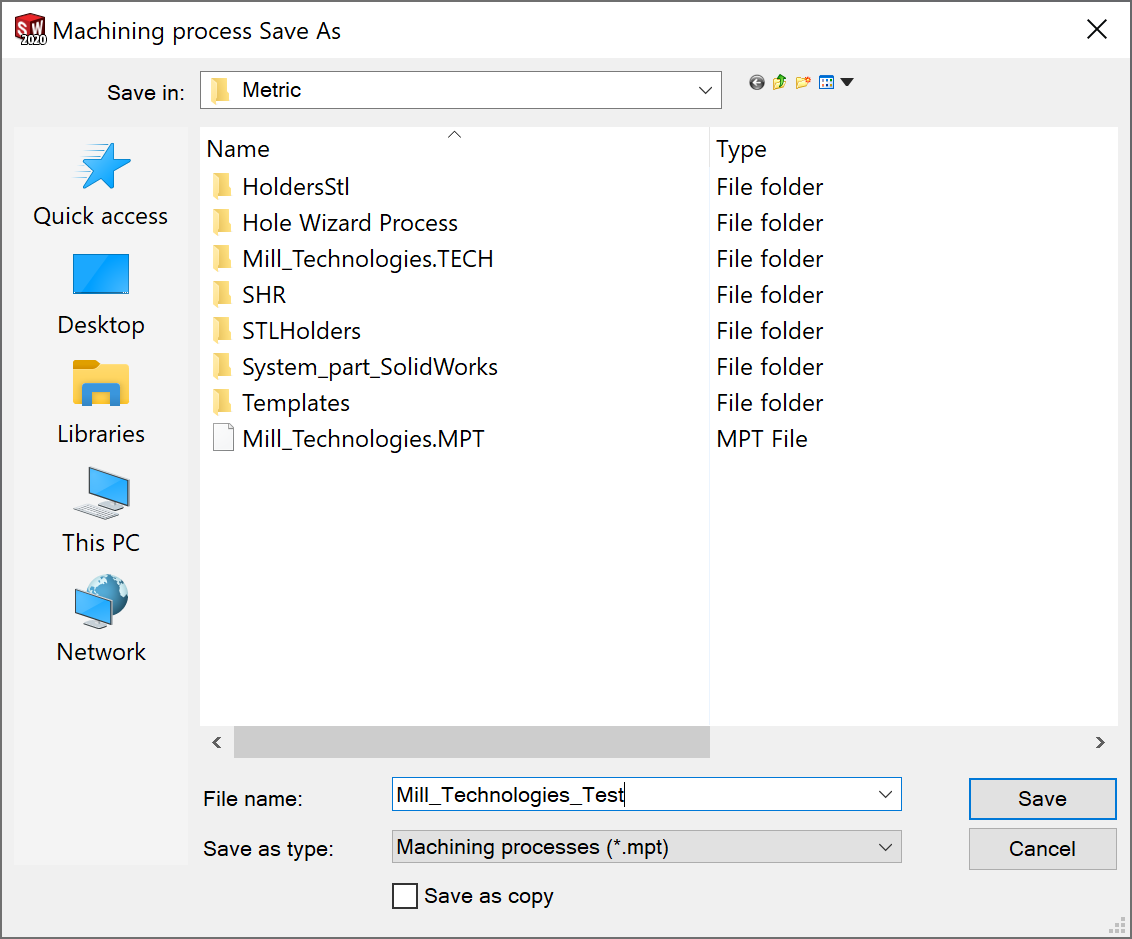Managing Machining Process Tables
The Machining Process Tables menu contains the following options:
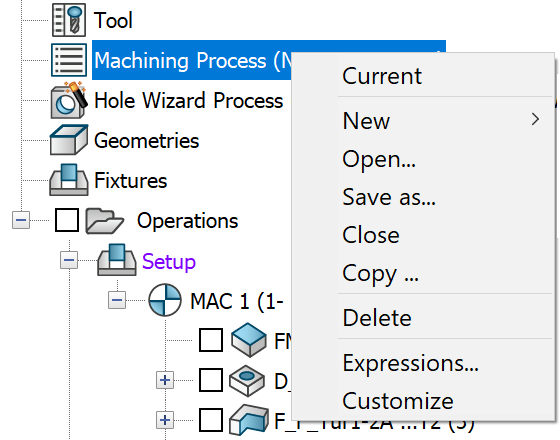
This option enables you to load the current MP Table in the Machining Process Table Manager.
With this option you can create a new MP Table. SolidCAM enables you to create four types of MP Tables: Milling, Turning, Mill-Turn, and Wire Cut.
This option enables you to load an MP Table via the standard Windows browser.
- Right-click the Machining Process header and choose Open from the submenu to load the Machining Process Table. The browser window is displayed.
- Choose a Machining Process Table file (*.mpt)
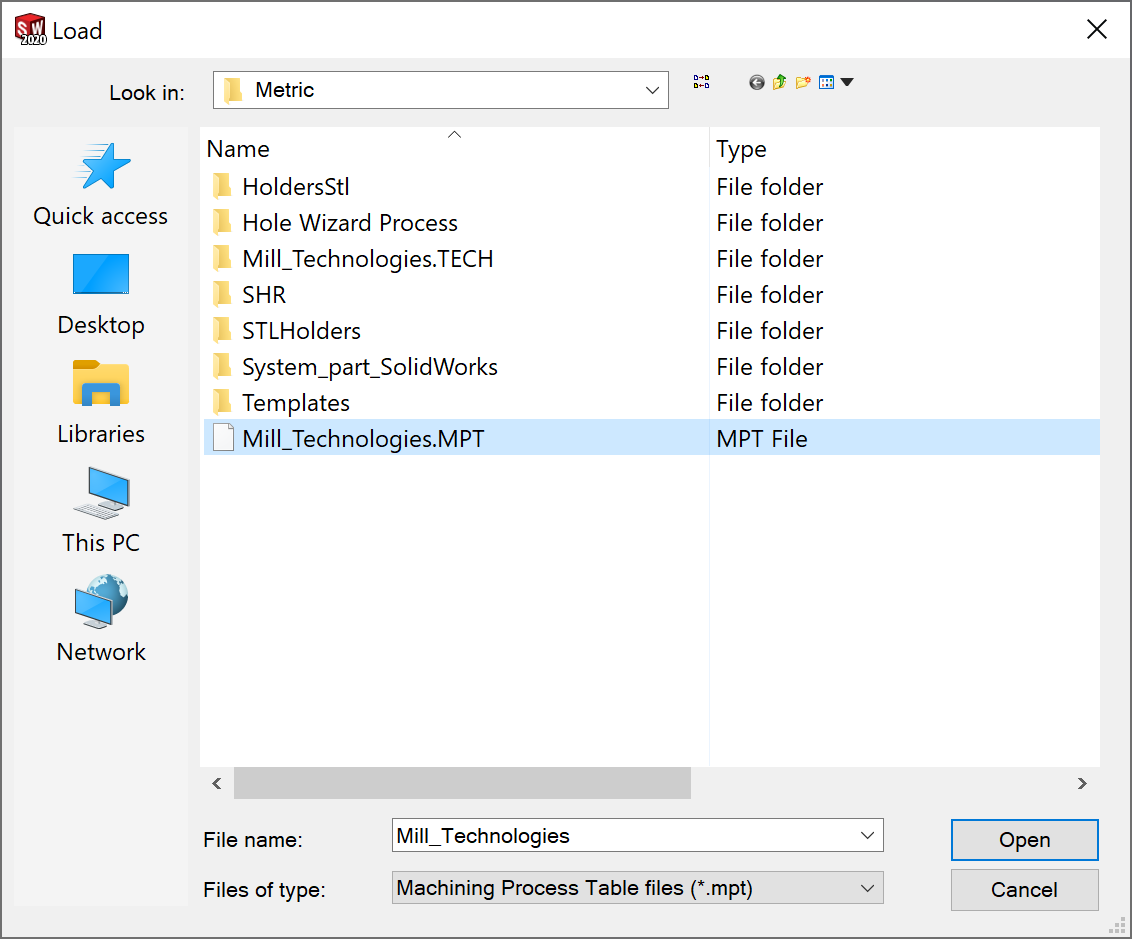
The Machining Process Table is loaded and the Machining Process Table Manager is displayed.
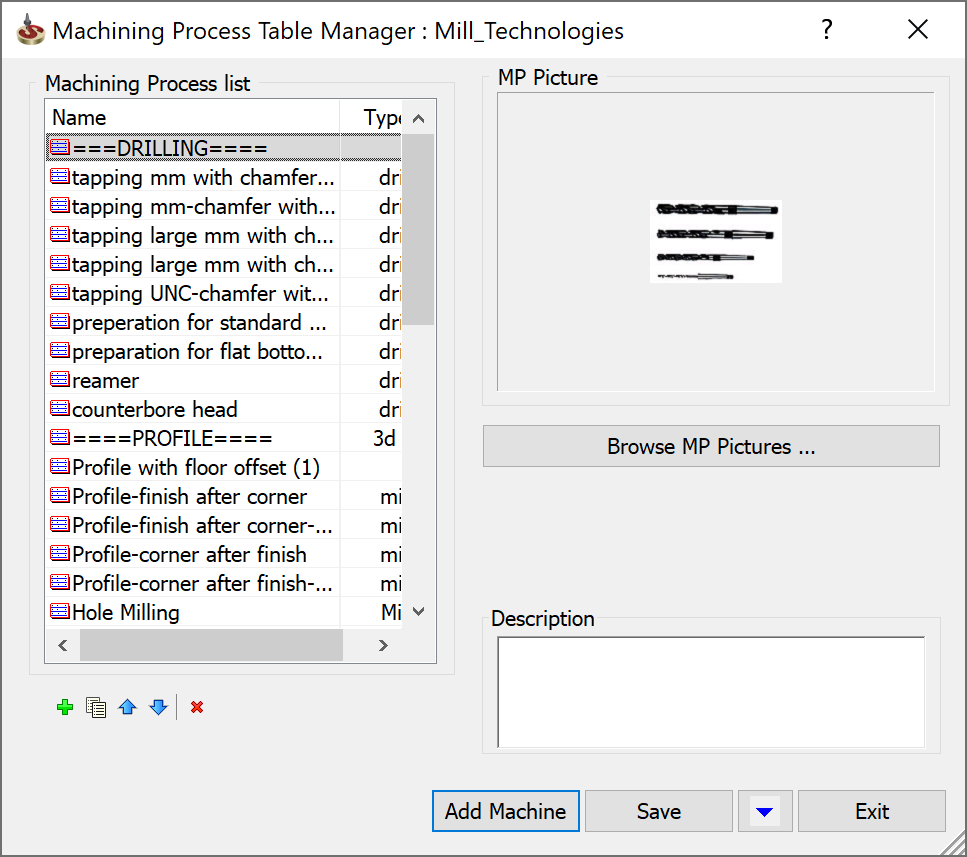
This option enables you to save the current Machining Process Table to the disk with a new name or in a new location.
When this option is chosen, the Machining process Save As dialog box is displayed.
This option enables you to close the current Machining Process.
This option enables you to copy the MP Table.
The Copy Machining Process Table dialog box is displayed.
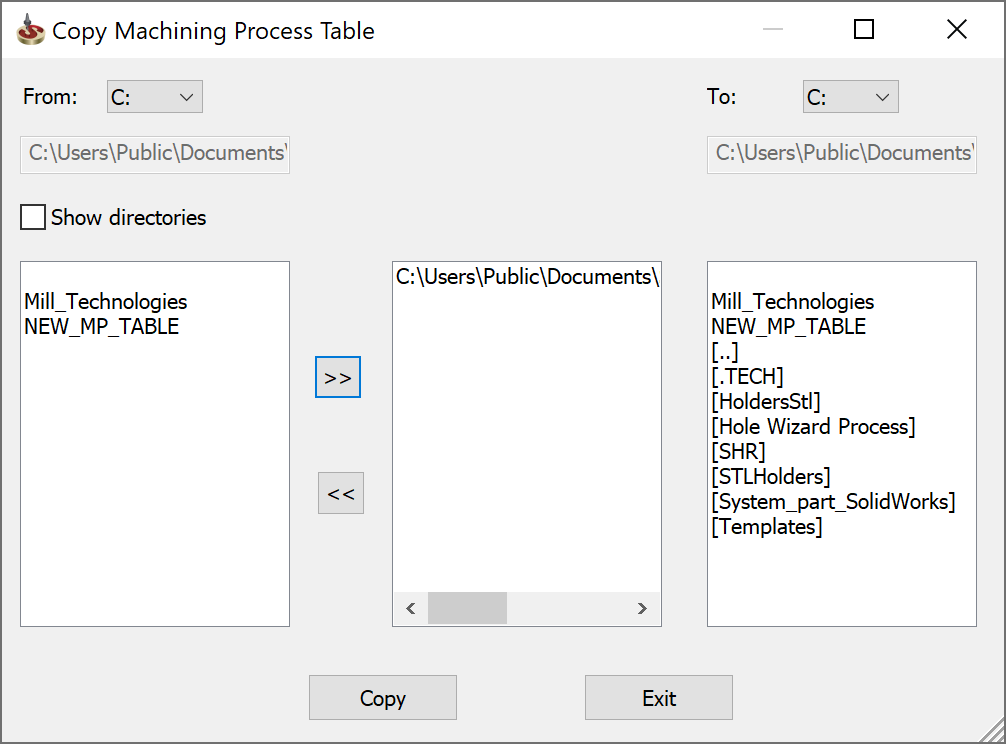
- In the left field of the dialog box, choose an MP Table.
- Click
 to move the MP
Table in the copy-container field. You can use the
to move the MP
Table in the copy-container field. You can use the  button to remove MP Tables.
button to remove MP Tables. - Choose the copy location in the right field.
- Click Copy to confirm the operation.
- Click Exit to close the dialog box.
Choose this option to delete the MP Table via the standard Windows Browser.
This option displays a list of the last MP Tables you loaded in SolidCAM. You can open the file by clicking the file you want to open.
This option enables you to create your own MP Group Type.
This option enables you to create and manage your own list of expressions that will be available in each MP you design.
Related Topics