Managing tools
SolidCAM enables you to manage the tools in the tool library using the buttons at the bottom of the dialog box. These commands are also available in the right-click menu on the tool table entries.
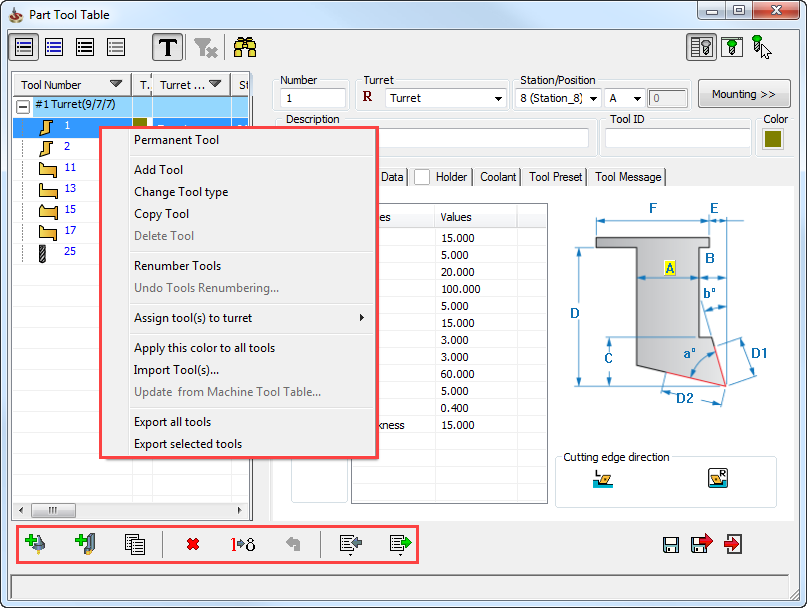
Permanent Tool
If a particular tool is always used in the same magazine position in the machine, this tool can be marked as Permanent. If you use the Tool Renumbering function, a tool marked as Permanent is not renumbered.
Add Tool
This option enables you to add a new tool to the tool library. When you choose this option, the list of available tools is displayed.
Change Tool type
This option enables you to change the type of the existing tool. When you choose this option, the list of available tools is displayed so that you can choose the required tool type.
Copy Tool
This option enables you to create a copy of an existing tool.
Delete Tool
This option enables you to delete the selected tool.
Tools Renumbering
This option enables you to renumber the tools.
More...
Assign tool to turret
This option enables you to change the turret to which the selected tool is assigned. The turret can be chosen from the list.
Import Tool
This option enables you to import tools to the Part Tool Table from the Current Tool Library or any other Tool Library.
Click Import
Tool(s) ![]() to display
the Import
from tool table dialog box.
to display
the Import
from tool table dialog box.
Update to Machine Tool Table
This option enables you to update the Machine Tool Table with the tools of the active tool library.
|
This option is available when:
|
The Update to Machine Tool Table dialog box is displayed.
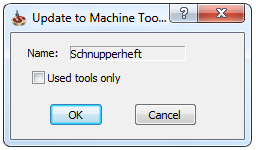
This dialog box displays the name of the Machine Tool Table. The Used tools only option enables you to update the Machine Tool Table only with the tools used in operations.
Export tools
This option enables you to export the tool data to an Excel-compatible file (*.xls; *.csv).
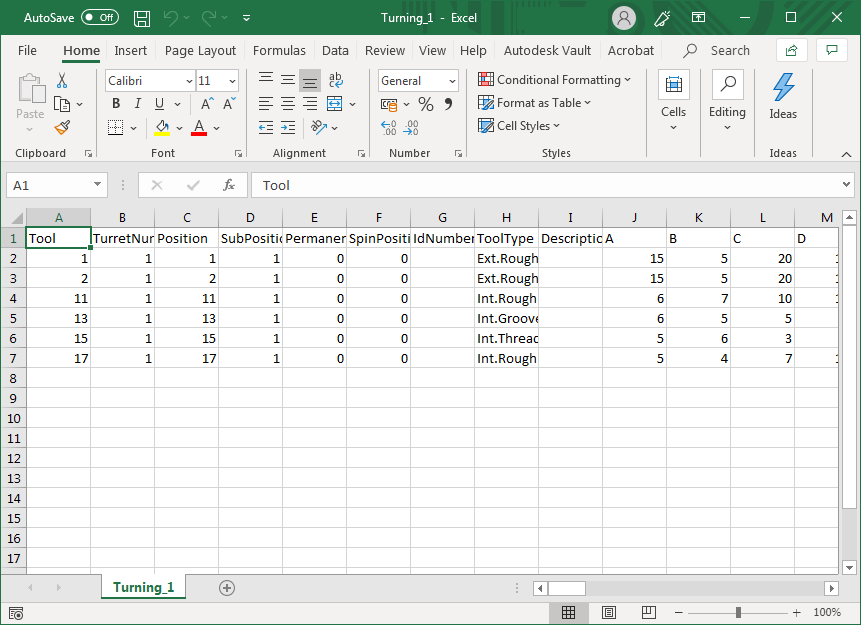
The Export all option enables you to export all the tool data to an Excel-compatible file.
The Export selected option enables you to export the data of the selected tools to an Excel-compatible file.
The Export to machine tool table option enables you to export the tool data to the Machine Tool Table defined in the VMID file.
Related Topics