Tool sheet template definition
Before you generate your tool sheet, you need to define the tool sheet template in the Microsoft Excel application.
Defining the security settings
First, you need to define the security settings to manage executing of macros in the Excel environment.
Template creation
Template files must be located in the following folder:
<SolidCAM install directory>\SolidCAM\_XmlDoc\Files\
|
SolidCAM offers you by default the Default_XLS_ToolSheet.xls file. It is recommended to create new templates based on this file by copying the file and editing the required parameters. |
Template structure
A template consists of several worksheets. These worksheets are mandatory and have hard-coded names, which means that they cannot be deleted or renamed. Each worksheet contains special template data.
![]()
Final document
This worksheet contains the preview of the actual template design. This worksheet is updated and activated after every test call.
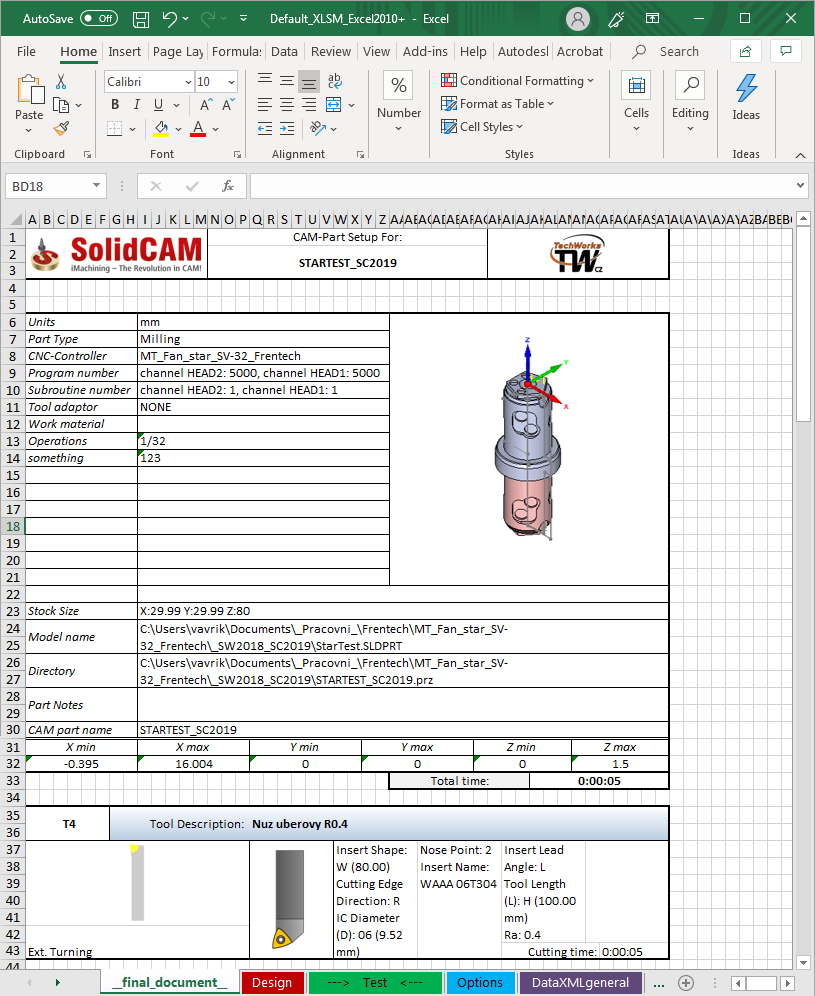
Design
This worksheet contains the design of the template. In this worksheet you can edit the content of the tool sheet to be generated, define its sections, images, parameters, etc.
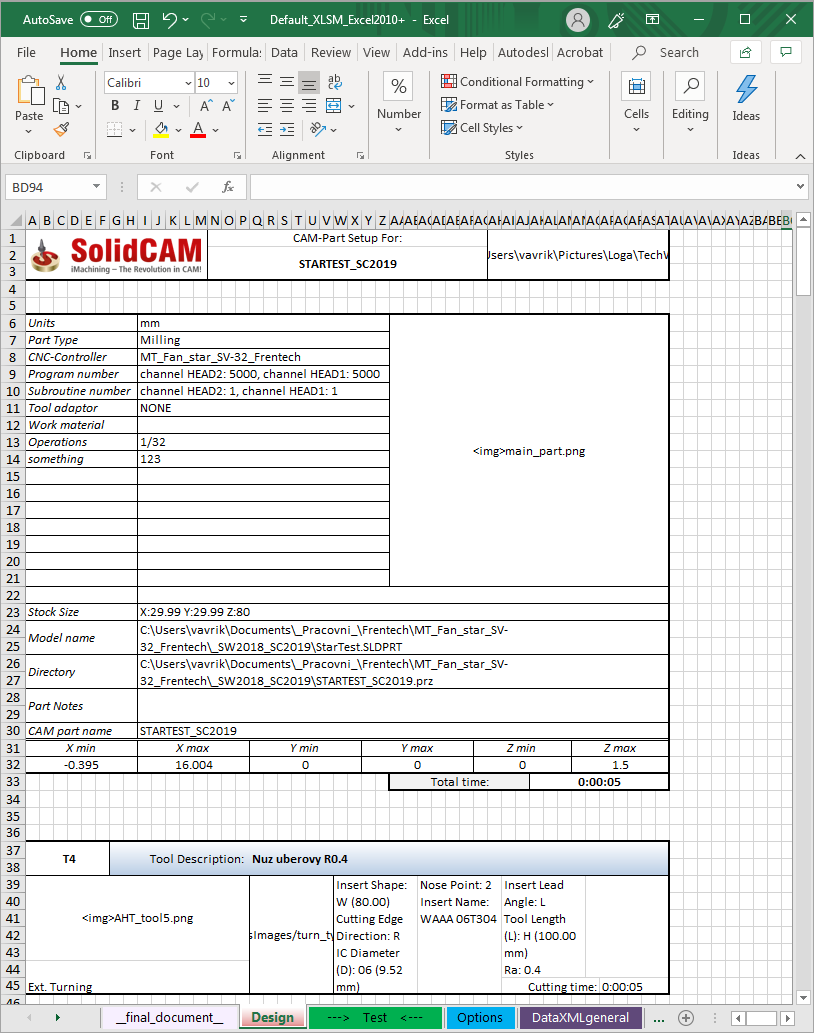
Test
This worksheet serves for test process calling.
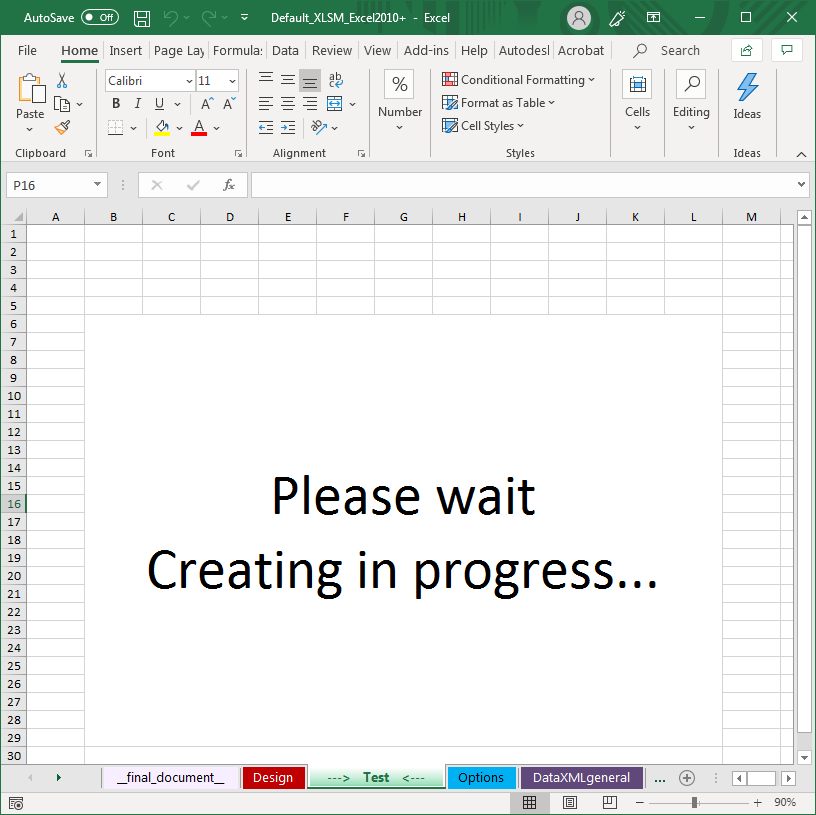
Options
This worksheet contains the general settings that affect the final document generating process.
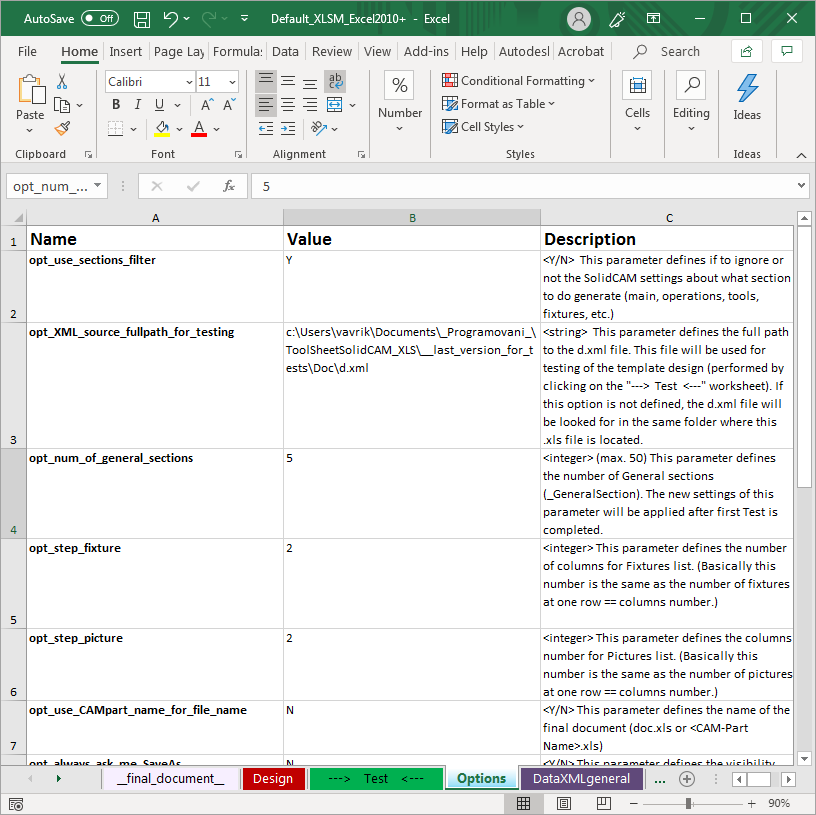
DataXMLgeneral
This worksheet contains a list of general SolidCAM data parameters that can be used in the Design worksheet.
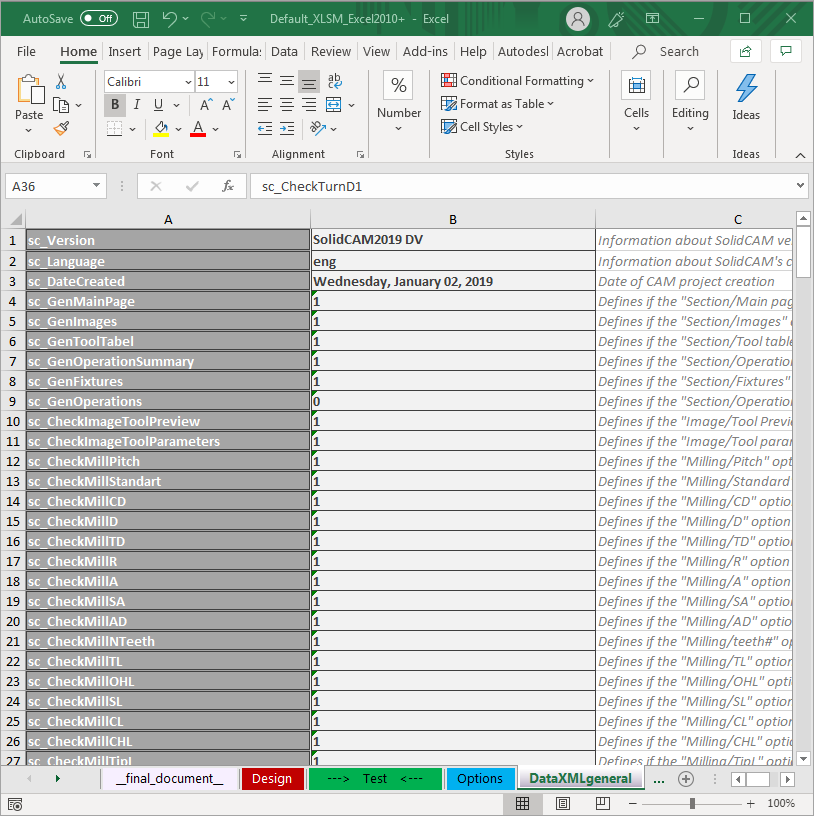
DataXMLtools
This worksheet contains a list of SolidCAM tool data parameters that can be used in the Design worksheet.
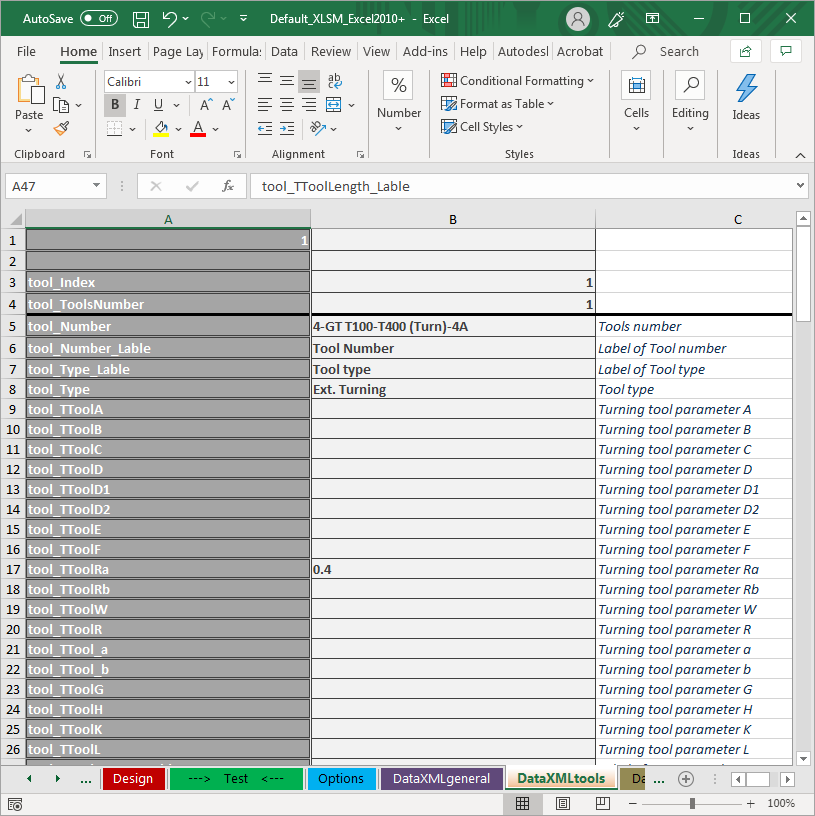
DataXMLoperations
This worksheet contains a list of SolidCAM operation data parameters that can be used in the Design worksheet.
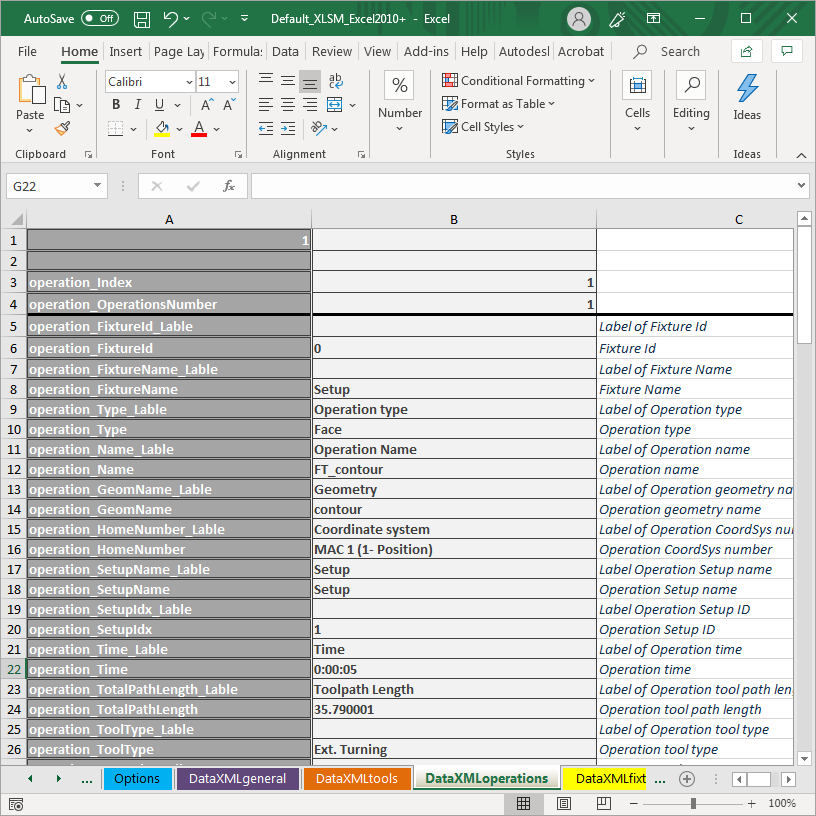
DataXMLfixtures
This worksheet contains a list of SolidCAM fixture data parameters that can be used in the Design worksheet.
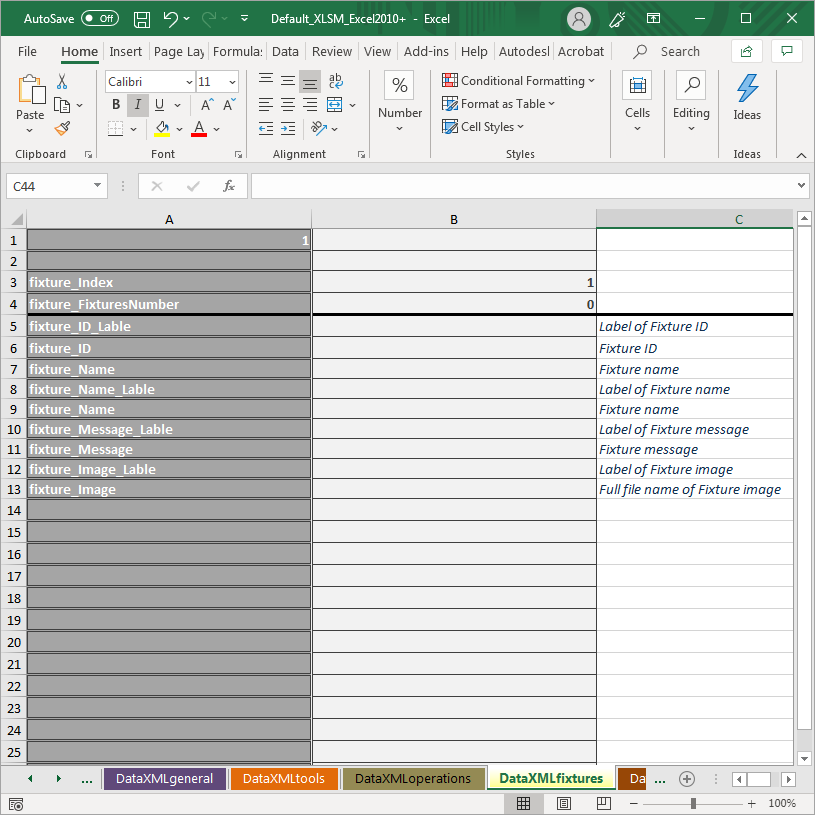
DataXMLpictures
This worksheet contains a list of image data parameters that can be used in the Design worksheet.
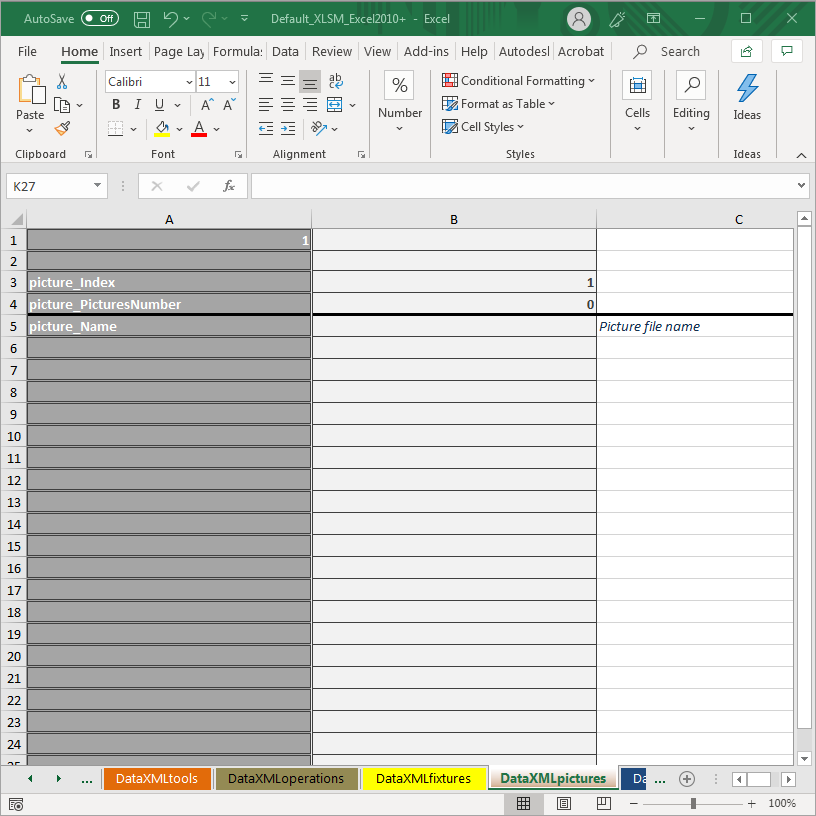
DataXMLHolders
This worksheet contains a list of SolidCAM Holder data parameters that can be used in the Design worksheet.
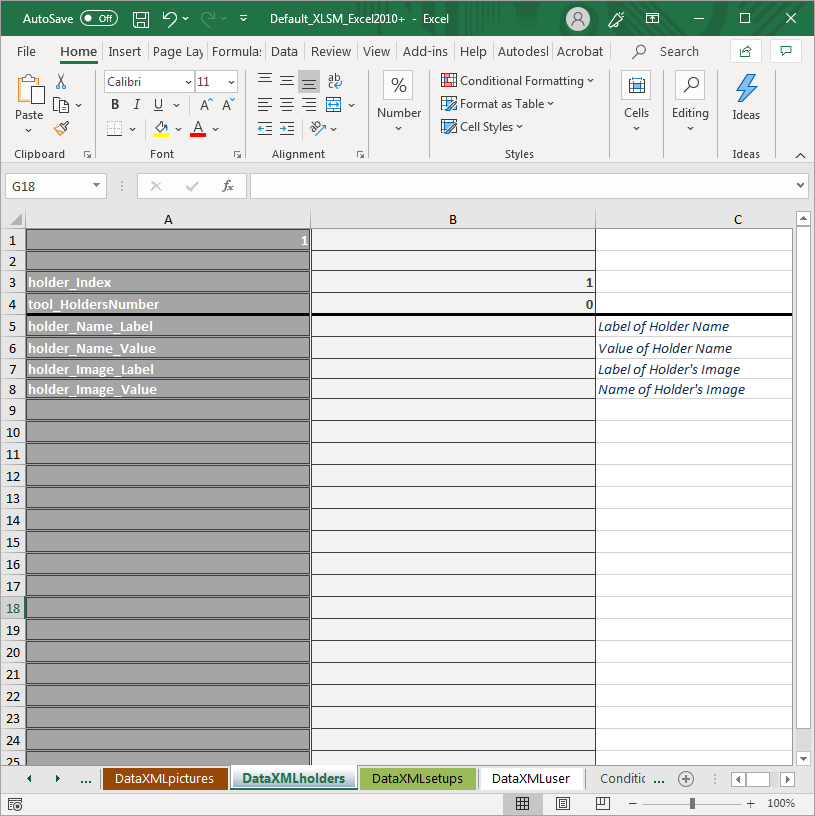
DataXMLsetups
This worksheet contains a list of SolidCAM Setup data parameters that can be used in the Design worksheet.
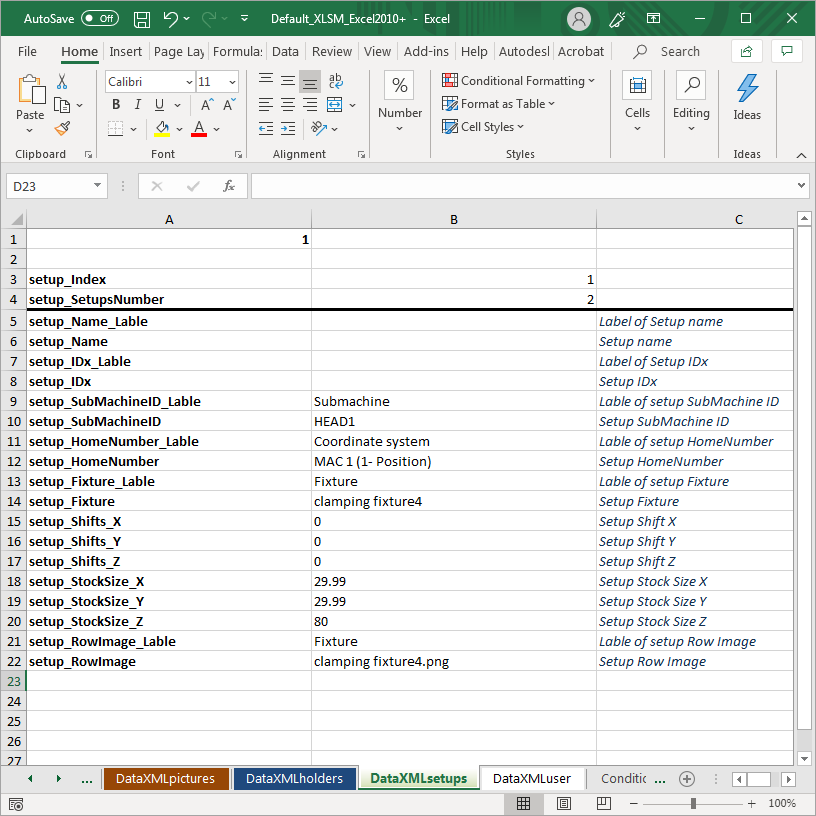
DataXMLuser
This worksheet contains a list of user-defined parameters that can be used in the Design worksheet. Here you can store your own parameters derived from SolidCAM data.
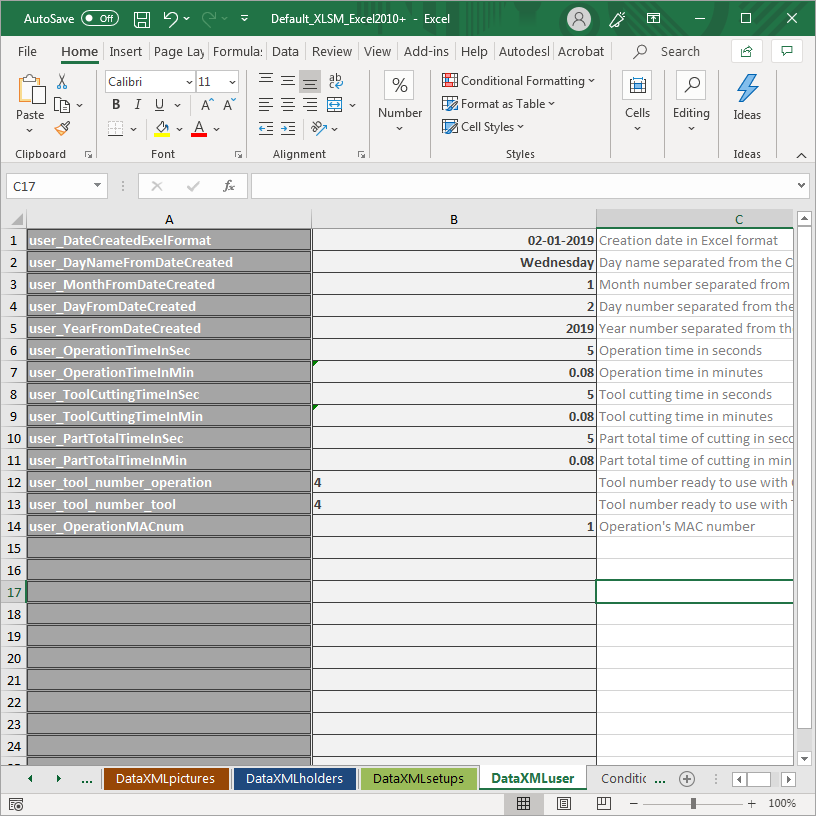
Conditional
This worksheet works in two ways:
1. You can type in a particular cell a list of aliases names separated by ; (semicolon). In this case the conditional section will be printed only once at start and then only in case if any of listed aliases will change its value from line to line.
2. You can type in the particular cell any formula where the result will be True or False. For True result that section will be printed and for False result that section will not be printed.
|
If you leave the cell blank, that section will not be printed.
|
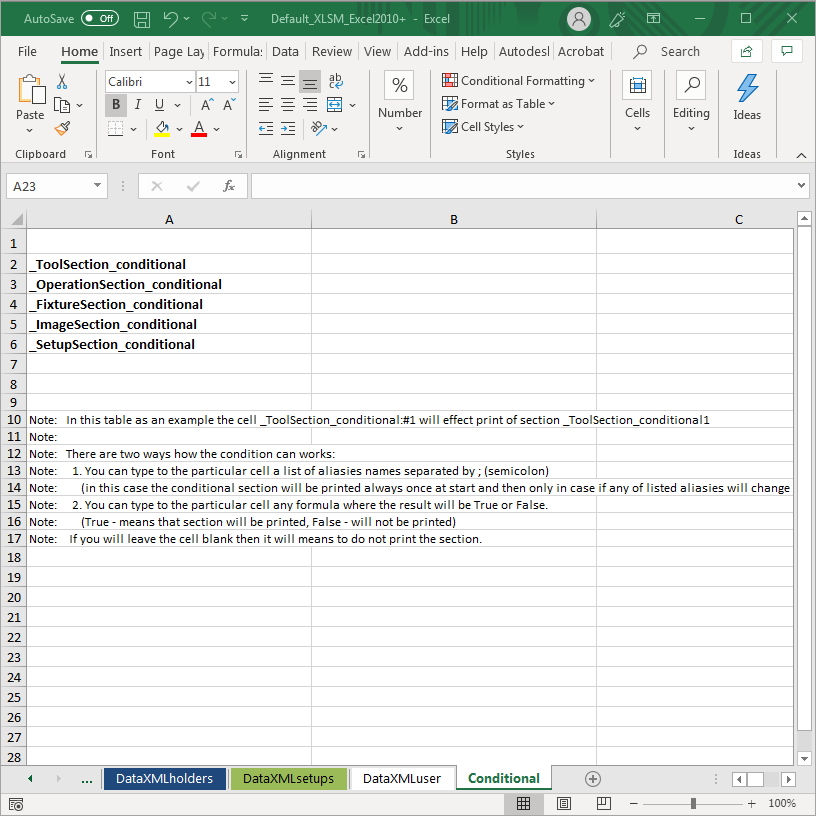
Related Topics