Use cycle
When the Use cycle check box is selected, the turning cycles of the CNC-machine are used for the operation. The program updates the geometry according to the tool shape and generates the GCode for the CNC-controller cycle including the parameters required to execute the cycle and the GCode of the updated geometry.

Note that the simulation might be slightly different from the actual machine cycle.
When the Use cycle check box is not selected, the tool path movements are generated by SolidCAM. The program updates the geometry according to the tool shape and then calculates the minimum tool movements required taking into account the material boundary in the beginning of the operation.
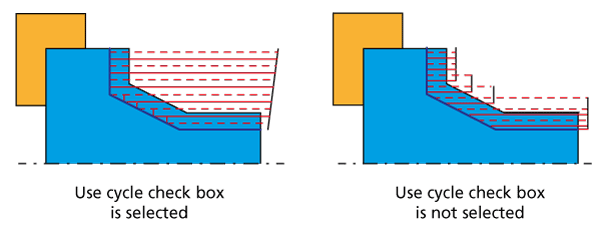
With rapid
When this check box is selected, the tool approaches the material at each Step down level in the Rapid mode.