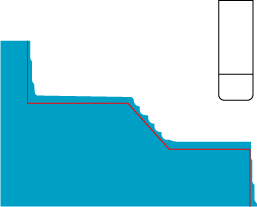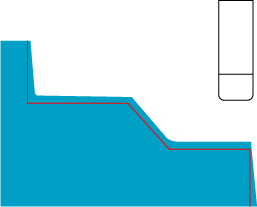Rough machining parameters
The Rough tab enables you to define the parameters of the Rough type of machining.
|
This tab is available only when the Work type is set to Rough. |
Rough type
This section enables you to define the type of roughing.
|
At the end of every pass, the tool continues moving along the geometry until it meets the previous pass; then it retreats from the material. A smooth material boundary results from this type of turning. |
 |
||
|
At the end of every pass, the tool retreats away from the material. A stairs-shaped material boundary results from this type of turning. |
 |
||
|
Machining is performed in a zigzag manner: each odd cut is performed at an angle to the Z-axis; each even cut is performed parallel to the Z-axis. In such manner, the point of contact between the tool and material is changing, preventing wear of tool's cutting edge. |
 |
||
|
This option enables the tool to approach the geometry in the middle point. From this point, the tool moves to the geometry in both directions: first, all machining cuts are performed in one direction, then in the other direction.
|
 |
Step down
Retreat distance
This parameter enables you to define the distance to which the tool retracts after each cutting pass. The retract movement is performed along the Z-axis over the cutting level. Then the tool moves parallel to the X-axis to the start point of the next cutting pass; the movement is performed in the Rapid mode. Then the tool descends along the Z-axis to the next cutting level and continues the machining. |
 |
Direction
This section defines the direction of the tool movements.
|
This section is available only when the Rough type is set to Stairs. |
|
The tool path passes are performed only in the direction of the geometry; the tool returns to the starting point of the next pass in the Rapid mode (G0) outside of the material. |
 |
|
This option enables the tool to cut the material with both cutting edges. The tool performs forward and backward passes along the machining geometry. |
 |
Rough Angle
This option enables you to perform rough turning at an angle to the Z-axis. Such capability enables you to optimize the cutting passes for machining of inclined revolution faces of conical shape.
|
 |
The Value edit box enables you to define the angle between the Z-axis and the cutting passes.
Finish on rough geometry
This option enables you to perform a finishing cut on the rough geometry to remove steps left after roughing.
|
|
The check box is not selected |
The check box is selected |
|
This option is available only when the Rough type is set to Stairs and the Direction is set to Zigzag. |
Rough offset
This section enables you to define the offset from the geometry that will remain after the roughing stage of the operation.
More...
Additional grooving
This section enables you to perform several grooving passes in addition to the roughing passes.
Step overThis parameter defines the sideways distance between each two successive groove-cut steps; this distance should be smaller than the tool width. |
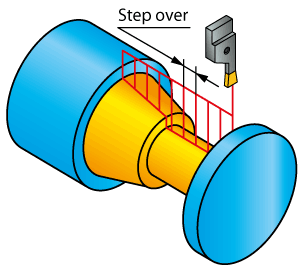 |
Cutting passes are performed in the direction defined by the geometry (taking into account the geometry modification). |
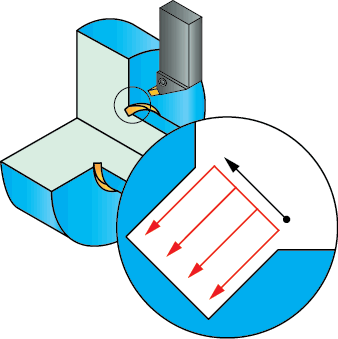
|
Cutting passes are performed from the middle of the cutting area outwards first in one direction, than in the other. |
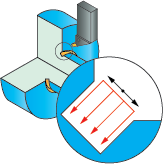 |
|
This option is available only if a Grooving tool is chosen for the operation. When this option is chosen, the Groove parameters tab is available in the Turning Operation dialog box. |
Go up before geometry end
| When this option is selected, the tool performs its movement almost till the end of the geometry, then it moves up and forward till the end of the geometry, and then completes machining with a final grooving cut. | 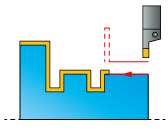 |
|
This option is available only if a Grooving tool is chosen for the operation, and the Rough type is set to Stairs or Smooth. |
Compensation
This option is available only if the machine supports compensation and the Compensation On Rough With Cycle parameter is set to Yes in the VMID file.
When selected, Compensation allows for cutter wear to be compensated without changing the GCode.
Complete X-level
This option is available when Adaptive step down is turned off.
This option enables you to define the order of the machining X-levels.
More