Target model definition
When you click Target in the Turning Part Data dialog box, the Target dialog box is displayed enabling you to define the final part after machining.
Name
This field displays the target model name. You can also choose the model from the previously defined 3D geometries.
Show
This button displays the Target model in the SolidCAM Target model window.
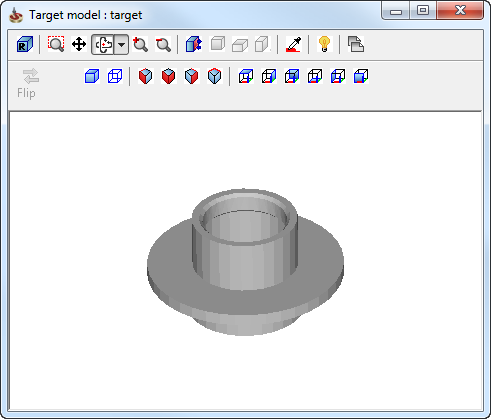
|
To control the quality of the Target model visualization, you can change the Facet tolerance. The recommended value is 0.01 mm. Tight tolerance improves the quality but also increases the calculation time. |
CAD selection
This option enables you to select the 3D geometry with the SOLIDWORKS tools.
Facet tolerance
This parameter defines the accuracy of the triangulation of the Target model. Tight tolerance increases the precision of the triangulation but also increases the calculation time.
Generate Envelope/Section
This section is enabled when the Envelope checkbox is selected in CAM Settings for Turning and Mill-Turn.
Envelope
During the Target model definition, SolidCAM creates a new sketch in the CAM component of the Part Assembly. This sketch, called Envelope, contains the geometry that is automatically generated by the Envelope function of SolidCAM. This function creates the envelope line of a solid body. Consider the revolution body surrounding the solid body. The section of this revolution body by the ZX-plane of the Turning Machine CoordSys is the envelope; this envelope is a profile of the part that has to be turned in order to create the model geometry.
When the envelope is calculated, external model faces are taken into account as well as internal faces. For regular faces such as cylinder and cone, SolidCAM uses an analytical algorithm that generates envelope segments relevant for the type of face. For complex B-spline surfaces, SolidCAM generates the envelope segment related to this surface using the faceted model of the surface; the facets are generated according to the Facet tolerance.
|
The Facet tolerance parameter defines the accuracy of triangulation. Small tolerance values increase the precision of the envelope generation but increase the envelope calculation time. |
The sketch created by the Envelope function can be used for the Geometry definition in SolidCAM operations.
This section is enabled only when the Envelope check box is selected in the CAM Settings.
For calculations you can select Speed before Accuracy or Accuracy before Speed options.
|
When the Speed before Accuracy option is selected, the recommended Facet tolerance is 0.1mm |
Section
In addition to envelope, SolidCAM enables you to generate a sketch containing a section of the Target model by the ZX-plane. The section sketch is created in the CAM component of the SolidCAM Part Assembly.
This function creates the envelope line of the specified solid bodies. Consider the revolution body surrounding the specified solid bodies. The section of this revolution body by the ZX-plane of the Turning Machine CoordSys is the envelope; this envelope is a profile of the part that has to be turned in order to create the model geometry.
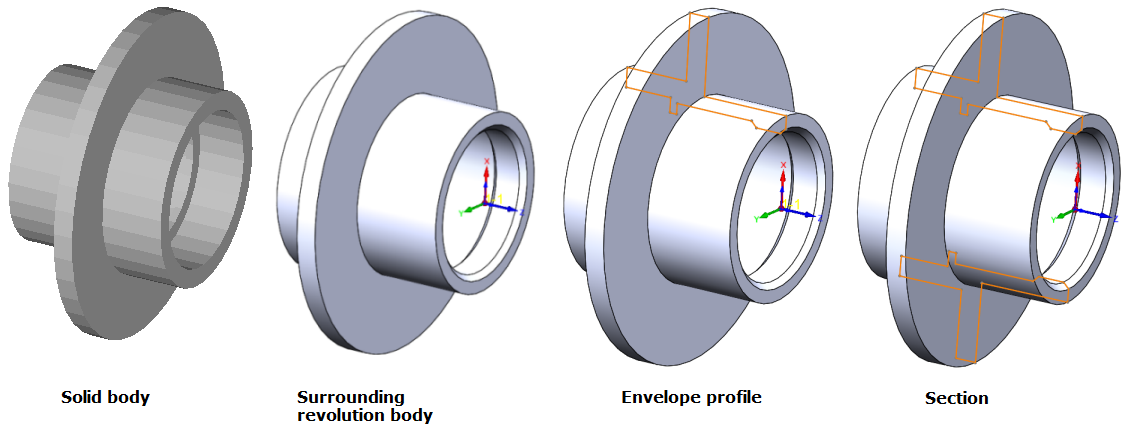
Related Topics