Managing Tool Libraries
SolidCAM enables you to manage your tool libraries using the Tool Library menu available in the SolidCAM main menu and the corresponding toolbars.
Edit Tool Library
This option enables you to display the content of the specific tool library.
When you choose this option, the Choose Tool Library dialog box is displayed. Choose the required tool library to load.
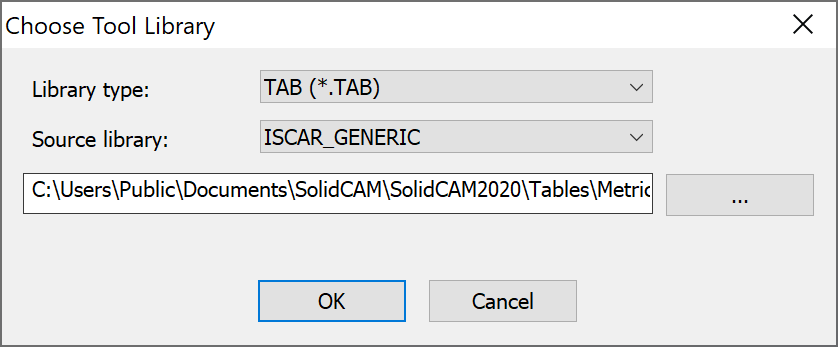
Select the Source library (name of the tool library) you want to load.
Click OK to open the Tool Table dialog box, where you can manage the tools in the chosen Tool Library.
Create Tool Library
This option enables you to define a new tool library.
- Choose the tool
library type from the submenu or click the corresponding button
on the Tool Library toolbar.
- Define the tool library name and choose the CNC-machine
with which the tool library will be associated.
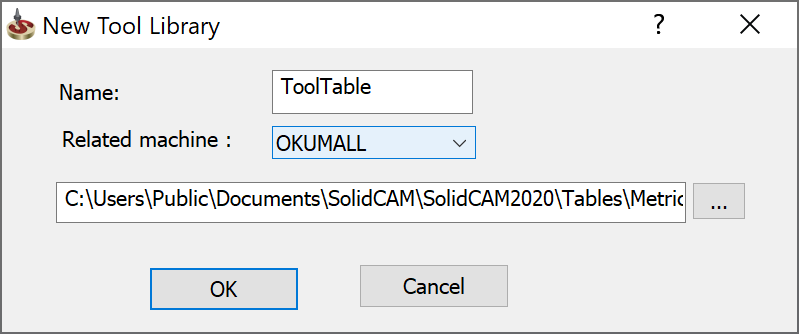
- Confirm the tool library creation with OK. The tool library is created. The Tool Table dialog box is displayed enabling you to add tools to the new tool library.
- Add tools and confirm the Tool Table dialog box with OK.
Copy Tool Library
This option enables you to create an identical copy of a tool library in another folder or drive for backup purposes or for making modifications without changing the original. The Copy Tool library dialog box is displayed.
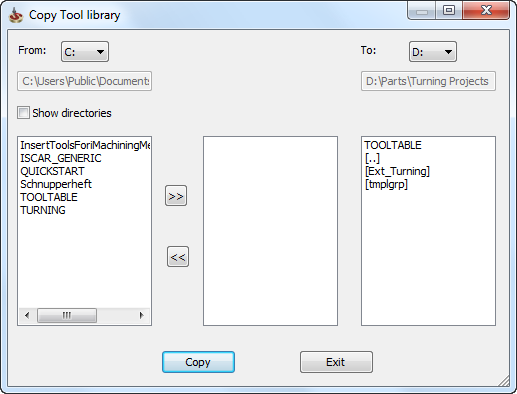
- In the left window, choose the drive and directory from which you want to copy the original tool library.
- Select the tool library you want to copy.
- Transfer the selection of tool libraries you want to copy to the middle window by clicking the Left to Right arrow.
- Choose the drive and the directory into which you want to copy in the right window.
- Click Copy.
Delete Tool Library
This field enables you to delete tool libraries. The Delete dialog box is displayed.
- Select the tool libraries you want to delete. Use the Ctrl key to select several tool libraries together.
- Click Delete.
- The confirmation message is displayed:
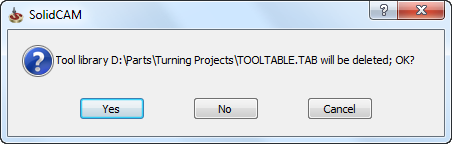
- Click Yes to delete the libraries one by one or Yes to All to delete all selected tool libraries at once.
Related Topics