iMachining Data
To use the iMachining technology, you have to select a machine and work material from the relevant database lists. The Technology Wizard considers the machine and work material definitions when calculating the optimal Cutting conditions for an iMachining operation.
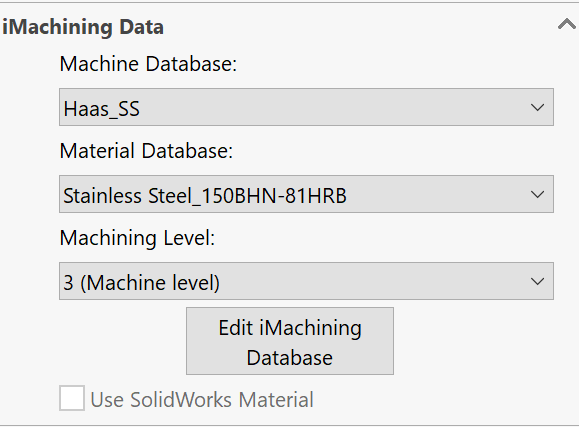
The iMachining Database consists of two database collections:
- Machine Database – click this menu to choose a machine from the list.
- Material Database – click this menu to choose a work material from the list or you can Use SolidWorks Material (if defined).
The Machining Level menu enables you to specify the default level to be used for newly added iMachining operations of the current CAM-Part. A desired level that differs from the assigned Machine Default Level (Machine level) can be chosen from the list. On a per operation basis, it is also possible to select a level which differs from that specified here in the CAM-Part Definition.
The Edit iMachining Database button displays the iMachining Database dialog box.