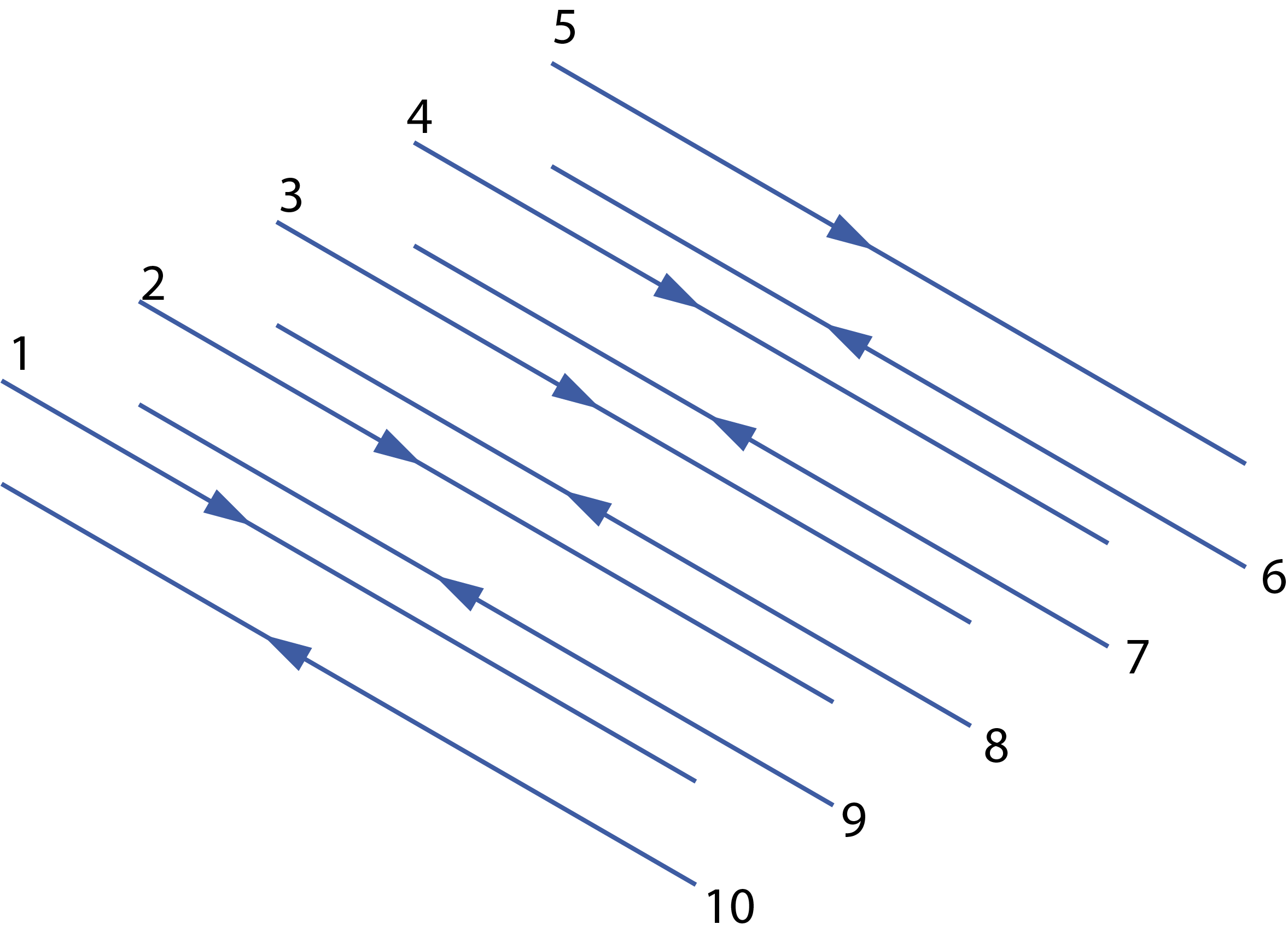Depth cutting type
This option enables you to connect cutting passes by vertical zigzag movements. When a cutting pass is machined, the tool moves down to the next cutting level and machines it in the opposite direction. When the machining of all cutting levels is finished for a specific pass, the tool moves to the next cutting pass and machines it in the same manner.
The behavior of these options depends on the state of the Cutting direction option defined in the Hatch Data dialog box.
When the Zigzag option is chosen for Cutting direction and the One way option is chosen for Depth cutting type, the tool performs the machining of a cutting pass at a specific Z-level and then moves to the beginning of the next cutting pass located at the successive Z-level and continues the machining in the same direction. The movement to the next cutting pass is performed via the Clearance level.
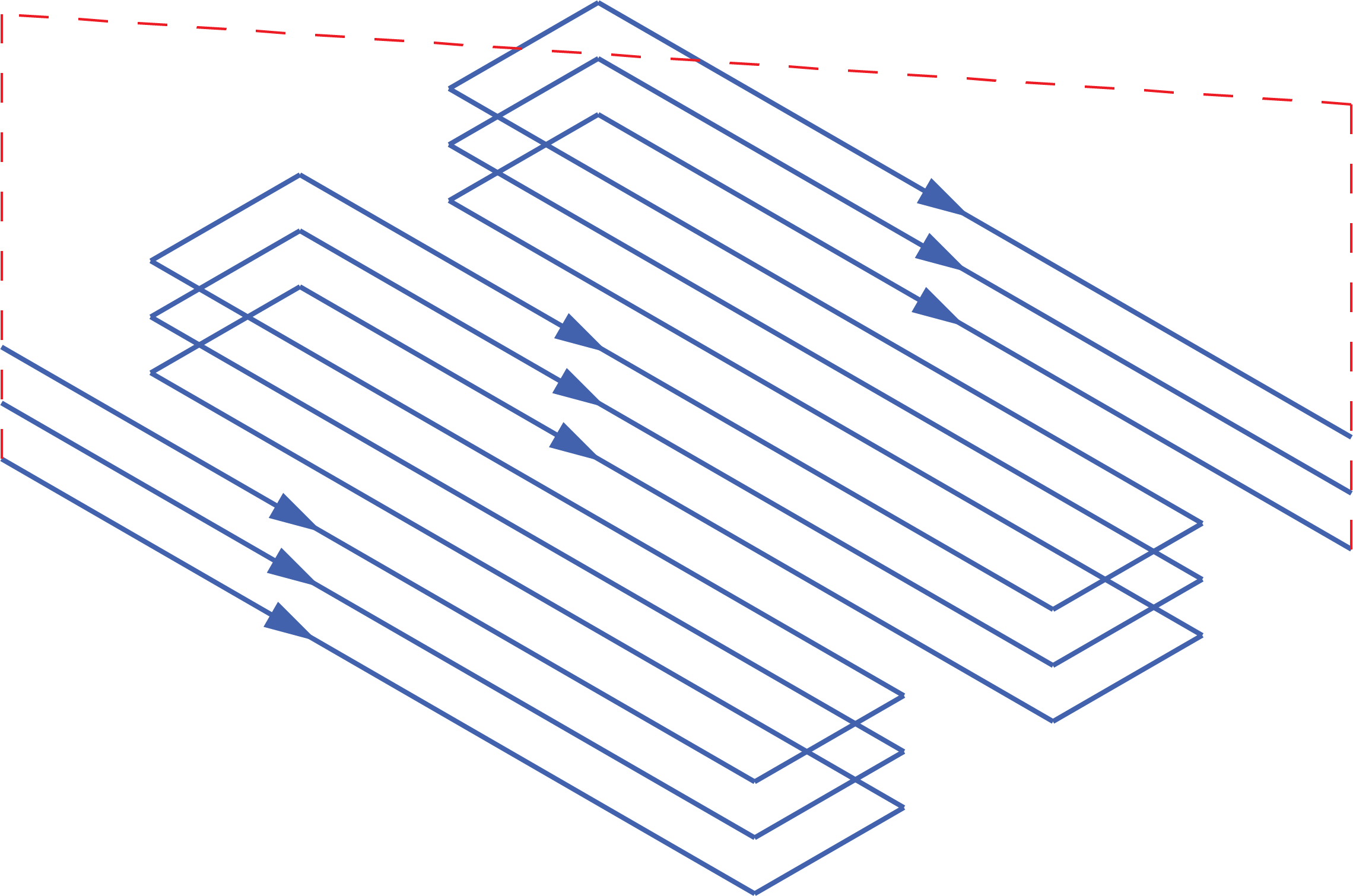
When the Zigzag option is chosen for Cutting direction and the Zigzag option is chosen for Depth cutting type, the tool performs the machining of a cutting pass at a specific Z-level, then moves directly to the next Z-level and then continues to machine the next cutting pass in the reversed direction.
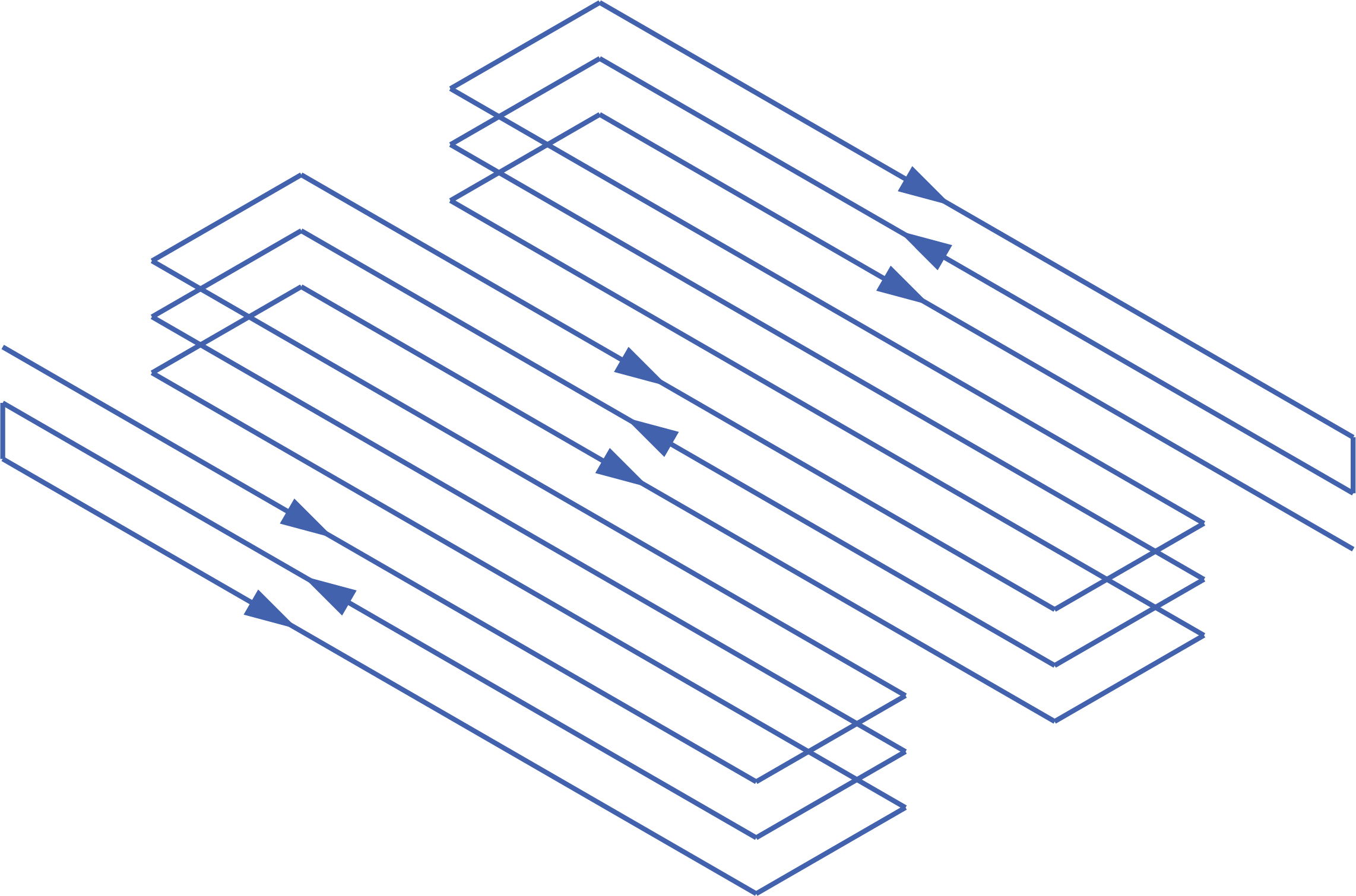
When the One way option is chosen for Cutting direction and the One way option is chosen for Depth cutting type, the tool machines a cutting pass located at a specific Z-level and then rapidly moves via the Clearance level to the beginning of the next cutting pass at the same Z-level. When the Z-level is machined in such manner, the tool starts the machining of the next Z-level. In this case, SolidCAM preserves the cutting direction (either climb or conventional) for all of the cutting passes.
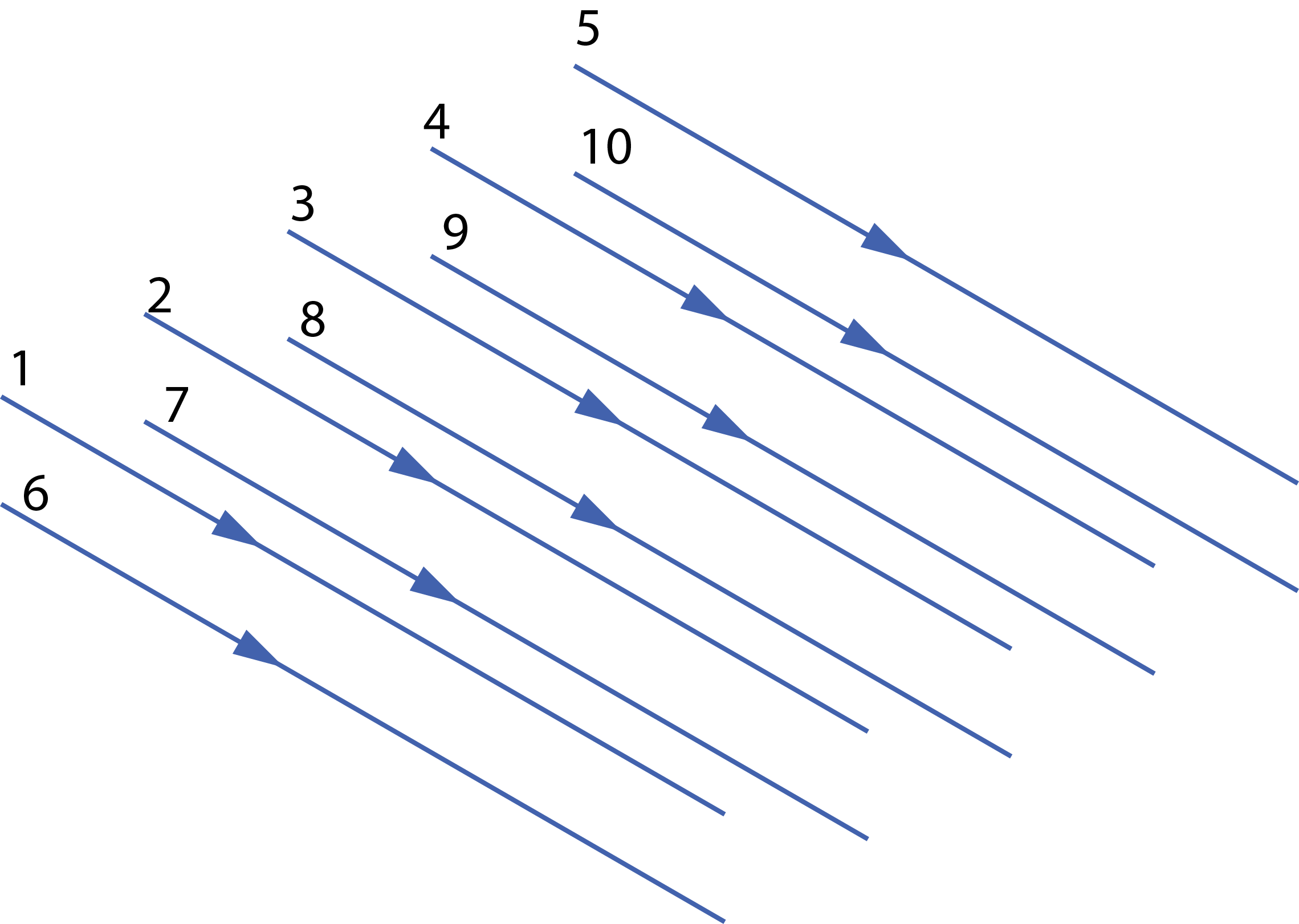
When the One way option is chosen for Cutting direction and the Zigzag option is chosen for Depth cutting type, the tool performs the machining of all cutting passes at a specific Z-level in the same direction, and then directly moves down to machine the passes at the next Z-level in the opposite direction.