Editing a Drilling geometry
You can add or remove drill positions from previously saved drilling geometries.
1. In SolidCAM Manager, right-click a Drill geometry and choose the Edit option from the menu.
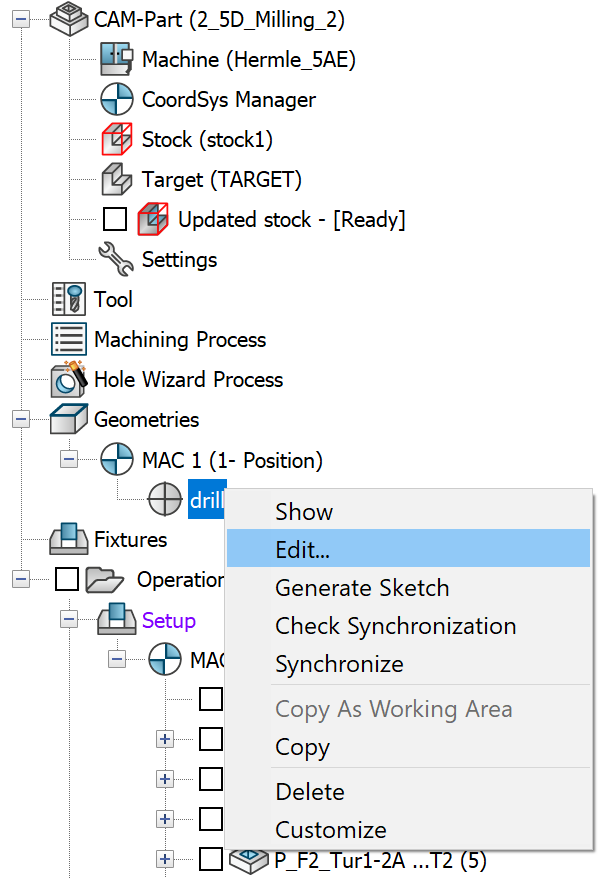
2. The Drill Geometry Selection dialog box is displayed. With the Select/Unselect option, you can add or remove drilling points.
Related Topics