Mark Open Edges dialog box
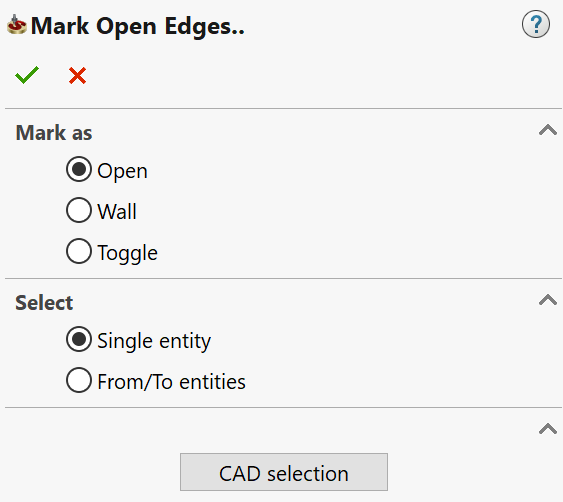
This dialog box enables you to mark the open edges on already selected pocket chains by picking them.
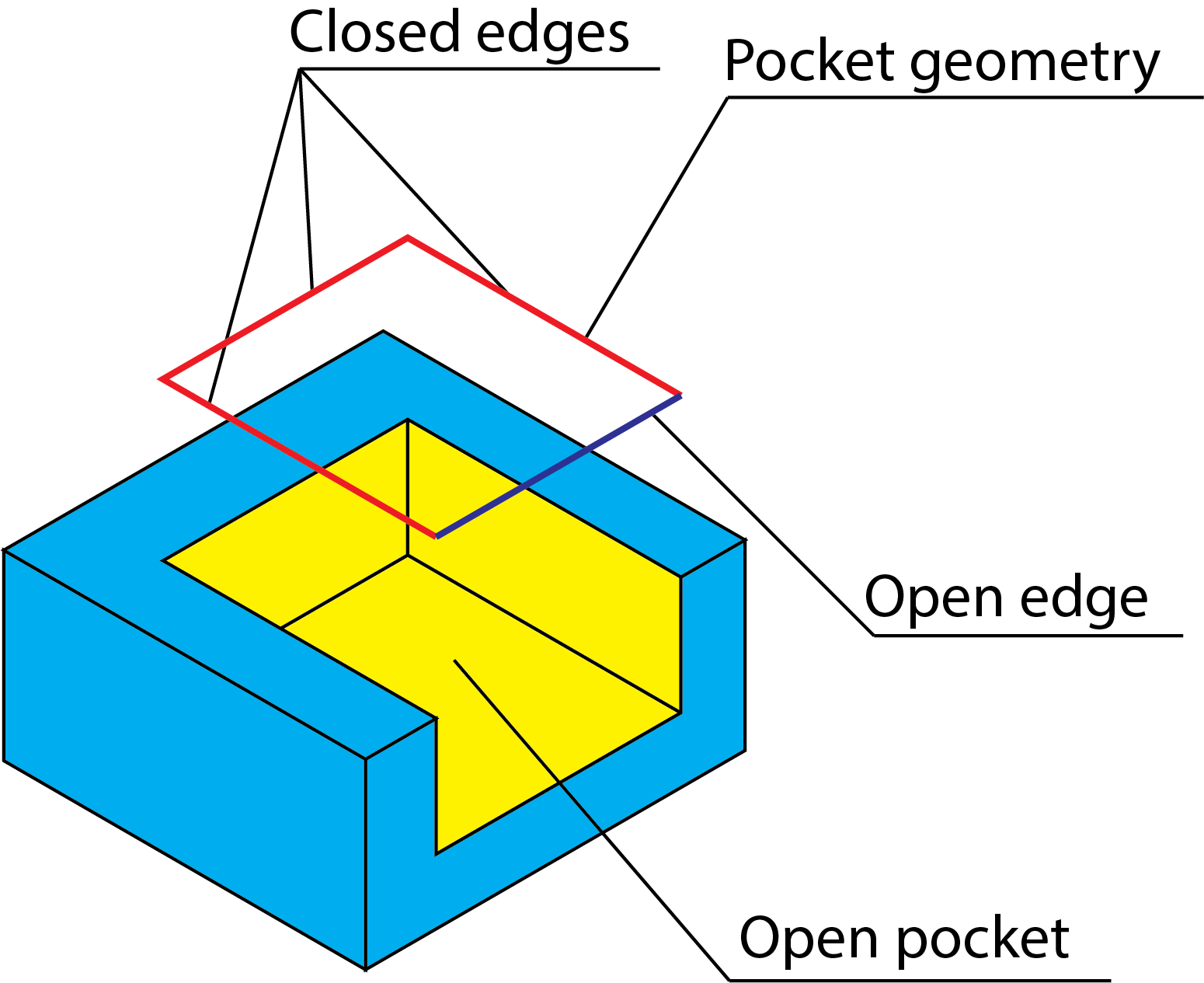
Mark as
This section offers you the following selection modes:
Open
When this option is chosen, picking a pocket geometry edge marks it as open.
Wall
When this option is chosen, picking a pocket geometry edge marks it as closed (wall).
Toggle
When this option is chosen, picking a closed edge marks it as open and the next picking marks it as closed, and so on.
Select
This section offers you the following selection methods:
Single entity
When this method is chosen, you can pick single entities in order to mark them as open/closed.
From/To entities
When this method is chosen, you can mark a segment of the pocket geometry by picking the start and the end entities.
CAD Selection
This button enables you to perform the selection using the CAD tools.
|
The marking of open edges is available only for Pocket and iMachining 2D operations. |
Related Topics