Overview
SolidCAM’s
New Tool Table feature, named ToolKit ![]() ,
is a powerful new system that facilitates better tool management and provides
major enhancements in Tool definition functionality.
,
is a powerful new system that facilitates better tool management and provides
major enhancements in Tool definition functionality.
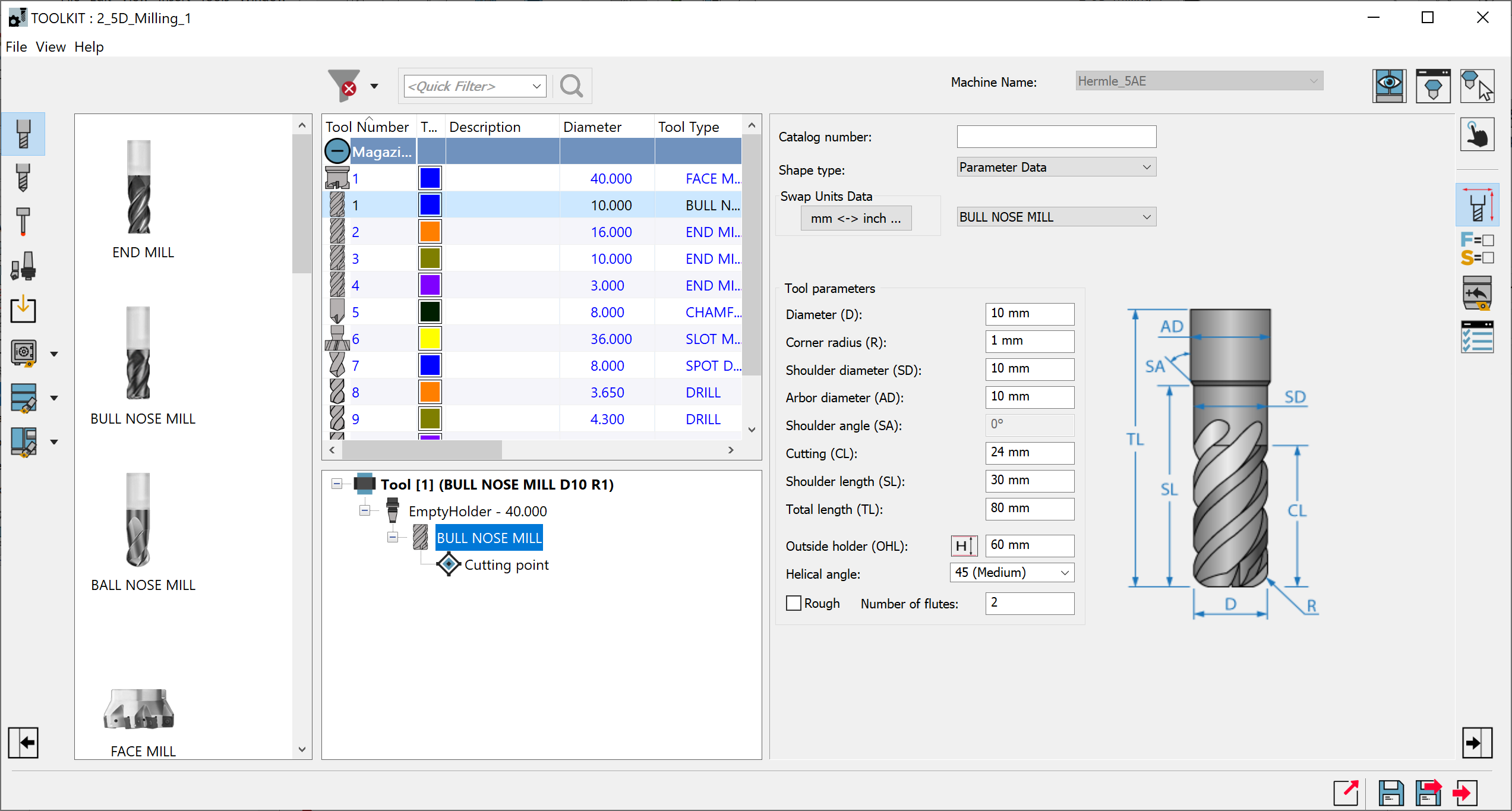
Tool Components Library
This library enables you to manage individual tool components.

A Tool Components Library contains defined tool components such as Cutters, Shanks, Adaptors and Holders that are typically stocked in your machine shop warehouse. Tool Components Libraries are given the *.tlv file extension.
Tool Assemblies Library
This library enables you to manage tool assemblies.
Each tool assembly, referred to as a Tool Item, comprises a combination of tool components such as the cutter and the tool holding system (e.g., adaptor, extension and reduction).
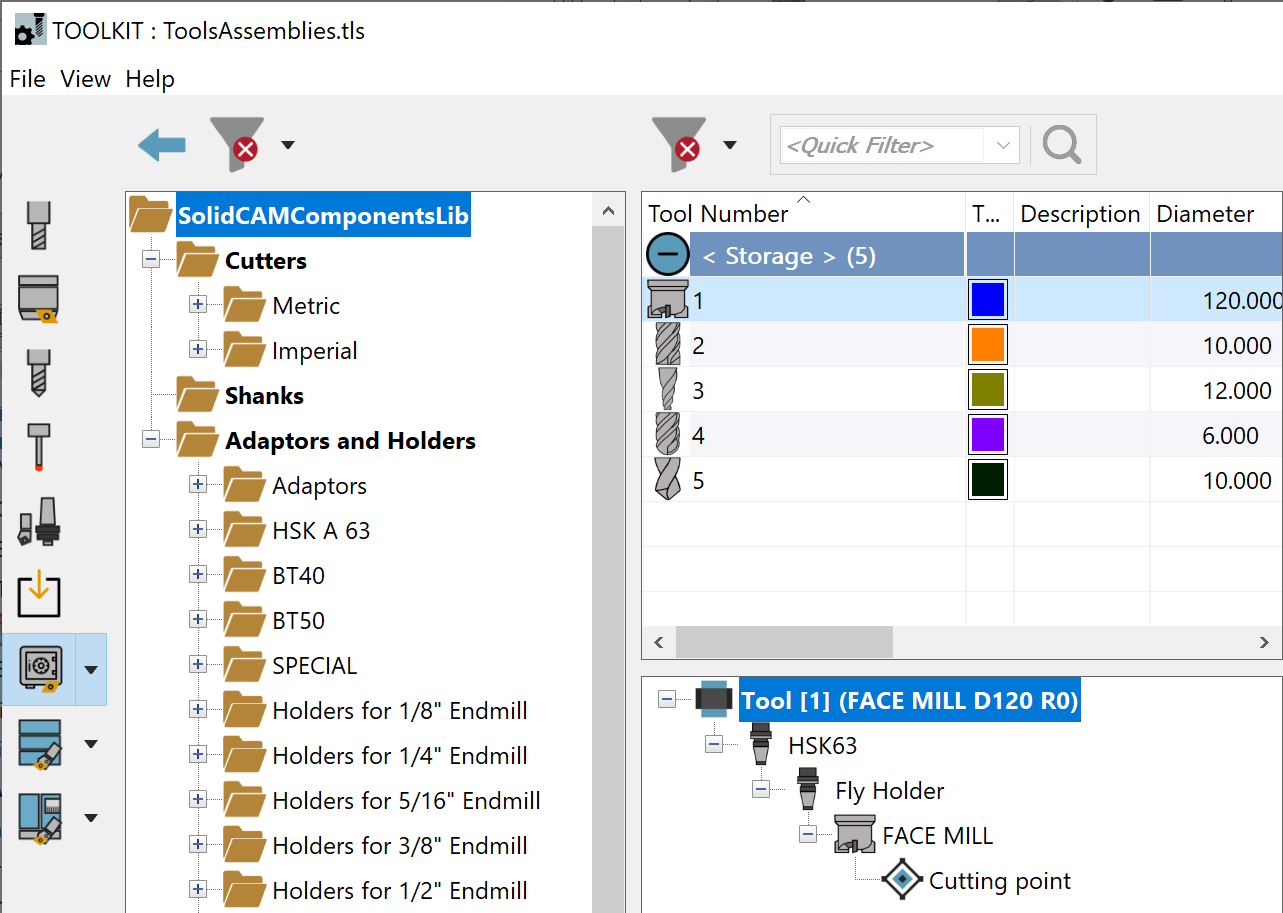
A Tool Assemblies Library contains your defined Tool Items existing in Tool Storage and prepared for use on any given CNC-Machine.
Tool Components Libraries are given the *.tls file extension.
Machine Tool Setup Library
This library enables you to manage Tool Items in the Machine environment, according to the VMID of a specific CNC-Machine.

(Advanced View shown for illustrative purposes)
A Machine Tool Setup Library contains your defined Tool Items and their mounting positions on the CNC-Machine tool holding devices (i.e., in the Magazine and Tool Stations of the Turret(s)).
Machine Tool Setup Libraries are given the *.tlm file extension.
Part Tool Library
The final level of tool management occurs at the Part Tool Library (previously Part Tool Table).

More
You can define any number of the above Tool Library variations.
By default, the corresponding files are saved in the folder C:\Users\Public\Documents\SolidCAM\SolidCAM2021\Tables\Metric or ...\Inch depending on your SolidCAM Units selection.
Standalone Version Toolkit-Y
The installation of SolidCAM includes a standalone version of ToolKit that enables you to access and manage your Tool Libraries totally independent of your CAD/CAM software.
The full path to SolidCAM’s standalone ToolKit application is C:\Program Files\SolidCAM2021\Solidcam\Toolkit-Y.exe
Existing Tool Libraries can be opened from their default or other saved directory and managed using the standalone ToolKit application.
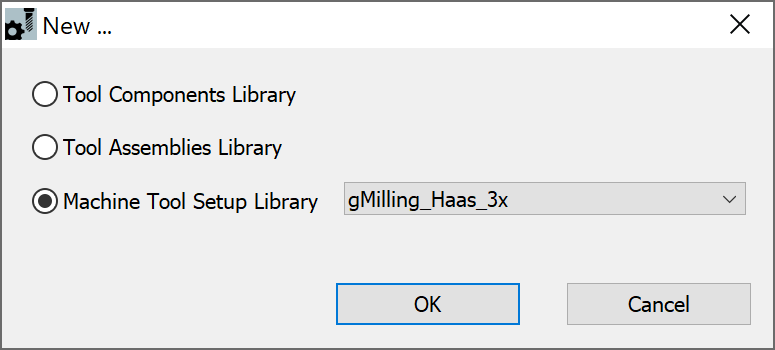
The ToolKit concept is indeed comprehensive, yet the process of defining, editing and selecting tools for use in your operations is similar to SolidCAM’s Classic Tool Table.
Related Topics