One side open slot
This ToolBox Cycles strategy enables you to machine an one-sided slot using two chains: a main chain and a drive chain. A spiral tool path is generated during this sub-operation.
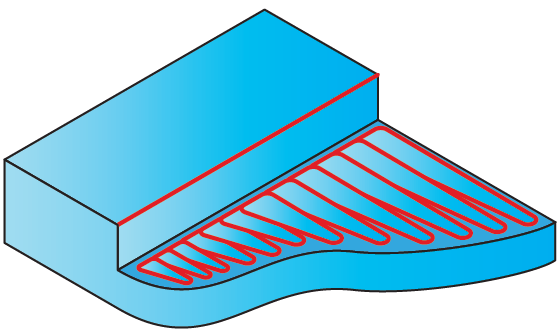
Geometry definition
The list of available geometries contains only suitable geometries.
Suitable geometries
- Geometry should contain a pair of open chains. The first chain that defines the direction of the tool path is a main chain. The second chain is a drive chain.
- Geometry can contain several chains. SolidCAM generates the tool path between two sequential chains: first and second chain, third and forth, and so on. The first chain of the pair is always the main chain, and the second is the drive chain.
- The geometry can contain open curves, straight lines or any combination of both.
Technological parameters
Rough
SolidCAM enables you to perform the open slot machining in a number of roughing cutting passes distributed along the tool axis.
Step down
The distance between two successive cutting levels is defined by the Step down parameter. The Equal step down option enables you to define a number of evenly distributed cutting levels. SolidCAM automatically calculates the actual step down to keep an equal distance between all passes, while taking into account the specified Max. Step down value so that it is not exceeded.
Spiral cuts
This section enables you to define the parameters of the spiral cuts. Spiral tool path generated by this sub-operation consists of a number of recurrent spiral cutting passes. The distance between two successive cutting passes can be defined by either the Step over parameter or the Angle with which the tool is engaged into the material. The Step over and Angle vary during machining in the range between the maximal and minimal defined value.
During the spiral cutting, the tool performs a number of recurrent spiral cuts. Within a single spiral cut, the tool moves along the first segment of the geometry (movement #1), then the tool moves directly to the second segment (movement #2), machining the material between the segments, and performs the machining of the second segment (movement #3). When the geometry segments are machined, the tool performs the direct retract motion (movement #4) to the beginning of the next spiral cut. All the connection between the tool movements are rounded.
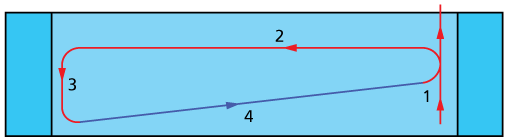
The retract motion is not performed exactly at the cutting level in order to avoid unnecessary contact between the tool and the material in the already machined areas. The Retract height parameter enables you to perform the retract motion at the specified height above the cutting level.
The tool ascends to the Retract height level during the radial motion (a), then the direct movement at the Retract height level is performed (b). The descending to the cutting level is performed during the radial motion (c).
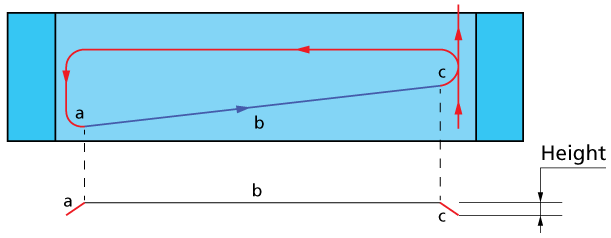
The retract movement is performed with the feed specified by the Feed reposition parameter.
Extension
During the machining, the tool path is extended over the slot entrance and exit in order to perform the approach to the cutting area from the outside and exit from the material at the end of the slot. The Extension section enables you to define the tool path extension either by percentage of the tool diameter (the % of tool diameter option) or by value (the Value option).
Offsets
This section enables you to define Wall and Floor offsets for this sub-operation. The Wall offset is applied to the walls of the slot; the specified offset is left unmachined during the current sub-operation. The Floor offset is applied to the floor of the slot; the specified offset is left unmachined during the current sub-operation. When the Floor offset value is specified, SolidCAM performs the machining by the Z-levels defined with the Step down parameter. The machining is performed until the Floor offset level.
Finish
The Wall finish option enables you to perform a final finishing pass cleaning the walls. You can specify the Step down value in a separate field.
Compensation
If the Compensation check box is selected, the tool radius compensation options G4x of the CNC-controller are used in the GCode.