Open Pocket Machining
SolidCAM locates open pocket areas and enables you to machine them with a specific strategy. This strategy enables you to combine pocket and profile tool paths in order to provide the best productivity in open pocket machining.
|
The Open Pocket Machining option is available for 3D Model Roughing and Constant Z Floor machining strategy. |
The Mode button displays the Open pocket mode dialog box.
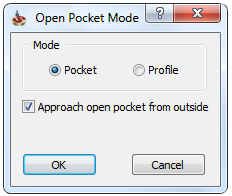
There are two modes of open pocket machining:
Closed areas at each step down are milled as Pockets. SolidCAM analyzes the open areas to be machined and decides whether the Pocket or Profile mode is optimal to be used. When the open areas are machined in a pocket manner, the tool path is extended over the open edges.
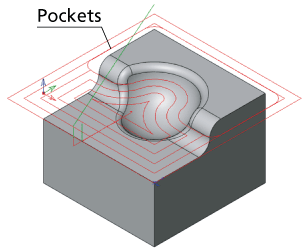
Closed areas at each step down are milled as Pockets.
Open areas at each step down are milled by several equidistant Profiles from outside the model. The tool moves in offsets parallel to the contour of the section on the specified Z-levels. When this option is chosen, you can define the Lead in strategy for the profiles.

|
The Profile mode is useful when you are milling a boss-type model (e.g. Core of Mold). |
Force open pockets as closed
This option enables you to process all open pockets as closed pockets. In this case, the tool path is not extended over the pocket edges. In the areas where the pocket tool path cannot be performed the machining is not performed.
Profile Lead In
In the Profile Lead in list, you can choose one of the following options:
- None
- Normal
- Arc
- Tangent
More...
Approach open pocket from outside
This option enables the tool to approach from outside of the material in the open pocket areas, if possible. Such approach enables you to decrease the tool load when plunging into the material.
This option enables you to perform the approach movement from the automatically calculated point outside of the material. The tool moves to the required depth outside of the material and then plunges into the material.

|
In closed areas, where outside approach is impossible, the tool plunges into the material with a strategy defined in the Z-Entry field of the operation dialog box.
|
Related Topics