Technology page
This page enables you to define the technological parameters of the 3D contour machining.
Modify
The Tool side option enables you to define the tool position relative to the geometry.
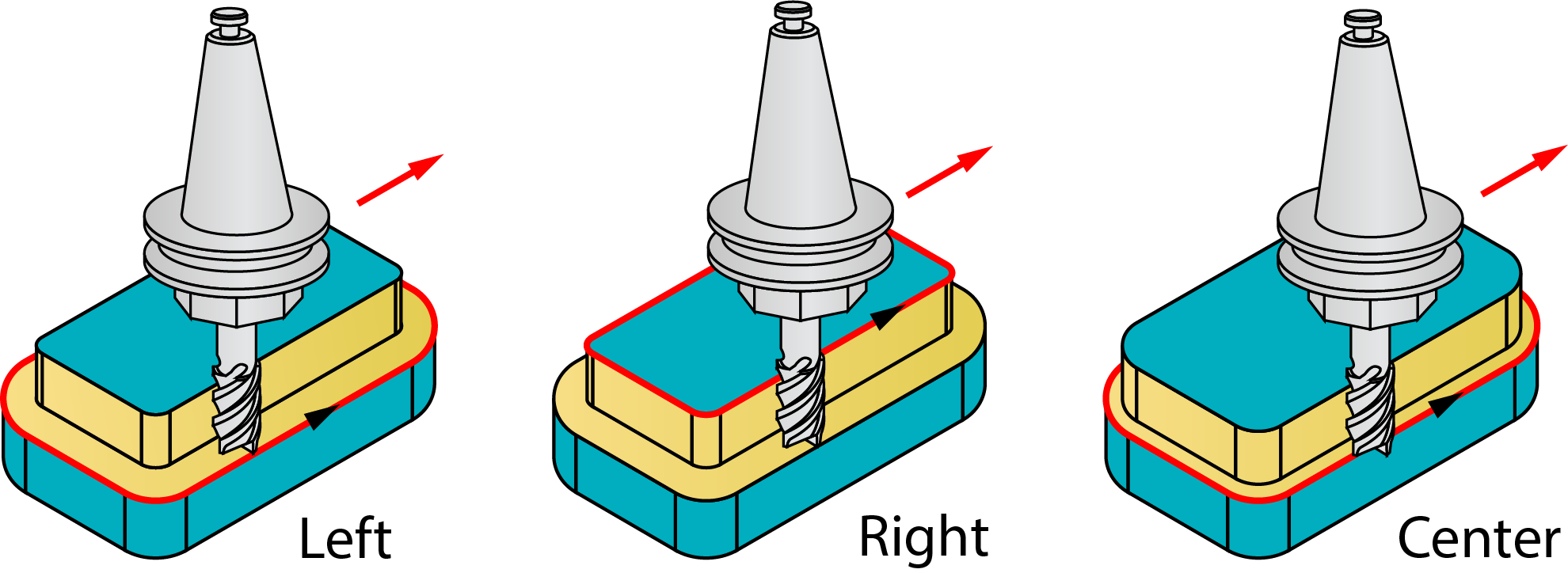
- Right: the tool cuts on the right side of the profile geometry at the distance defined by the values set in the Modify offset section of the Modify Geometry dialog box.
- Left: the tool cuts on the left side of the profile geometry at the distance defined by the values set in the Modify offset section of the Modify Geometry dialog box.
- Center: the center of the tool moves on the profile geometry. The compensation cannot be used with this option.
|
When the Tool side is set to Right or Left, all chains defined for the Contour 3D operation geometry must start at the same height. |
Geometry
Clicking this button opens the Modify Geometry dialog box.
Depending on the type of geometry modification, one of the following icons will be displayed next to the Geometry button:
 – indicates that the
geometry has been modified, but no Offset modifications have been
made.
– indicates that the
geometry has been modified, but no Offset modifications have been
made. – indicates that
Offset modifications have been made with positive values only.
– indicates that
Offset modifications have been made with positive values only.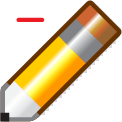 – indicates that
Offset modifications have been made with negative values only.
– indicates that
Offset modifications have been made with negative values only. – indicates that
Offset modifications have been made with both positive and negative
values.
– indicates that
Offset modifications have been made with both positive and negative
values.
|
When you hover the mouse pointer over the Offset modification icons, a screen tip displays up to the first ten modified chains and their specified offsets. |
Compensation
When the Compensation check box is selected, the tool radius compensation options G4x of the CNC-controller are used in the GCode.
More...
|
When the compensation is used for the tool path linked using the Zigzag option, SolidCAM takes into account the machining direction and the changes in the tool position relative to the geometry direction for each successive cut. The different compensation commands are used in the GCode output for even and odd cuts.
|
Tool reference
This option enables you to define the point on the tool which is in contact with the machined 3D contour.
|
The Tool reference section is available only when Tool side is set to Center.
|
Semi-finish
When the Tip option is chosen for the Tool reference definition, this section enables you to define the technological parameters of the semi-finishing passes.
|
This section is not available when the Center option is chosen for the Tool reference definition.
|
Floor finish
This option enables you to perform the final finishing cut on the floor when the Tool reference is set to Tip.
Offsets
SolidCAM enables you to specify the machining allowances that can be removed by profile finishing in the same operation or in another operation.
More...
|
The Wall offset and Floor offset parameters are available only when the Rough section is activated. |
Rough
This section enables you to perform the Profile rough machining.
Finish
This section enables you to perform the Profile finish machining.
Clear offset
This section enables you to define the parameters of the Clear offset machining for the roughing and finishing passes.
More...
Chamfer
The Chamfer option enables you to add chamfers to the edges of machined 3D contours.
|
This button is available only when the Right or Left option is chosen for the Tool side definition. |
Related Topics