Passes parameters for Linear
The Passes tab displays the major parameters that affect the generation of tool path passes.
Step over
Step over is the distance between two adjacent passes. In the Linear Technology, selecting the Adaptive check box enables you to adjust the step over between tool path passes in an adaptive way, in order to ensure an acceptable distance between adjacent passes.
Maximum step over enables you to define the distance between two adjacent cuts.
Sorting
The Sorting parameters are same as for Constant Z Technology except for the options of Start point and Define angle by.
Start point
Clicking the Start point check box displays the Start Point Parameters dialog box.
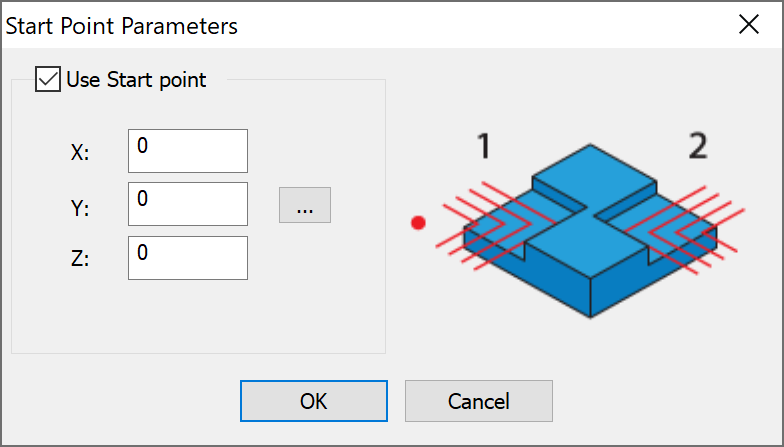
For closed contours, the Start point option enables you to define a
new position of the start point of the first cut. The position is defined
along a cut. The start points of the next cuts are determined automatically,
taking into account the start point location and the cutting strategy.
Select the Use Start point check
box to enable the dialog box options. Vector coordinates can be set by
numeric values, or the direction can be picked on the model using ![]() .
.
Define angle by
When you select the Optimal machining angle in X,Y check box, SolidCAM automatically defines the angle required for machining.
When Optimal machining angle in X,Y check box is not selected, the angle can be defined by entering its Value in the edit box or by picking a Line on the model.
Limits
The limits are the highest and lowest Z-positions for the tool – the range in which it can move
More
Cut tolerance
The Cut tolerance parameter defines the tool path accuracy
Related Topics