Boundary - Tool relation
This section enables you to define the position of the tool relative to the defined boundary and the related parameters.
Internal
The tool machines inside the boundary.

External
The tool machines outside the boundary.
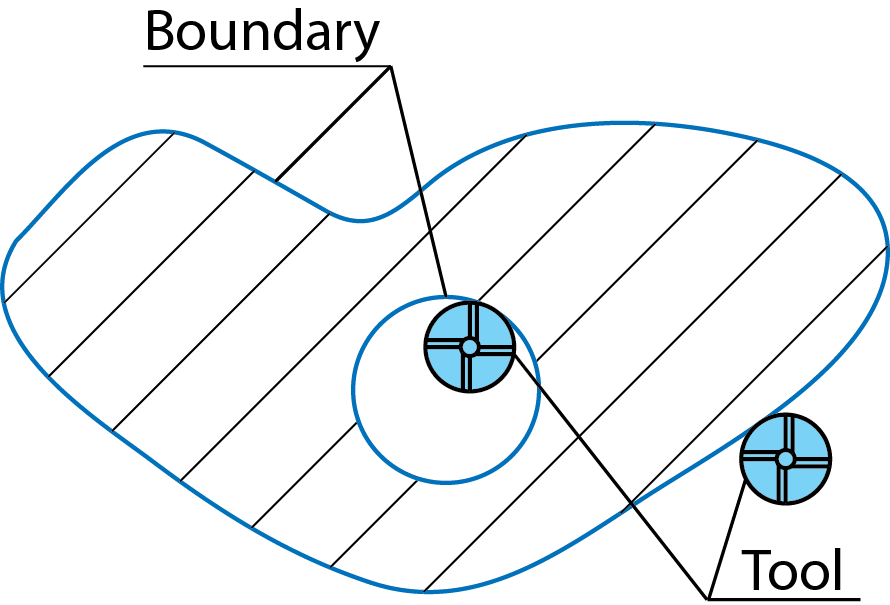
Centered
The tool center is positioned on the boundary.

Tangent
The Internal/External/Centered methods of the boundary definition have several limitations. In some cases, the limitation of the tool path by planar boundary results in unmachined areas or corners rounding.
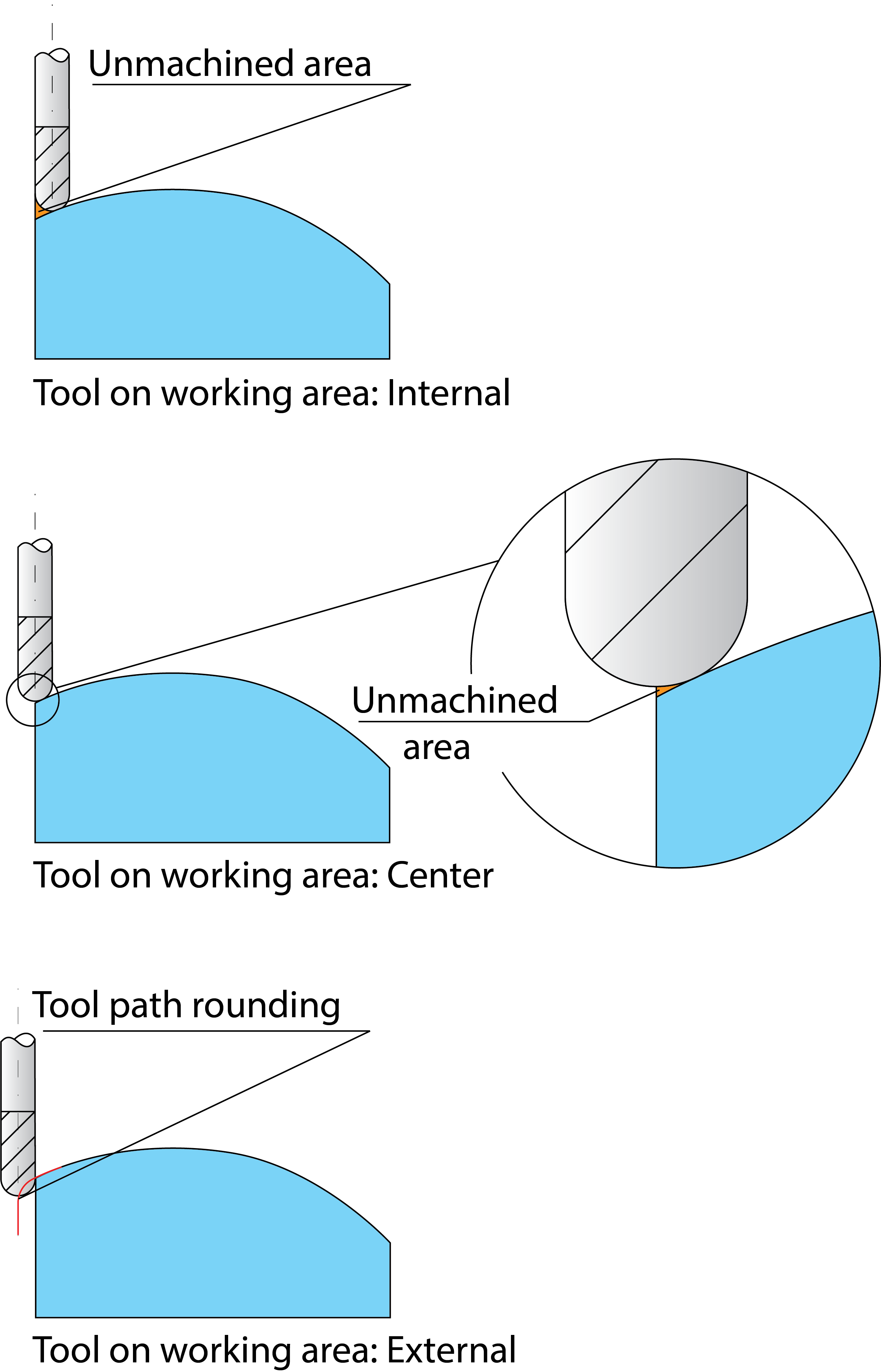
The Tangent option enables you to avoid these problems.
When this option is chosen, SolidCAM generates the tool path boundaries by projecting the planar boundary on the 3D Model. The tool path is limited in such a way that the tool is tangent to the model faces at the boundary.
This option enables you to machine the exact boundary taking the geometry into account.
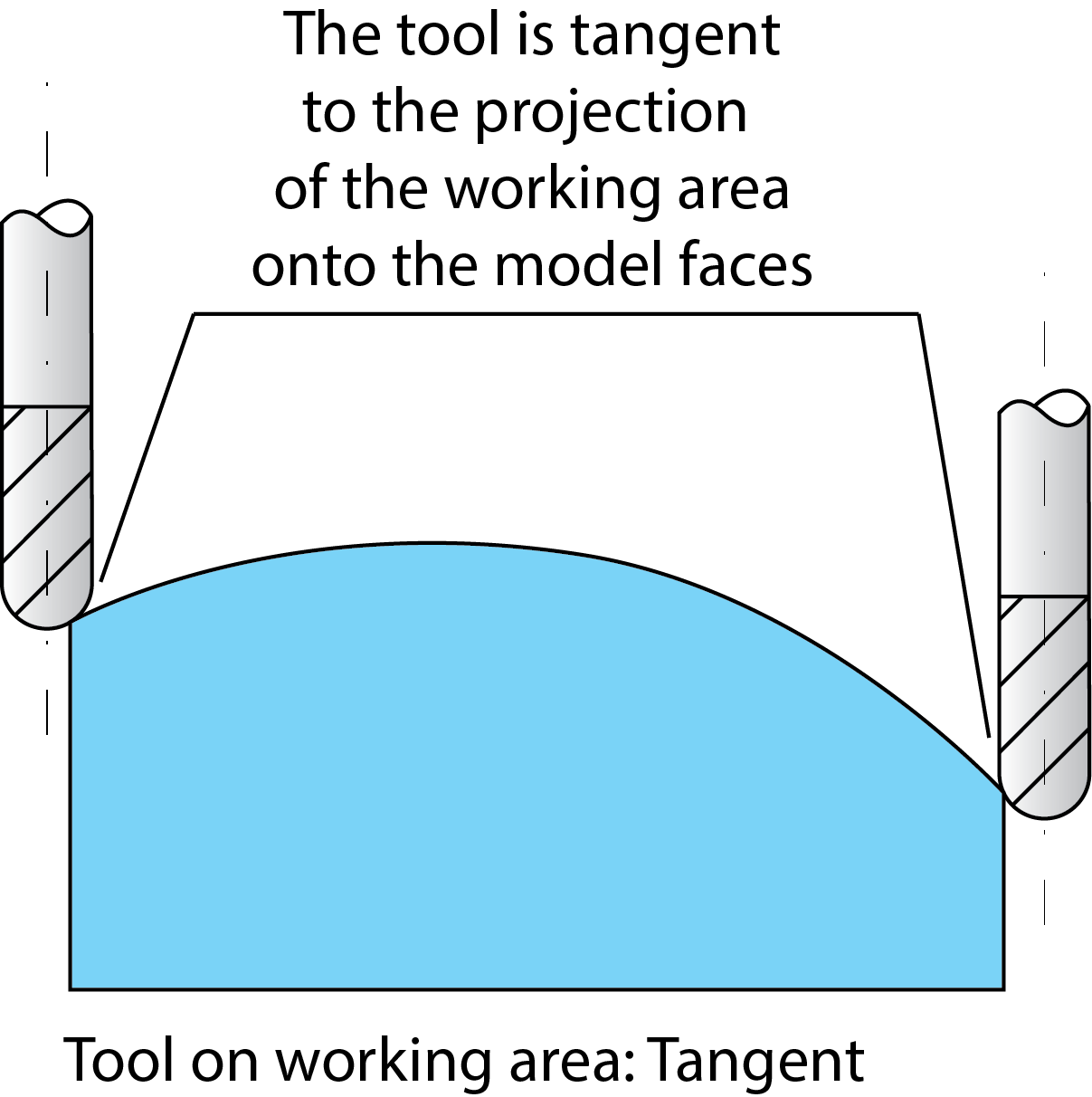
Offset value
This value enables you to specify the offset of the tool center.
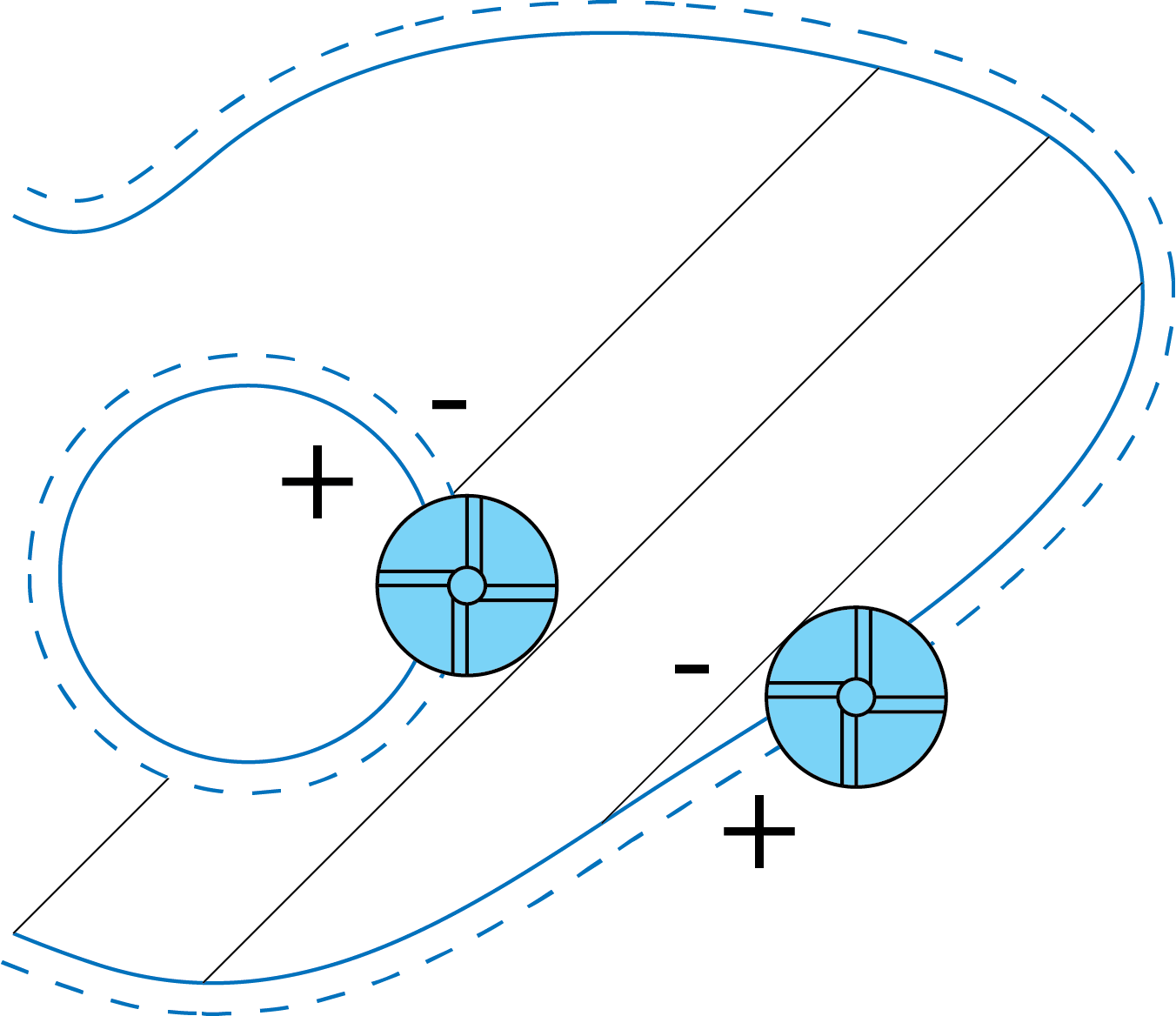
A positive offset value will enlarge the boundary; a negative value will reduce the boundary to be machined.
None
This value enables you to specify the offset of self-intersected geometries.
|
This option is available only in HSM on the Drive boundaries page when using the Boundary machining technology. |
Related Topics