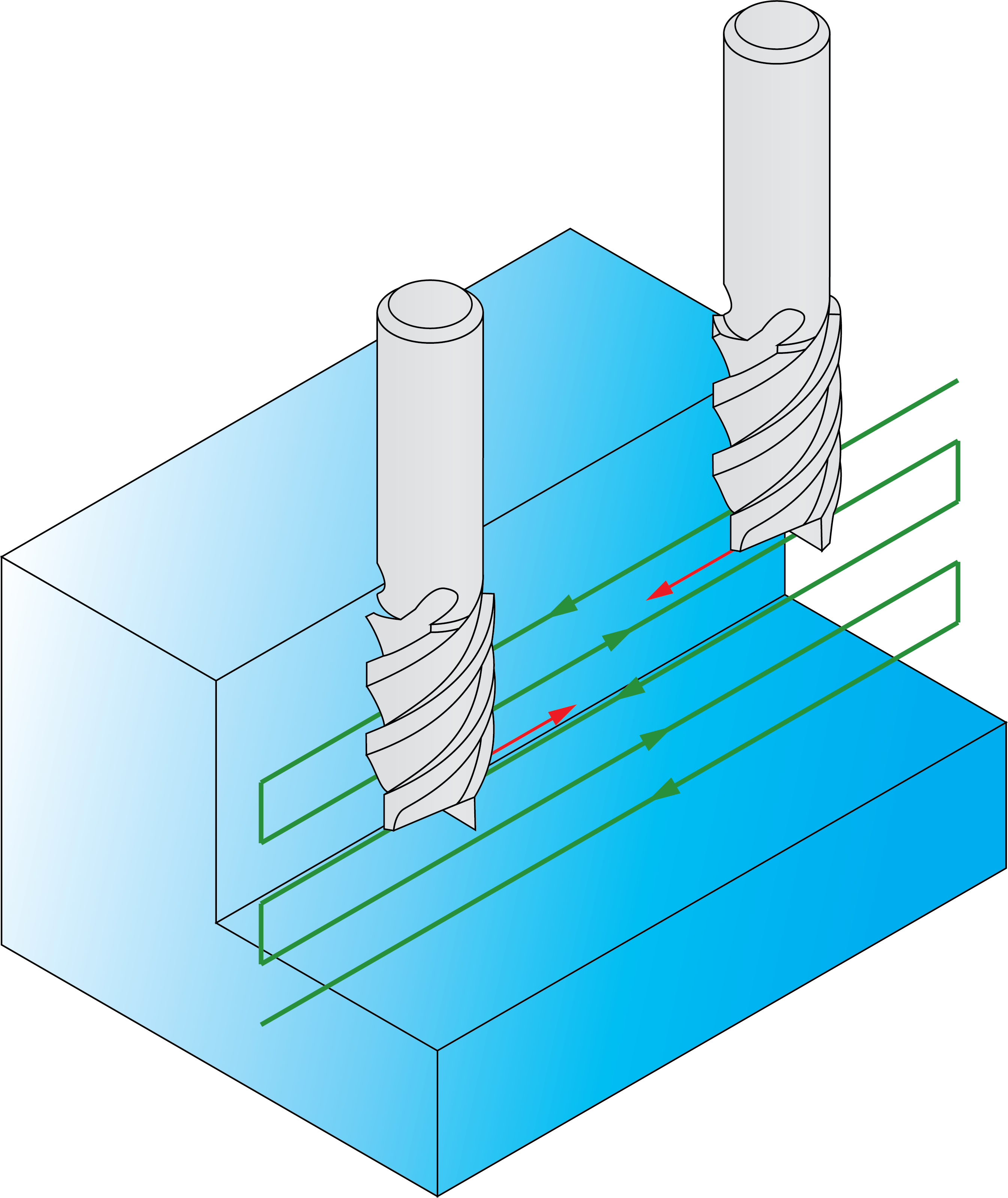Constant depth type
This option produces a slot with a uniform depth.
Modify
Tool side
Specify the side of the slot profile at which you want to mill. The tool side is always relative to the direction of the slot chain geometry.
Right: the tool cuts on the right side of the profile geometry at the distance defined as the Profile offset value.
Left: the tool cuts on the left side of the profile geometry at the distance defined as the Profile offset value.
Center: the center of the tool moves on the profile geometry (the cutter radius compensation G4x cannot be used with this option).
Geometry
Clicking this button opens the Modify Geometry dialog box.
Depending on the type of geometry modification, one of the following icons will be displayed next to the Geometry button:
 – indicates that the
geometry has been modified, but no Offset modifications have been
made.
– indicates that the
geometry has been modified, but no Offset modifications have been
made. – indicates that
Offset modifications have been made with positive values only.
– indicates that
Offset modifications have been made with positive values only.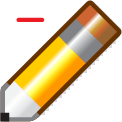 – indicates that
Offset modifications have been made with negative values only.
– indicates that
Offset modifications have been made with negative values only. – indicates that
Offset modifications have been made with both positive and negative
values.
– indicates that
Offset modifications have been made with both positive and negative
values.
|
When you hover the mouse pointer over the Offset modification icons, a screen tip displays up to the first ten modified chains and their specified offsets. |
Depth cutting type
This section enables you to define the direction of Z-levels machining and the connection between passes.
The One way option enables you to create the tool path with only one-directional movements.
The Zigzag option enables you to create the tool path with bi-directional movements.
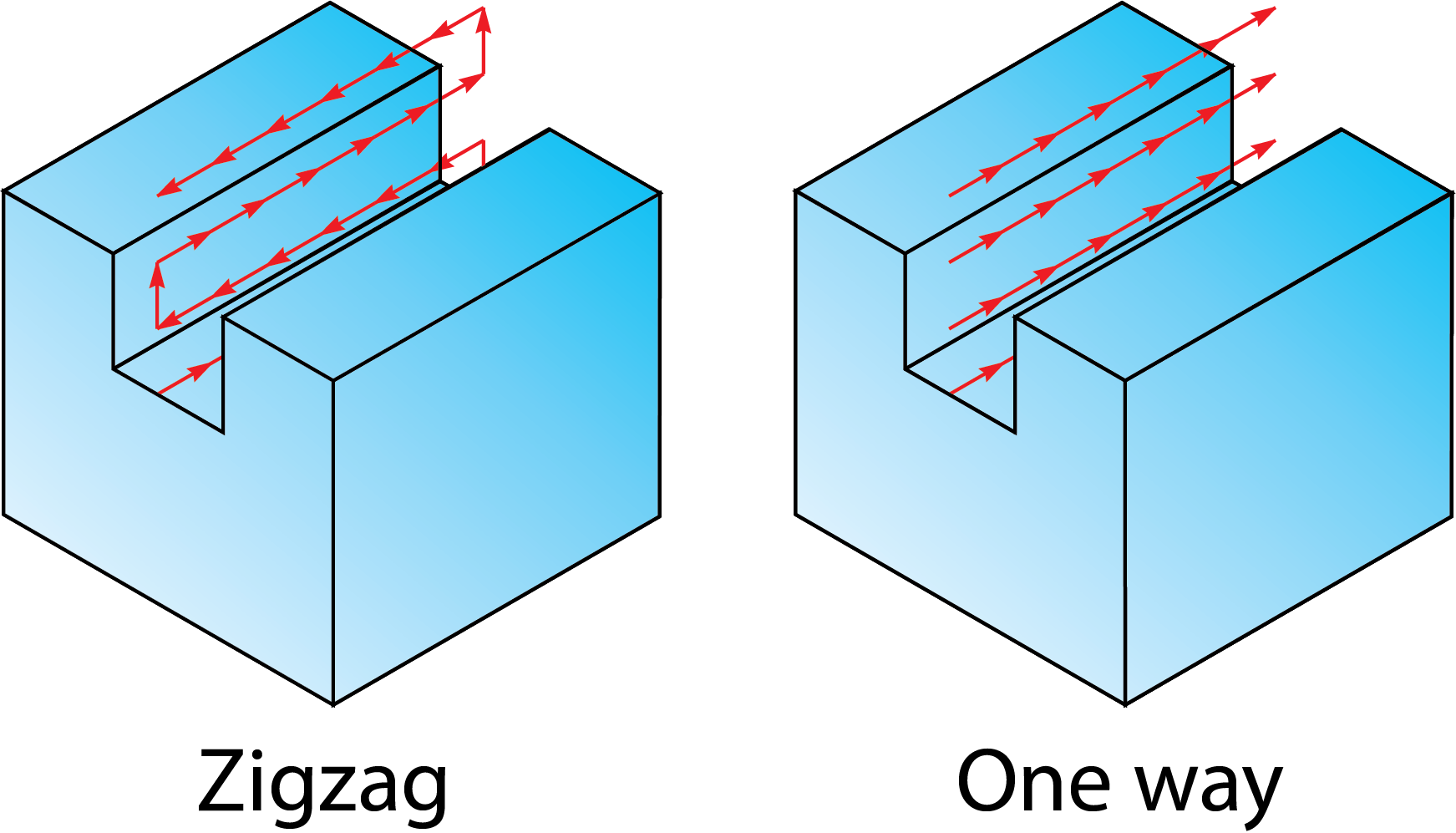
|
When the Zigzag option is used, the Tool side combo-box defines the tool location for the first cut. For each successive cutting pass, the tool position is changed relative to the geometry direction.
|
Slot extension
This option enables you to extend the end of the slot without additional geometric construction and without editing the slot geometry. The Distance parameter controls the slot extension.
Fillet size for last cut
This option enables you to add a radius to a sharp corner without changing the geometry.
More...
Offset
The Profile offset is the allowance that remains at the left or right side of the profile after machining.
Slot levels
This section enables you to define the levels of slot machining.
Depth
This value defines the depth of the slot relative to the Upper level. Click Depth to pick the Z-level from the 3D model.
Step down
This value defines the cutting depth for two successive cuts.
Delta depth
This value defines the offset for the cutting depth that can be changed with its associativity preserved. This parameter is always relative to the Depth defined for the operation.
If the Delta depth value is positive, a blue arrow is displayed near its field indicating a positive offset value (in the positive direction of the Z-axis).
If the Delta depth value is negative, a red arrow is displayed near its field indicating a negative offset value (in the negative direction of the Z-axis).
Complete Z-level
This option enables you to define the order of Z-levels milling in the machining of several slots in one operation.
When this check box is not selected, the machining is performed as follows: the first chain of the slot geometry is machined at all Z-levels, then the next chain is machined accordingly.
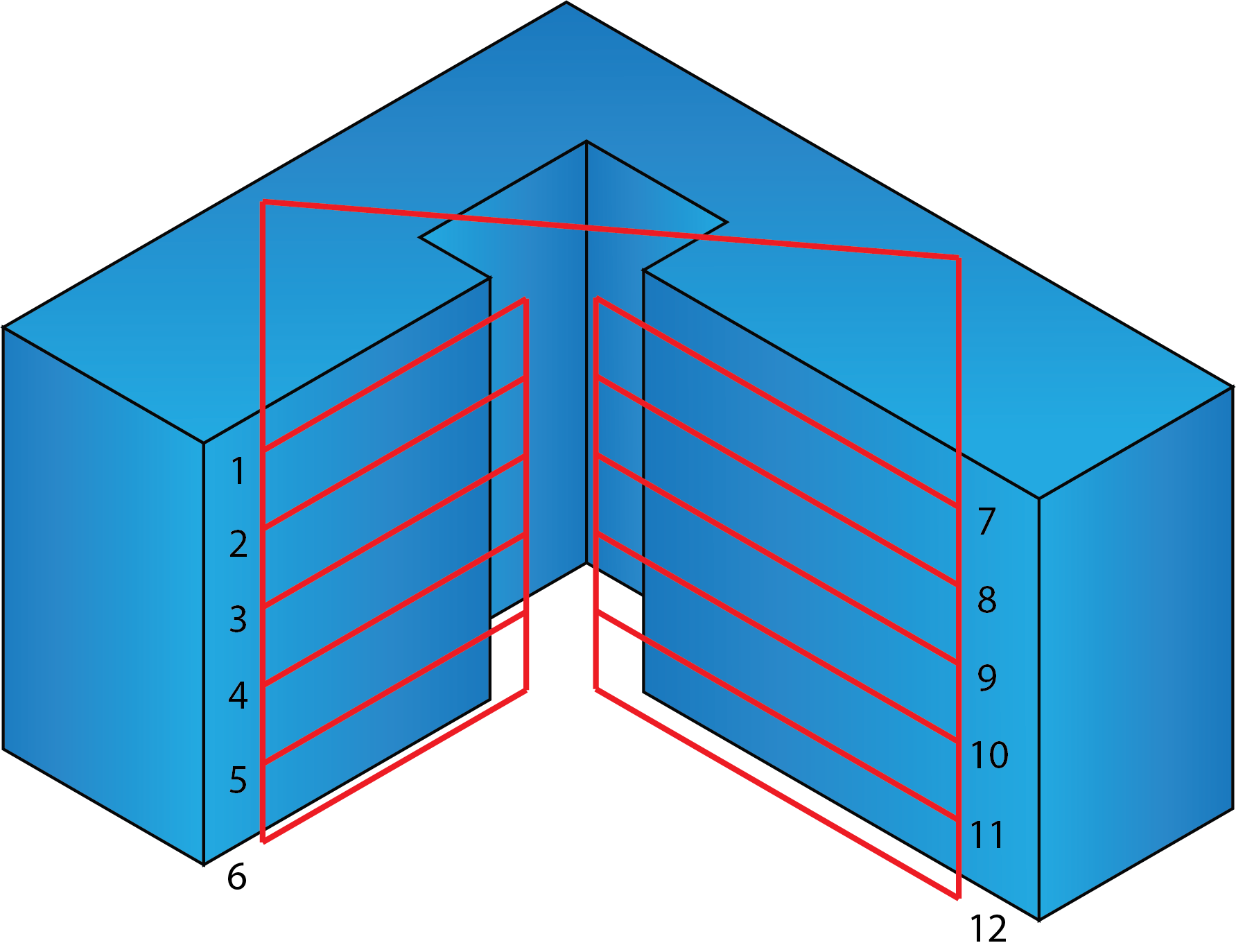
When this check box is selected, all chains of the slot geometry are machined at a specific Z-level, then the next Z-level is machined accordingly.
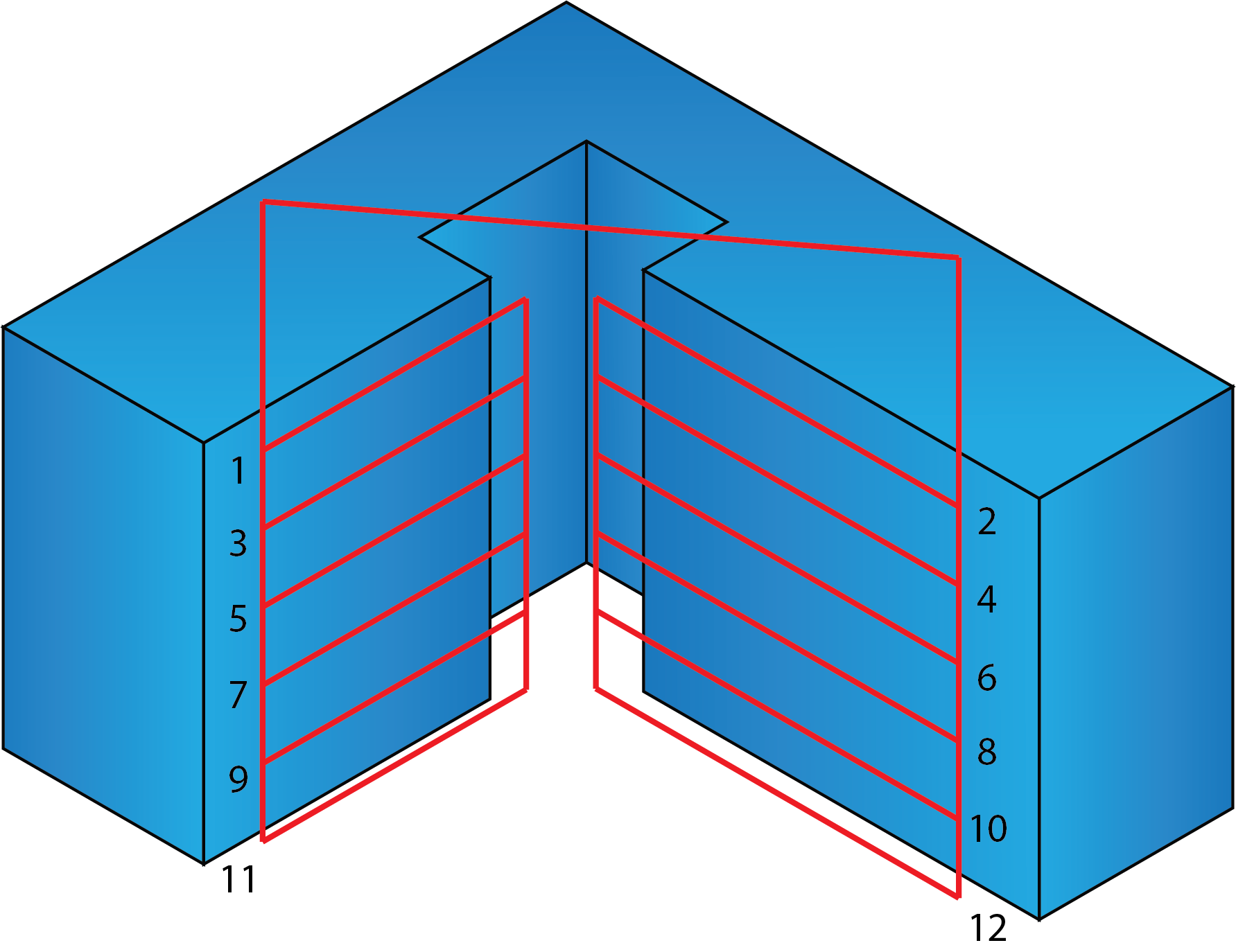
|
This check box is not available when the Zigzag option is chosen for Depth cutting type. |
If the Compensation check box is selected, the tool radius compensation options G4x of the CNC-controller are used in the GCode.
Related Topics