Complete Z-level/Sort by chains
These options enable you to define the order of Z-levels milling in the machining of several profiles in one Profile/Slot operation.
|
These check boxes are not available when:
The Sort by chains check box is available only when the Complete Z-level check box is selected and the Clear offset option is used with the One way option. When the Rough and Finish strategies are used together in the same operation, the Complete Z-Level check box is not available. |
Rough machining
When the Complete Z-Level check box is selected and the Clear offset strategy is not used, SolidCAM enables you to generate the following tool path: machining of all chains at a specific Z-level is performed; when machining of this level is completed, the tool moves down to the next level, and so forth.
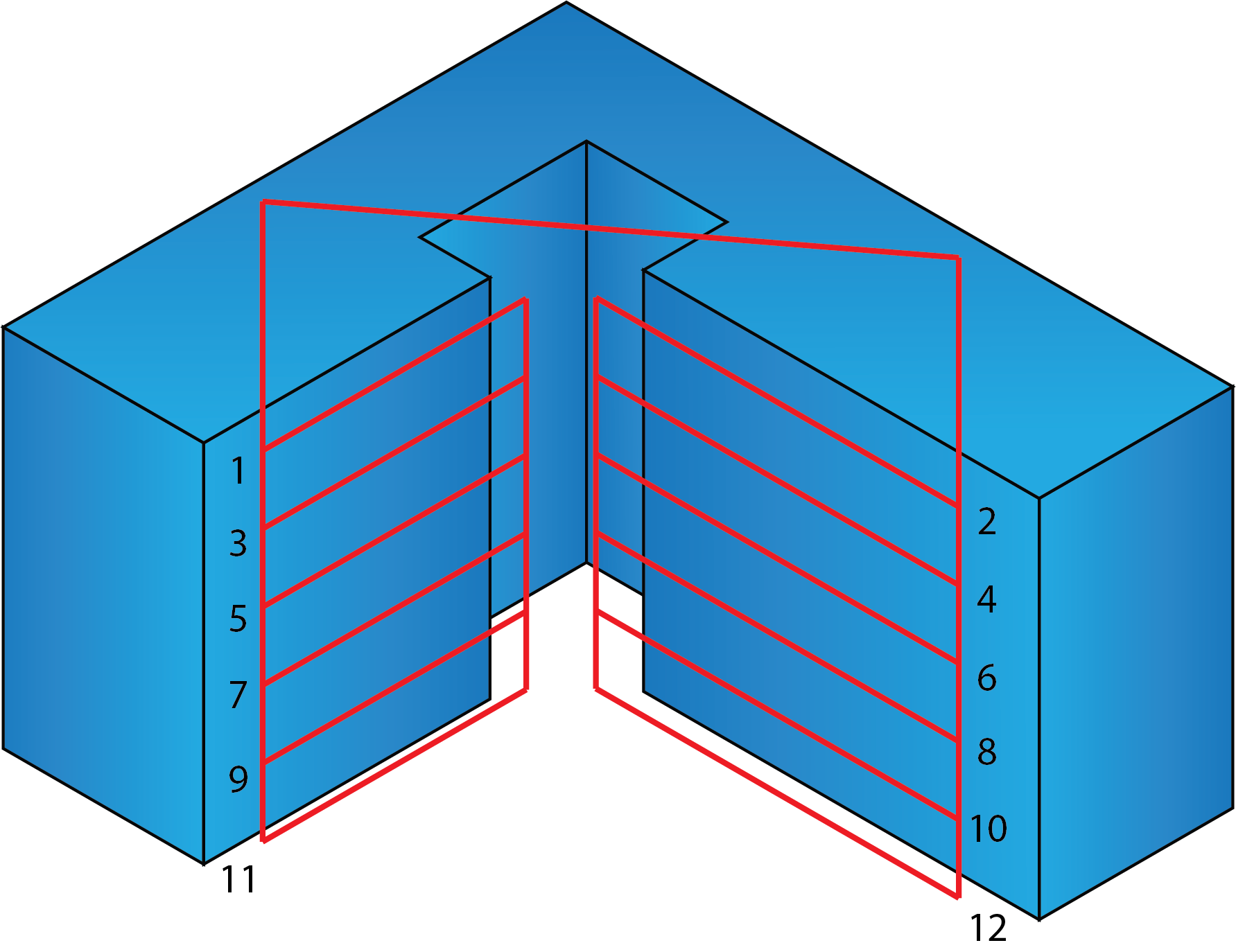
When the Complete Z-Level check box is not selected and the Clear offset strategy is not used, the machining is performed by chains: the tool completes the machining of a specific Z-level for a specific chain and then moves to the next Z-level of the same chain. When machining of all the Z-levels of a specific chain is completed, the tool moves to the next chain.
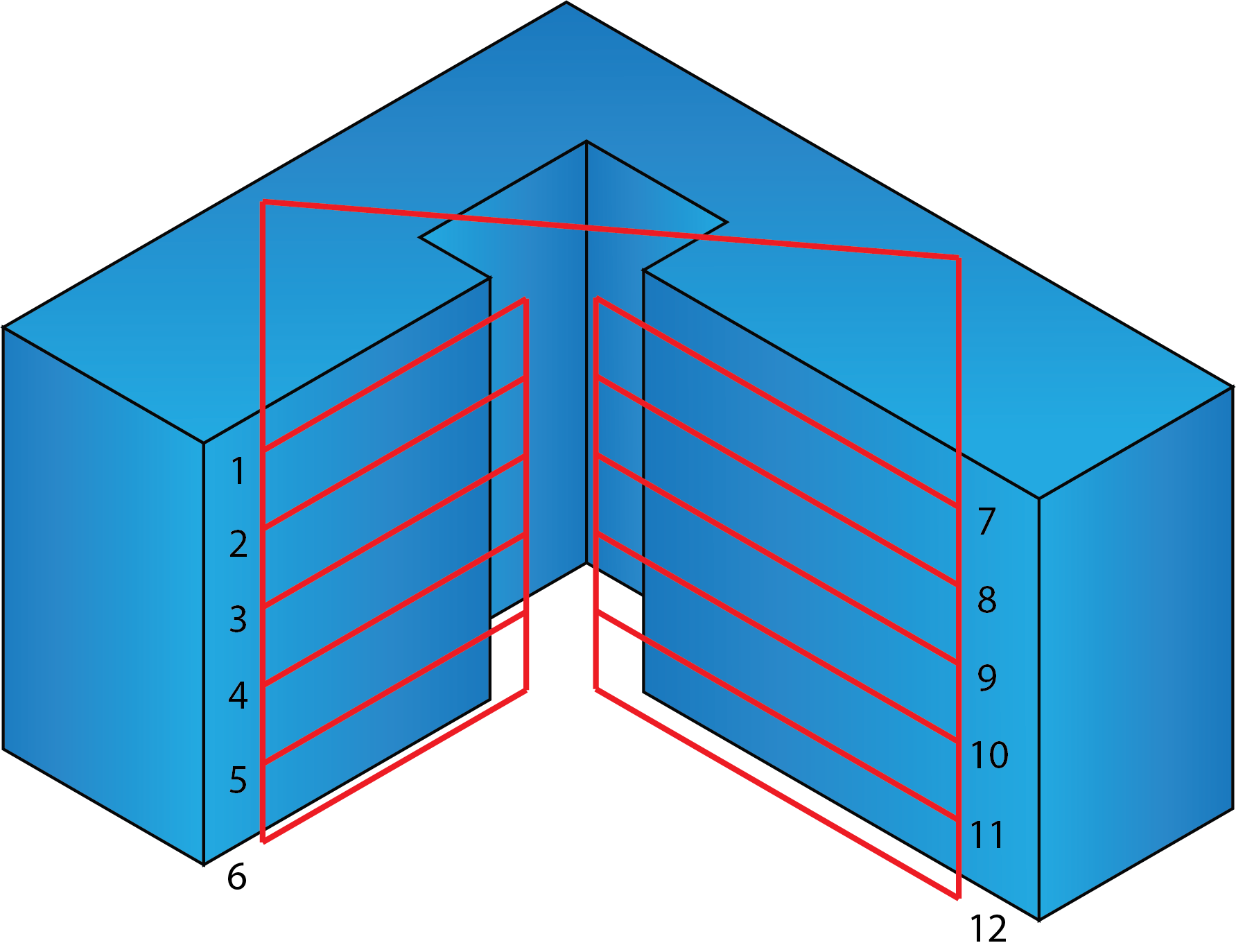
When the Complete Z-Level check box is selected and the Clear offset strategy is used with the Zigzag option, SolidCAM enables you to generate the following tool path: the first chain at the upper cutting level is machined in a zigzag cutting pass, and then the next chain at the same level is machined in a zigzag movement. When all the chains of the cutting level are machined, the tool moves to the next cutting level, and so forth.
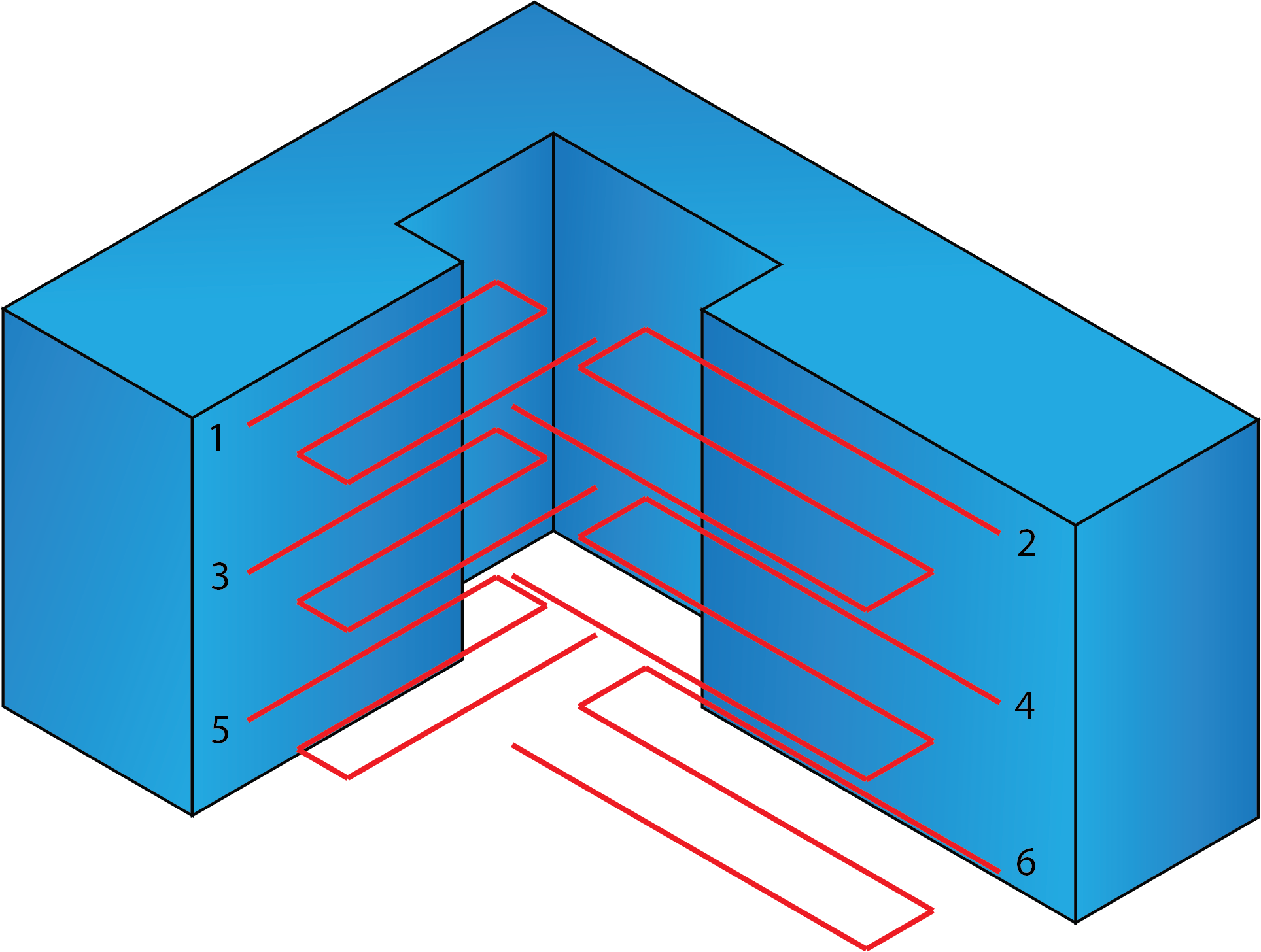
When the Complete Z-Level check box is selected and the Clear offset strategy is used with the One way option, the Sort by chains check box is available. The tool path order depends on the state of this check box.
When the Sort by chains check box is not selected, SolidCAM enables you to generate the following tool path: the first chain of the first cutting level is machined in several equidistant profiles generated by the Clear offset strategy. When the machining of the chain is finished at the current cutting level, the next chain at the same cutting level is machined. When all the chains of this cutting level are machined, the tool descends to the next cutting level, and so forth.
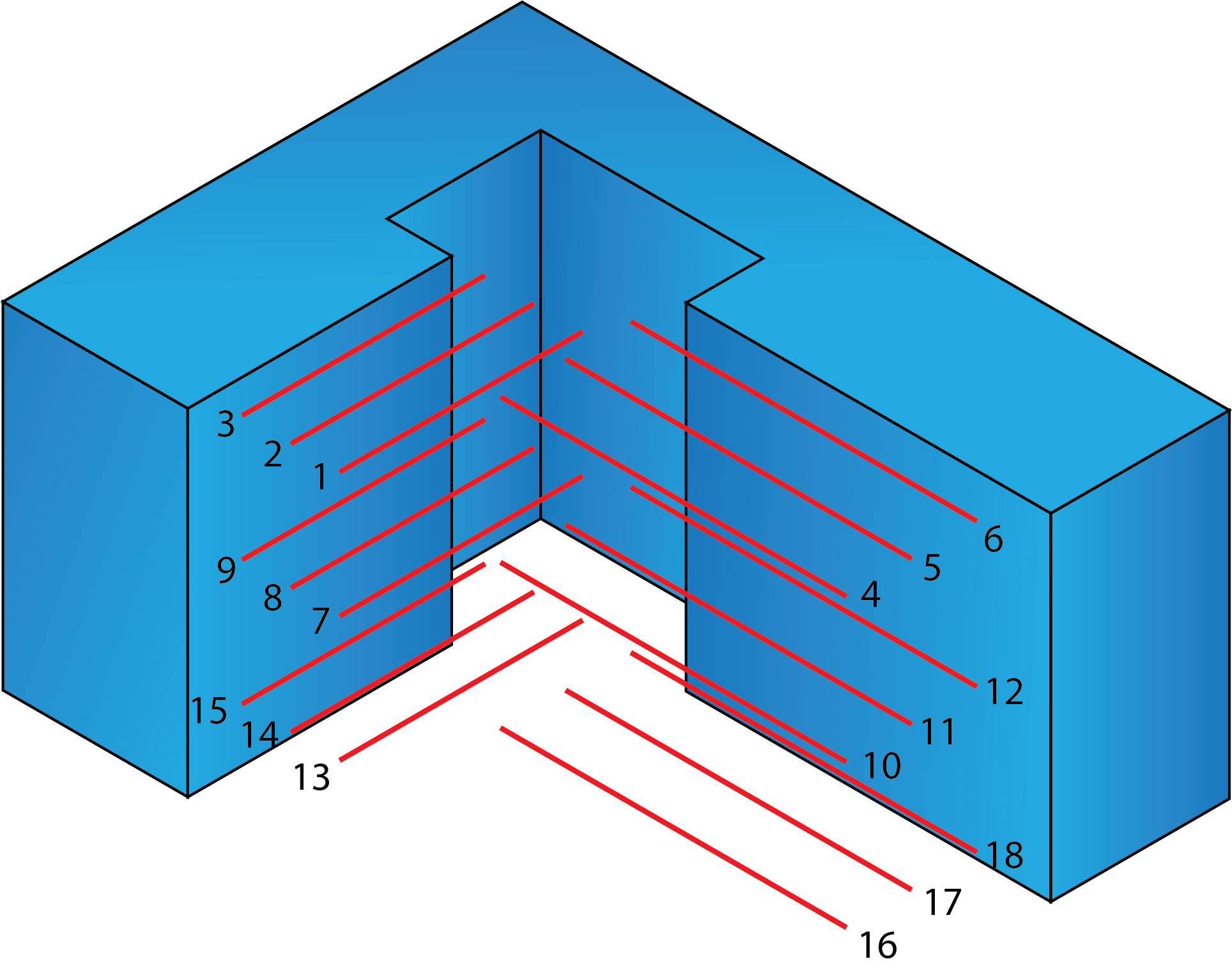
When the Sort by chains check box is selected, SolidCAM enables you to generate the following tool path: the first chain of the first cutting level is machined in several equidistant profiles generated by the Clear offset strategy. When the machining of the chain is finished at the current cutting level, SolidCAM performs the machining of the same chain at the next cutting level. When the chain is completely machined at all cutting levels, the next chain is machined in the similar manner.
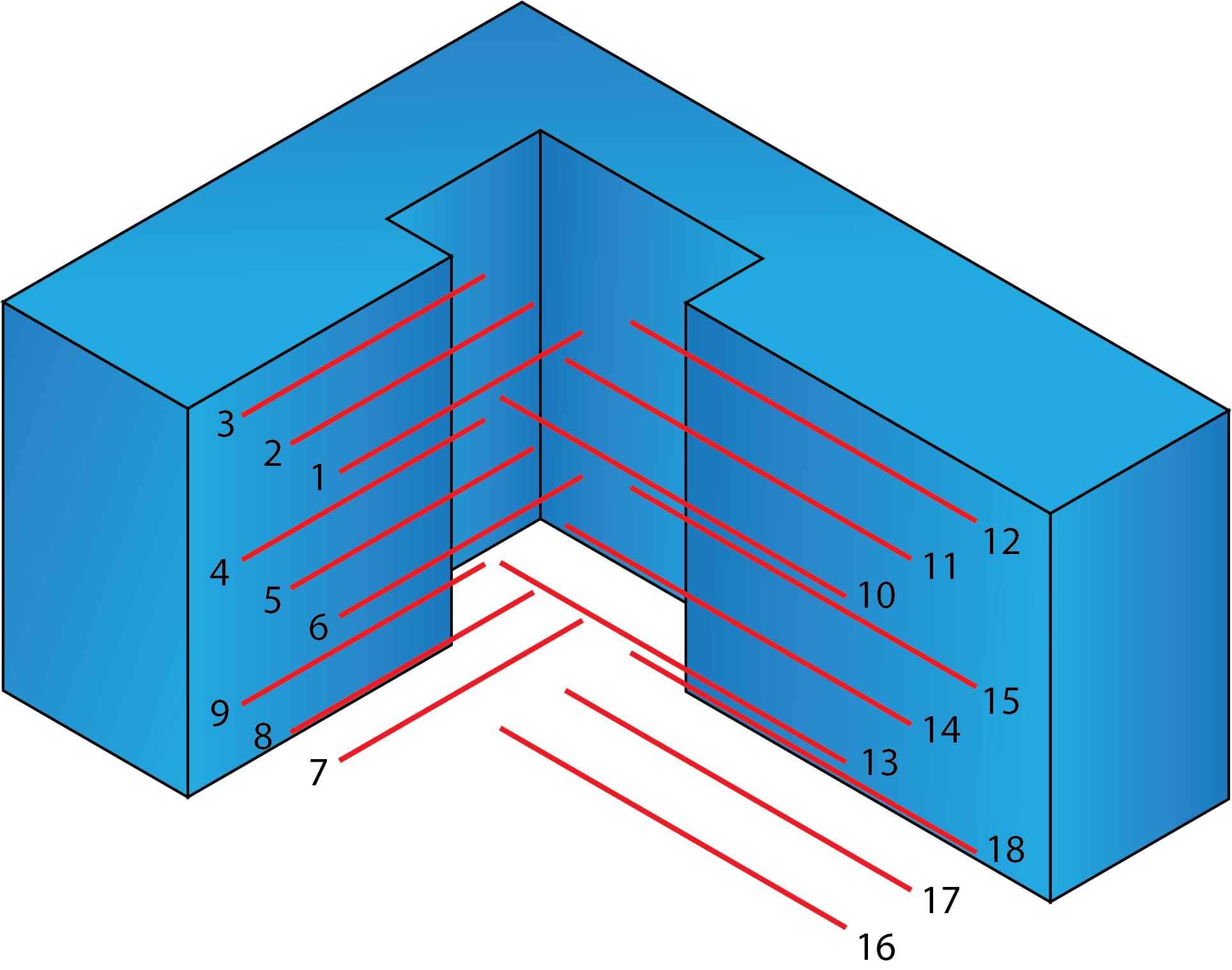
When the Complete Z-Level check box is not selected and the Clear offset strategy is used with the Zigzag option, SolidCAM enables you to generate the following tool path: the first chain of the first cutting level is machined in a zigzag cutting pass, then the tool moves down to the next cutting level. When machining of the current chain is completed at all cutting levels, the next chain is machined in the similar manner.
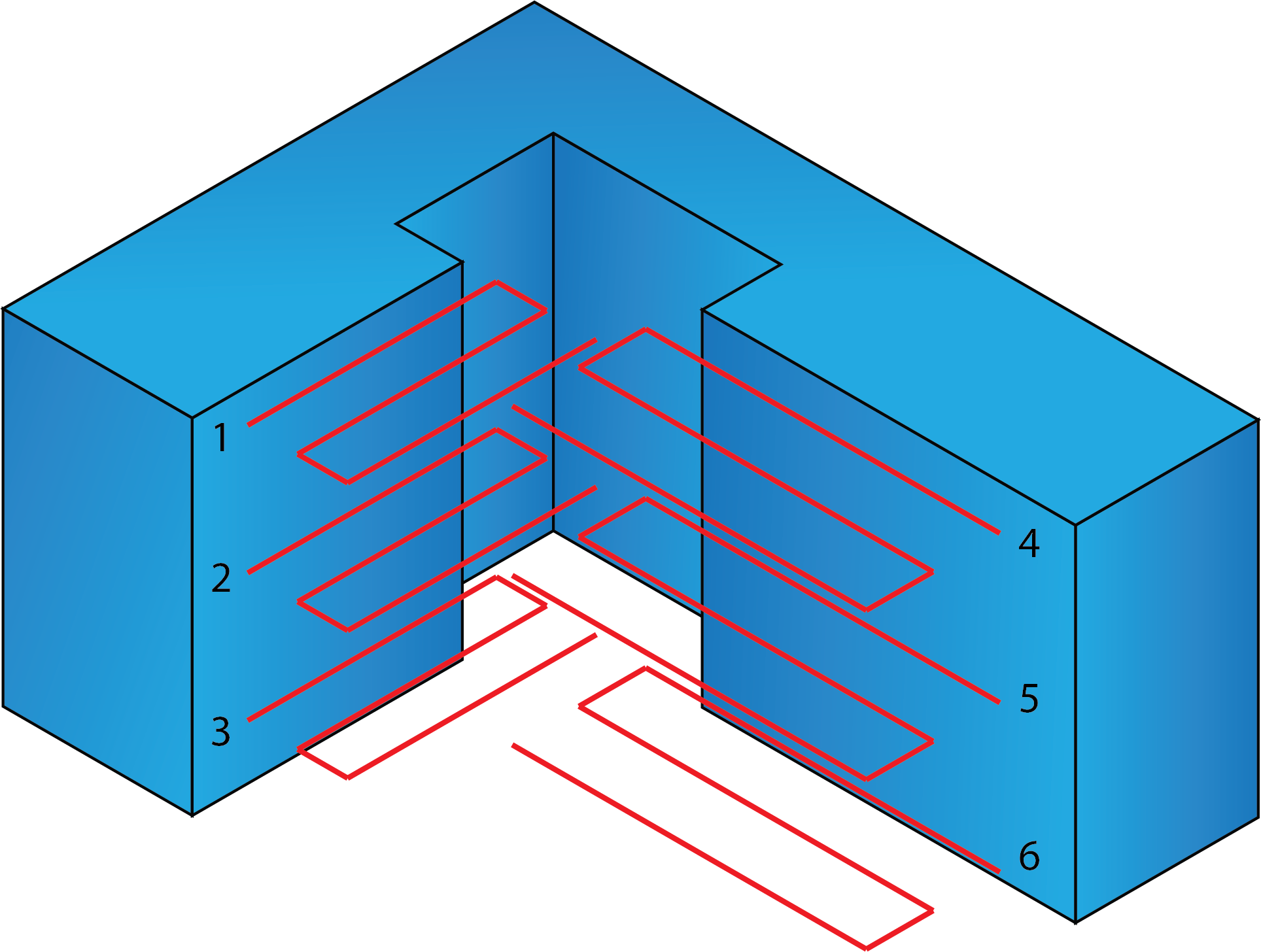
When the Complete Z-Level check box is not selected and the Clear offset strategy is used with the One way option, SolidCAM enables you to generate the following tool path: the first clear offset cut (farthest from the geometry chain) is machined at the upper cutting level for the first chain. Then the tool descends to the next cutting level and performs the first clear offset cut, and so forth. When the clear offset cut is finished at all Z-levels, the machining of the successive clear offset cuts (closer to the geometry chain) starts from the upper cutting level. When machining of all clear offset cuts is finished for the current chain, the next chain is machined in the similar manner.
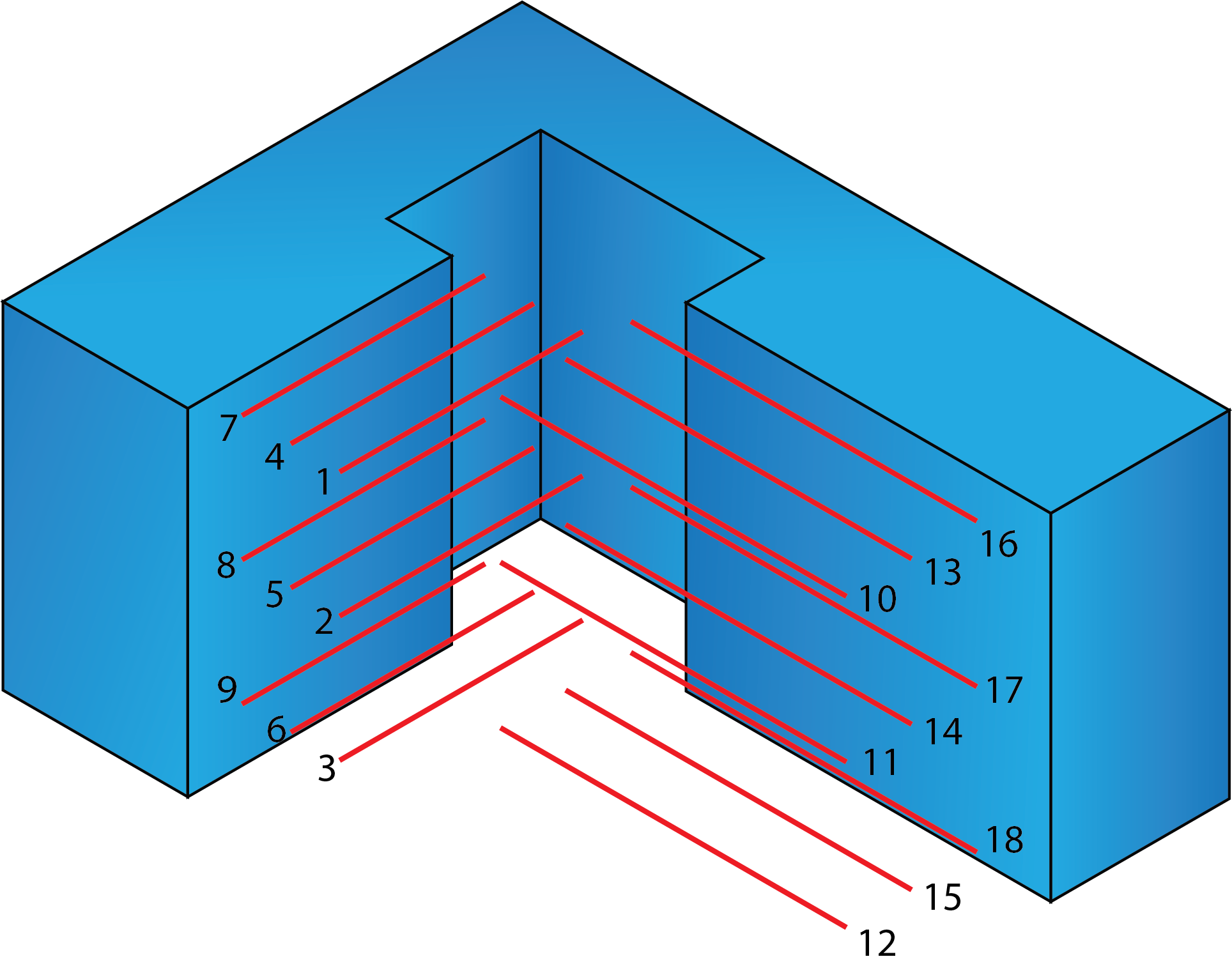
Finish machining
When the Finish check box is selected, the Complete Z-level option is available if the Clear offset strategy is not used.
When the Complete Z-Level check box is selected, the finishing is performed by Z-levels: machining of all chains at a specific Z-level is performed; when machining of this level is completed, the tool moves down to the next level, and so forth.
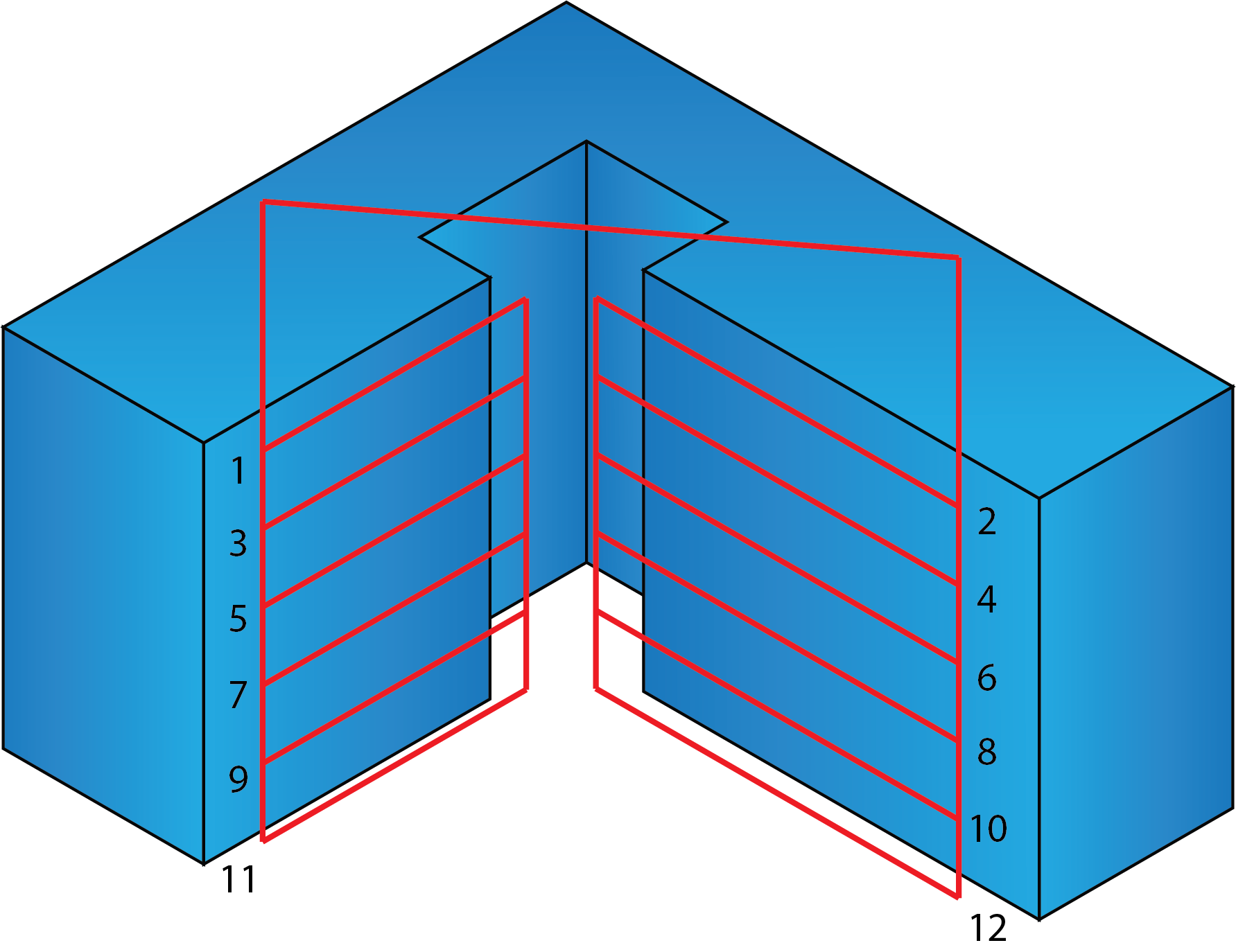
When the Complete Z-Level check box is not selected, the finishing is performed by chains: the tool completes machining of a specific Z-level for a specific chain and then moves to the next Z-level of the same chain. When machining of all the Z-levels of a specific chain is completed, the tool moves to the next chain.
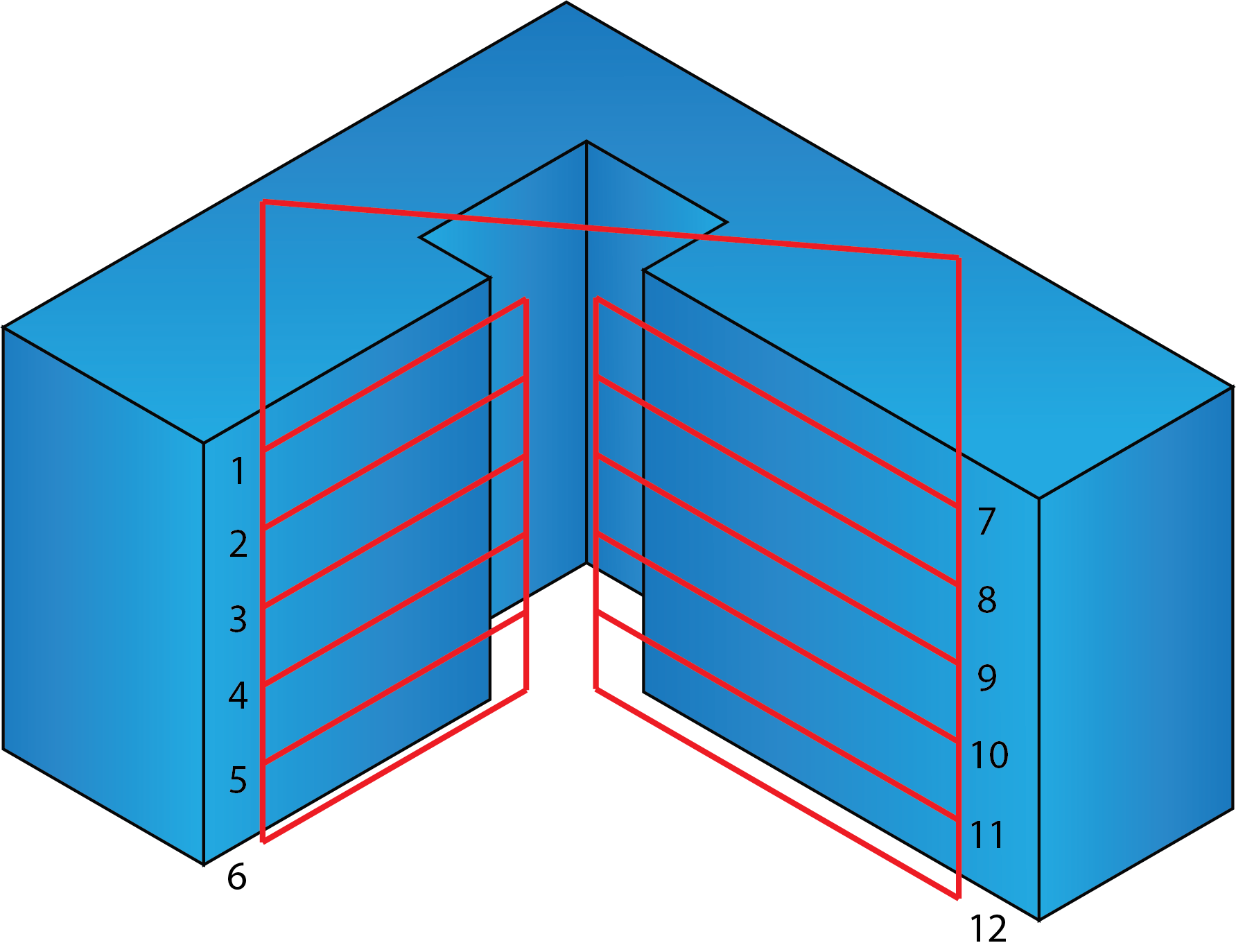
Related Topics