Fixture definition
The fixture definition is an optional step in definition of Turning CAM-Parts. You can define the fixture automatically by choosing the option in the SolidCAM Settings or do it manually.
To define the fixture manually, right-click the Fixtures header in CAM Manager and choose Define Fixture from the submenu.
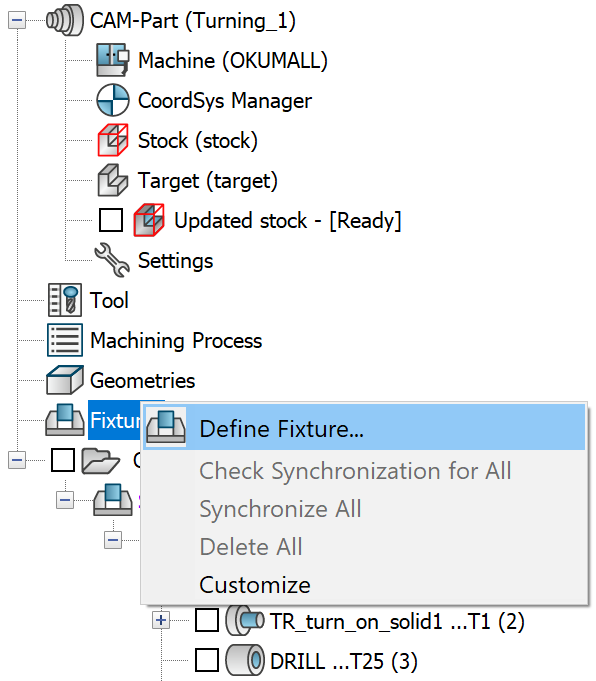
The Model dialog box is displayed. This dialog box enables you to define a clamping device and related parameters.
The same procedure is applied when you define the fixture from the Machine Setup dialog box.
|
You can skip the stage of the fixture definition. In this case, you will not be able to use the fixtures stored in your fixture library and see them in simulation. |