Geometry Selection on Model dialog box
On the Geometry page, select
Solid and click  . The Geometry Selection
on Model dialog box opens. This dialog box enables you to define the turning
geometry by selecting entities on the solid model.
. The Geometry Selection
on Model dialog box opens. This dialog box enables you to define the turning
geometry by selecting entities on the solid model.
Name
This option enables you to define the name of the geometry. SolidCAM offers you a default geometry name that can be edited.
Selection direction
When you select an internal geometry from solid, you have to pick the last face in the beginning and the first face in the end, which means that you always choose faces in the reverse order. This option enables you to change the direction from counterclockwise (CCW) to clockwise (CW). The option is available only for Automatic Selection or before your first pick on a face with Manual Selection.
Automatic selection
This mode enables you to automatically select the chain on the envelope by picking two model entities. When the Start and End entities are picked, SolidCAM projects their boundaries onto the envelope and determines the envelope segment between the picked entities, going from the start entity to the end entity according to the Selection direction (CW or CCW).
|
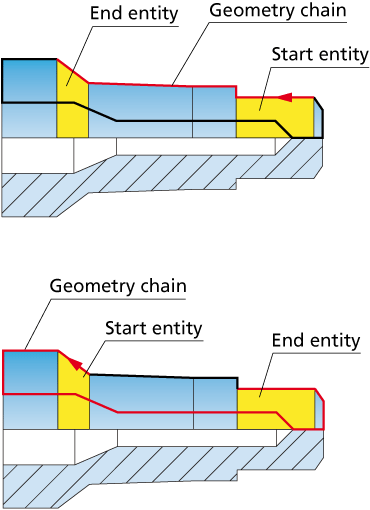 |
Manual selection
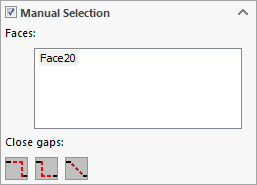
This mode enables you to define the geometry chain manually by selecting the model faces. When the faces are selected, SolidCAM projects their boundaries onto the envelope and selects the envelope segment for each selected face, and then joins these segments into the geometry chain.
The Faces section lists the selected model faces. |
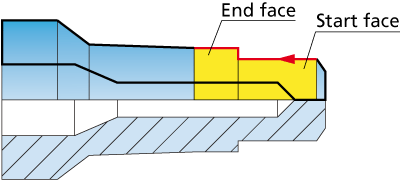 |
Close gaps
The Close gaps options enable you to close the gaps between the chosen envelope segments:
The Line from larger diameter
 option enables SolidCAM
to close the gap by a horizontal line from the point of larger diameter
to the vertical line passing through the point with smaller diameter.
option enables SolidCAM
to close the gap by a horizontal line from the point of larger diameter
to the vertical line passing through the point with smaller diameter.
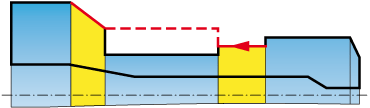
The Line from smaller diameter
 option enables SolidCAM
to close the gap by a horizontal line from the point of smaller diameter
to the vertical line passing through the point with larger diameter.
option enables SolidCAM
to close the gap by a horizontal line from the point of smaller diameter
to the vertical line passing through the point with larger diameter.
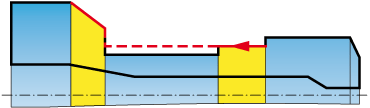
The Direct connection
 option enables SolidCAM
to close the gap by connecting the end points of the envelope segments
by a line.
option enables SolidCAM
to close the gap by connecting the end points of the envelope segments
by a line.
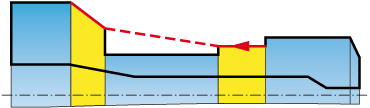
Chain List
This section enables you to manage the defined geometry chains.
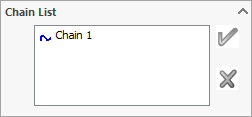
Accept
 enables you to confirm the current chain.
The confirmed chain is displayed in the chains list.
enables you to confirm the current chain.
The confirmed chain is displayed in the chains list.
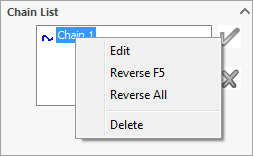
The right-click menu available in the chains list enables you to manage the defined chains.
The Reverse/Reverse all command enables you to reverse the direction of the selected chain or of all chains in the list.
Associativity and geometry synchronization
During the synchronization check for geometries, SolidCAM compares the geometry with the regenerated envelope/section; if they are not exactly the same, you can perform the synchronization. During the synchronization, SolidCAM determines the model entities used for the geometry definition according to the saved tags. With these entities, SolidCAM automatically determines the envelope/section segment and updates the geometry according to the regenerated envelope/section.
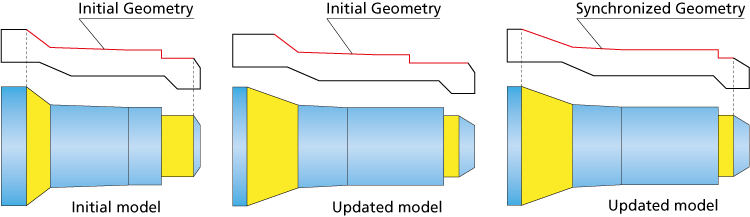
Related Topics