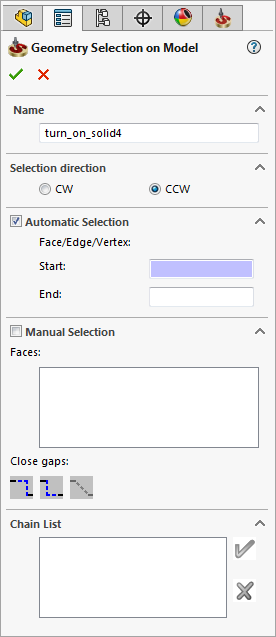Defining Geometries
To define the geometry for an operation, use the Geometry page of the operation dialog box.
There are two methods to define turning geometry: by selecting wireframe elements or solid model entities.
Wireframe geometries are defined by picking the following entities: edges of models, 2D curves, 3D curves, circles, lines and splines. Each chain is composed of one or more entities and represents an open or closed contour.
When solid model entities such as faces, edges, vertices, origin and sketch points are picked, SolidCAM automatically defines the geometry on the envelope/section segment corresponding to the selected model elements. You can pick two entities on the solid model. The selected entities are projected on the envelope/section in the defined direction. The envelope/section segment enclosed between the points that are determined by the model entities projection is defined as the geometry chain.
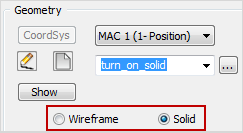
To define the geometry by selecting wireframe elements, click Wireframe. The Geometry Edit dialog box is displayed.
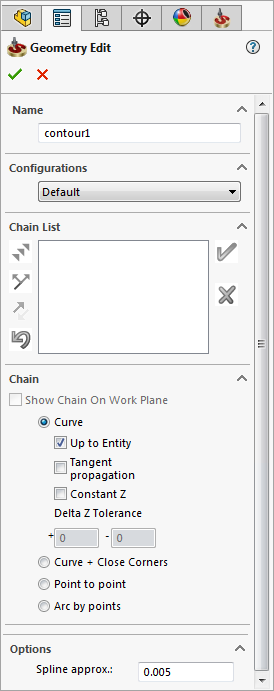
To define the geometry by picking solid model entities, click Solid. The Geometry Selection on Model dialog box is displayed.