Managing operation/process templates
To manage your operation and process templates, from the SOLIDWORKS Menu Bar, click Tools to access the SolidCAM main menu , click the and then choose Manage Templates or click the corresponding button on the SolidCAM Part tab of the SOLIDWORKS CommandManager.
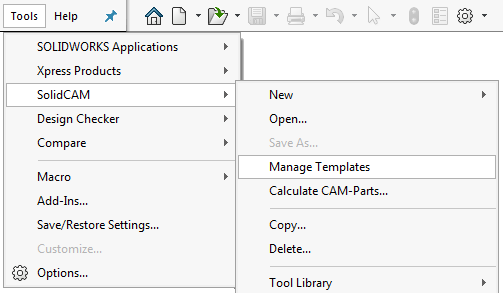
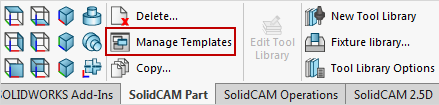
The Template Manager dialog box is displayed.
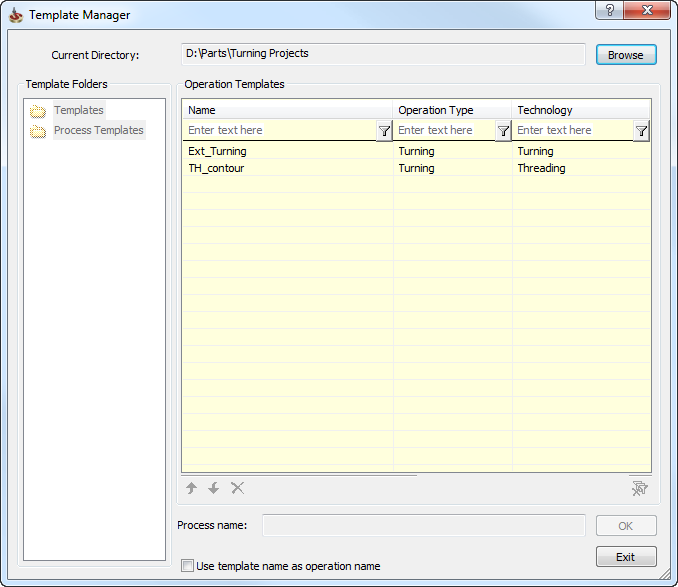
The Template Folders section contains the Templates and Process Templates headers.
When the Templates header is selected, all the operation templates located in the CAM Template Directory are displayed in the Operation Templates table.
All the process templates located in the CAM Template Directory are listed under the Process Templates header. When a process template is selected, all the operation templates included in it are displayed in the Operation Templates table.
Managing process templates
SolidCAM enables you to manage the process templates with the right-click menu available on the Process Templates header or on each process template.
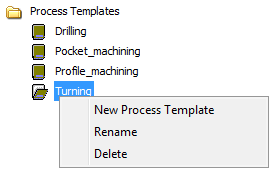
This menu provides you with the following commands:
New Process Template
This command enables you to create a new empty process template.
Rename
This command enables you to rename an existing operation template.
Delete
This command enables you to delete an existing operation template.
Managing operation templates
SolidCAM enables you to manage operation templates with the right-click menu available on the Operation Templates table entries. This menu is available for the standalone operation templates located in the CAM Template Directory and for operation templates included into process templates.
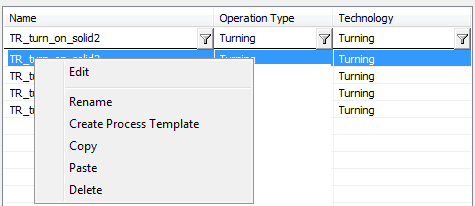
Edit
This command enables you to load the chosen operation template for editing. When a template is loaded, SolidCAM displays the operation dialog box with the template data.
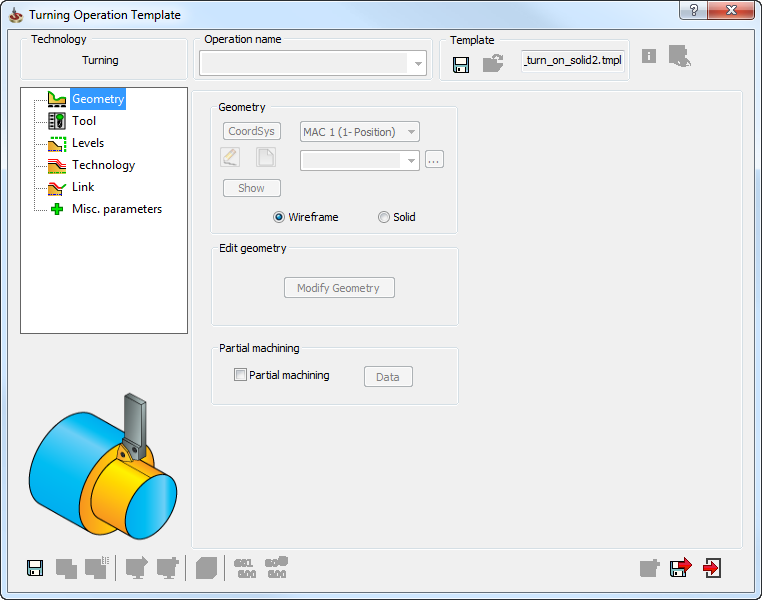
SolidCAM enables you to edit all the parameters and options of the template, except for the geometry and coordinate system.
Save Template
![]() enables you to save the template
data using the Save template dialog
box.
enables you to save the template
data using the Save template dialog
box.
Rename
This command enables you to rename the current operation template.
Create Process Template
This command enables you to create a new process template; the current operation template is added to this process.
Copy
This command enables you to copy the current operation template into the clipboard.
Paste
This command enables you to paste the operation template from the clipboard. The operation template is inserted into the chosen location (either into the active process template or as a standalone operation template into the into the CAM Template Directory).
Delete
This command enables you to delete the active operation template.
Related Topics