External mode
With the External mode, the project you create is saved in SolidCAM format (*.PRT, *.PRZ). First, enter a name for the CAM-Part and for the model that contains the CAM-Part geometry. When you confirm this dialog box, the CAM-Part is defined and its structure is created. The Turning Part Data dialog box is displayed. |
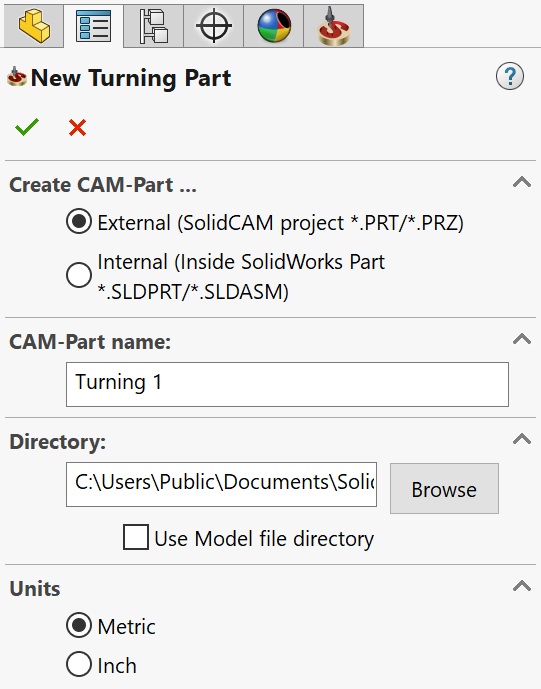 |
CAM-Part name
This field enables you to define the name for your machining project.
Directory
This field enables you to define the location for the CAM-Part. The current user directory is offered by default, but you can enter the path or use Browse to define the location.
The Use Model file directory option enables you to automatically create CAM-Parts in the same folder where the source CAD model is located.
Units
This section enables you to define the measurement units to be used in the current CAM-Part.
Related Topics