Turning simulation mode
This mode displays the simulation of turning tool paths in the section view.
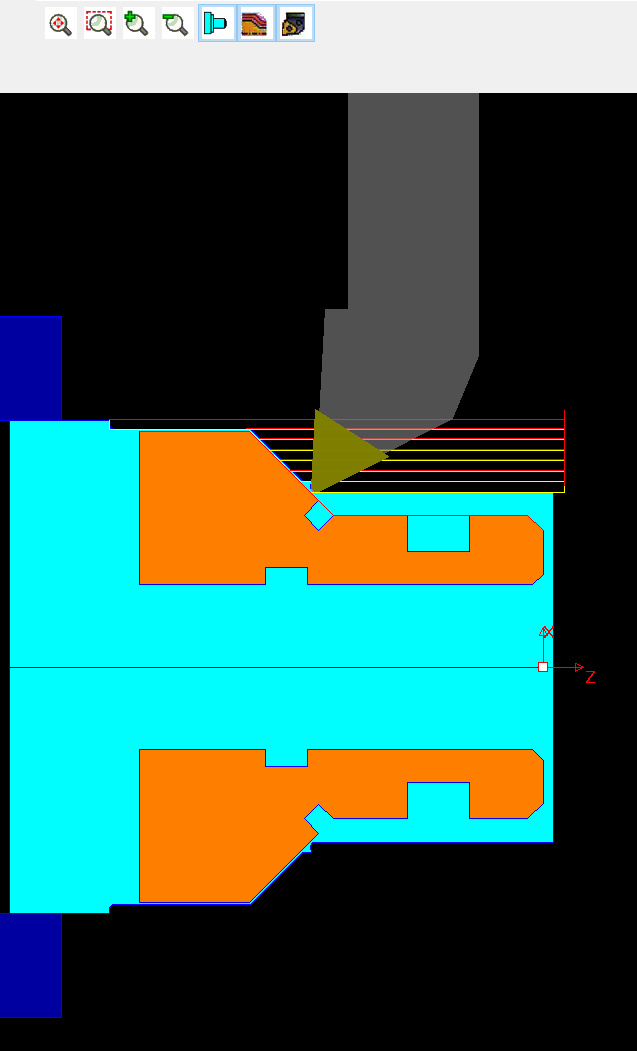
Simulation toolbar
These buttons enable you to zoom and pan the simulation area. You can also use the left mouse button to pan and the mouse wheel to zoom the simulation area.
 Show/Hide material
Show/Hide material
This option displays/hides the simulation of the material.
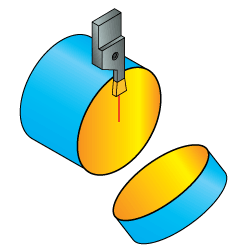
![]() Show/Hide tool path
Show/Hide tool path
This option displays/hides the simulation of the tool path.
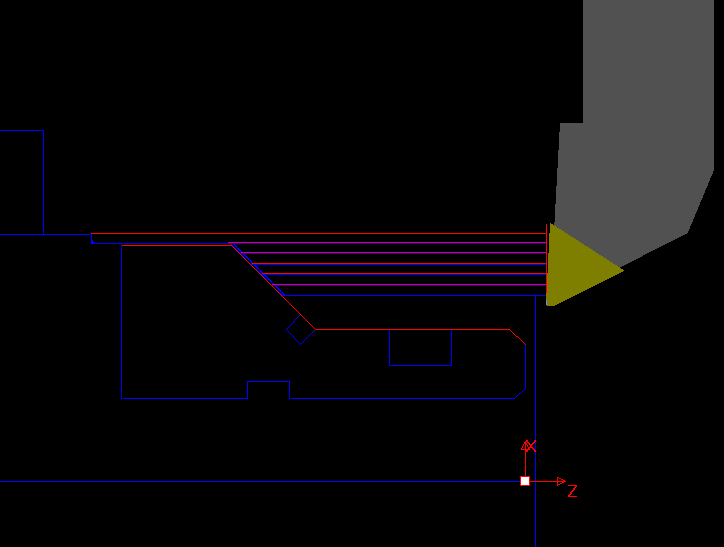
![]() Show/Hide
tool
Show/Hide
tool
This button toggles the display of the tool during simulation.
This option provides a check of the collision of the non-cutting edges of the tool with the material; when such a collision occurs during the simulation, the tool starts blinking and you are prompted whether to continue the checking or whether to revert to regular simulation without checking.
Simulation control panel
![]() Show Rest
Material
Show Rest
Material
This option uploads the target model and highlights the areas with left material. The highlighting color is defined in the Simulation settings.
Related Topics
