Multiaxis Drilling
Multiaxis Drilling operation enables you to machine a series of drills that have different orientations. |
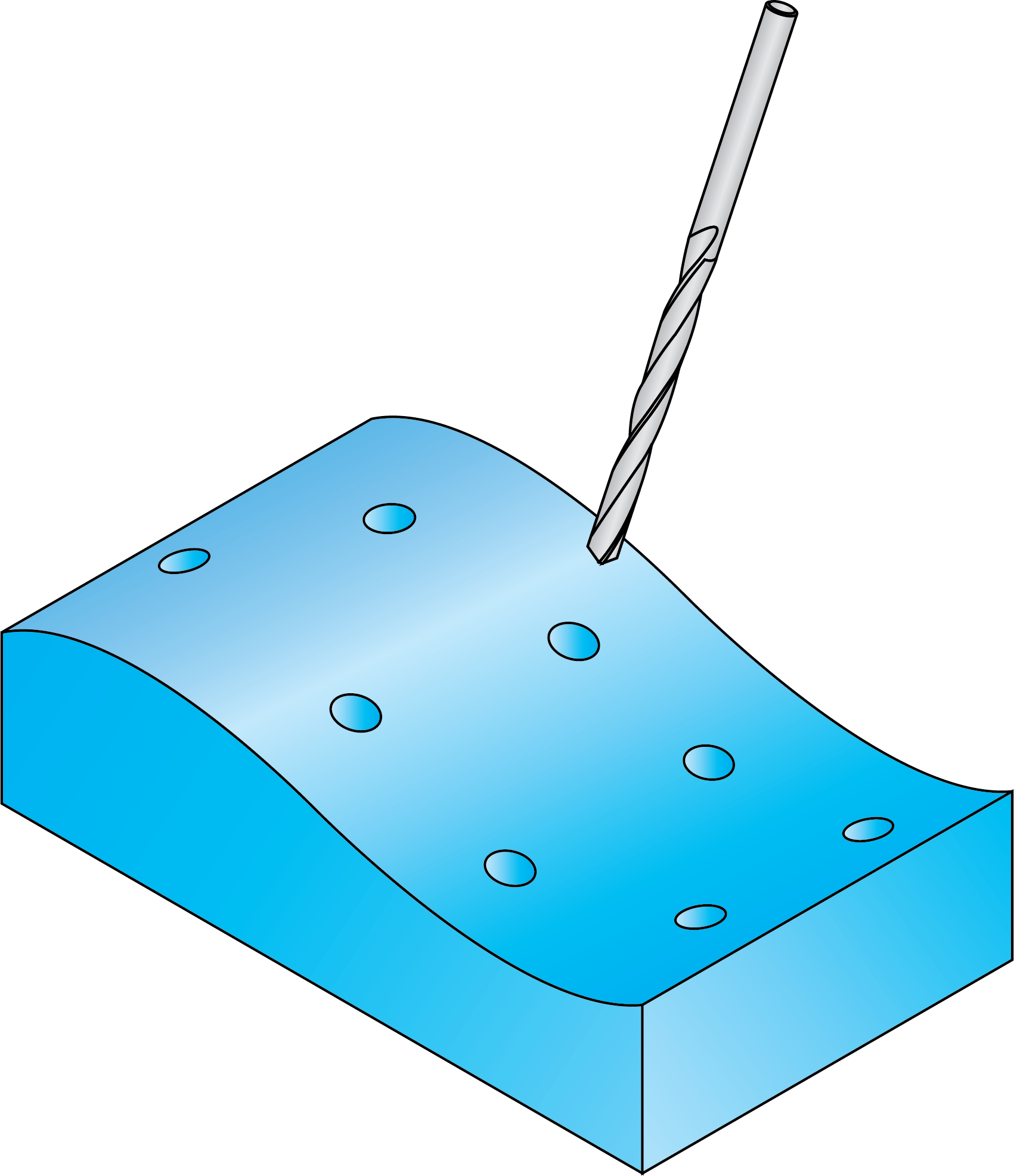 |
To start the operation, choose the Multiaxis Drilling command from the Add Milling Operation menu in the CAM Manager tree.
The Multiaxis Drilling dialog box is displayed. This dialog box enables you to define the parameters of the Multiaxis Drilling operation.
Parameter pages
The parameters of the Multiaxis Drilling operation are divided into a number of subgroups. The subgroups are displayed in a tree format on the left side of the Operation dialog box. When you click a subgroup name in the tree, the parameters of the selected subgroup appear on the right side of the dialog box.
- CoordSys
The CoordSys page of the Multiaxis Drilling dialog box is similar to the Coordsys page of other Sim. 5-Axis Milling operations.
- Tool axis control
The Tool axis control page of the Multiaxis Drilling dialog box is similar to the Tool axis control page of other Sim. 5-Axis Milling operations.
Gouge check
The Gouge check page of the Multiaxis Drilling dialog box is similar to the Gouge check page of other Sim. 5-Axis Milling operations.
Misc. parameters
The Misc. parameters page of the Multiaxis Drilling dialog box is similar to the Misc. parameters page of other Sim. 5-Axis Milling operations.