CoordSys button
You can choose the Coordinate System for the operation by picking it in the list or by clicking CoordSys and selecting chains on the graphic screen. The CoordSys Manager dialog box is displayed. Together with this dialog box, SolidCAM displays the location and axes orientation of all Coordinate Systems defined in the CAM-Part.
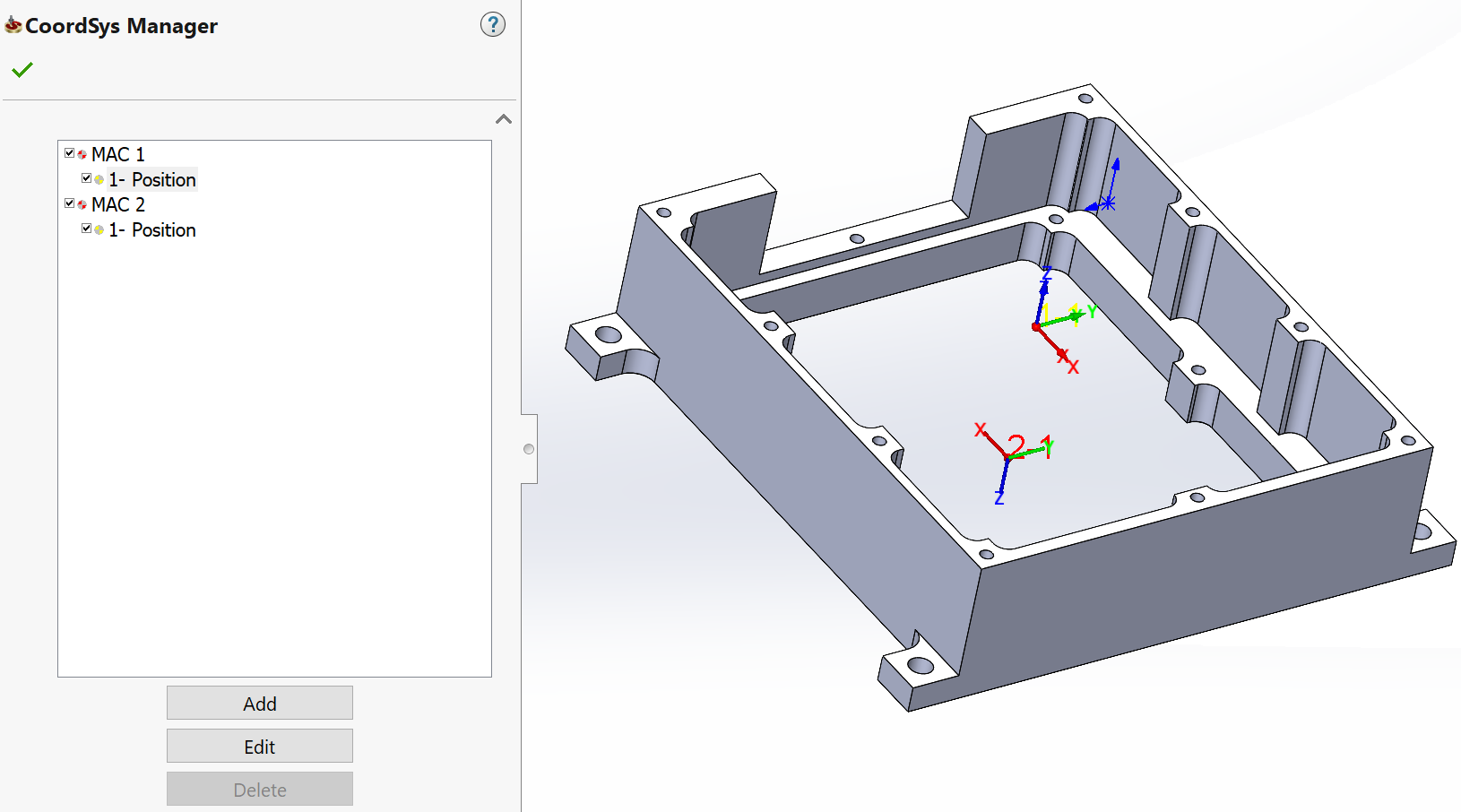
The Coordinate System can be chosen from the list or picked directly on the model.
To get more information about the Coordinate System, right-click on its name in the list and choose the Inquire option from the menu. The CoordSys Data dialog box is displayed.
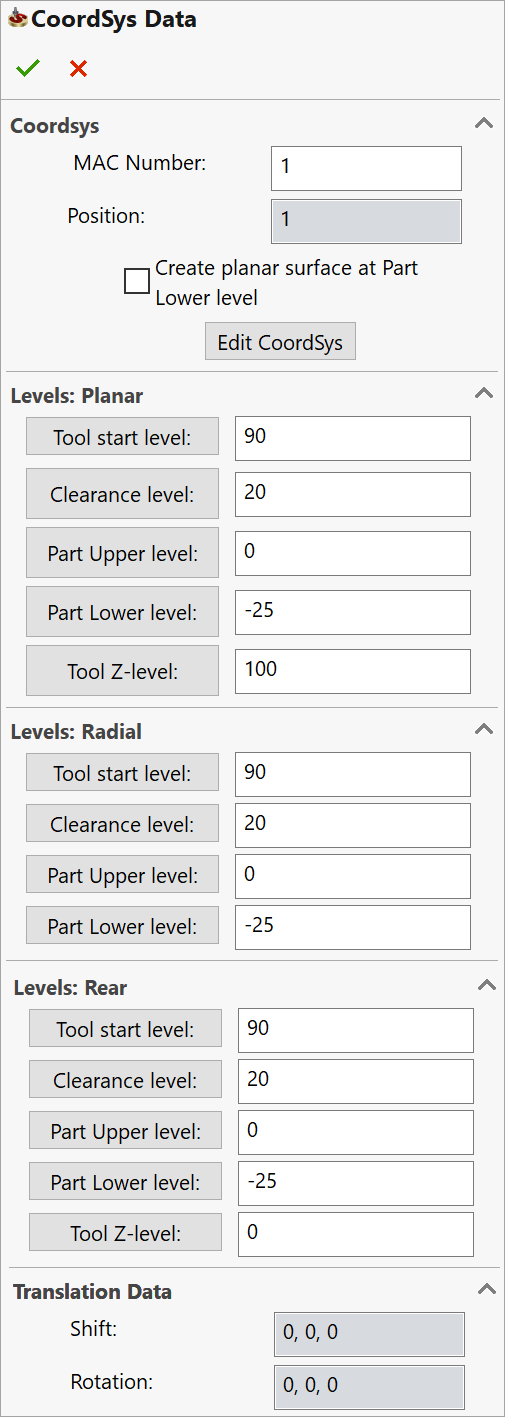
After the Coordinate System selection, the model is rotated to the appropriate orientation.
|
The selection of the Coordinate System must be the first step in the operation definition process. |
After the Coordinate System has been chosen, define the main geometry for the operation.
If you have already defined geometries for this CAM-Part, you can choose a geometry from the list.
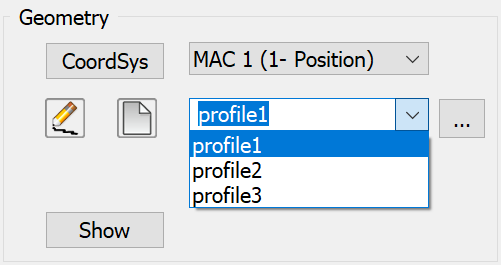
|
When you choose a geometry from the list, the related Coordinate System is being chosen automatically. |
Related Topics